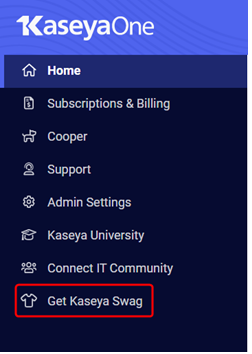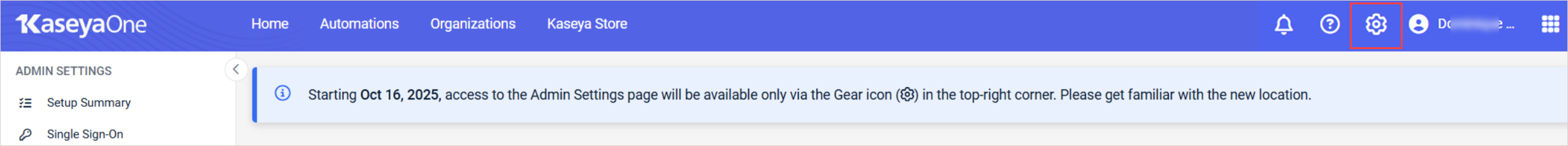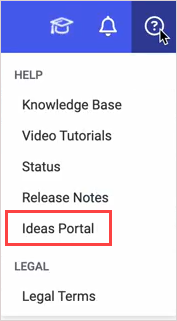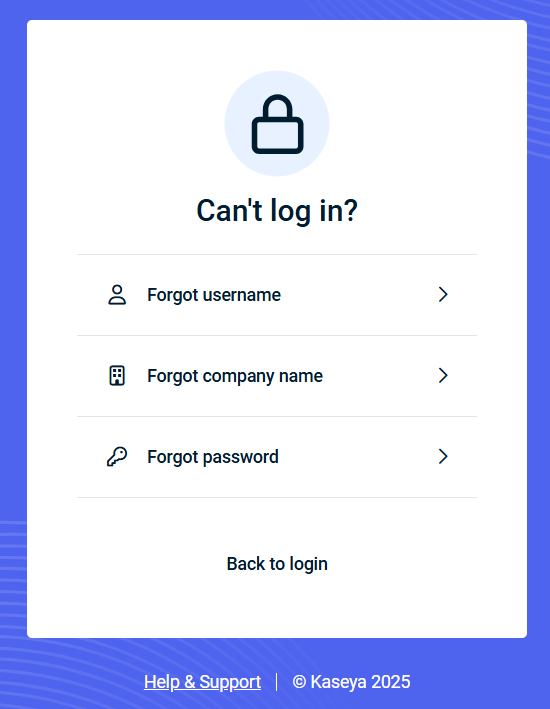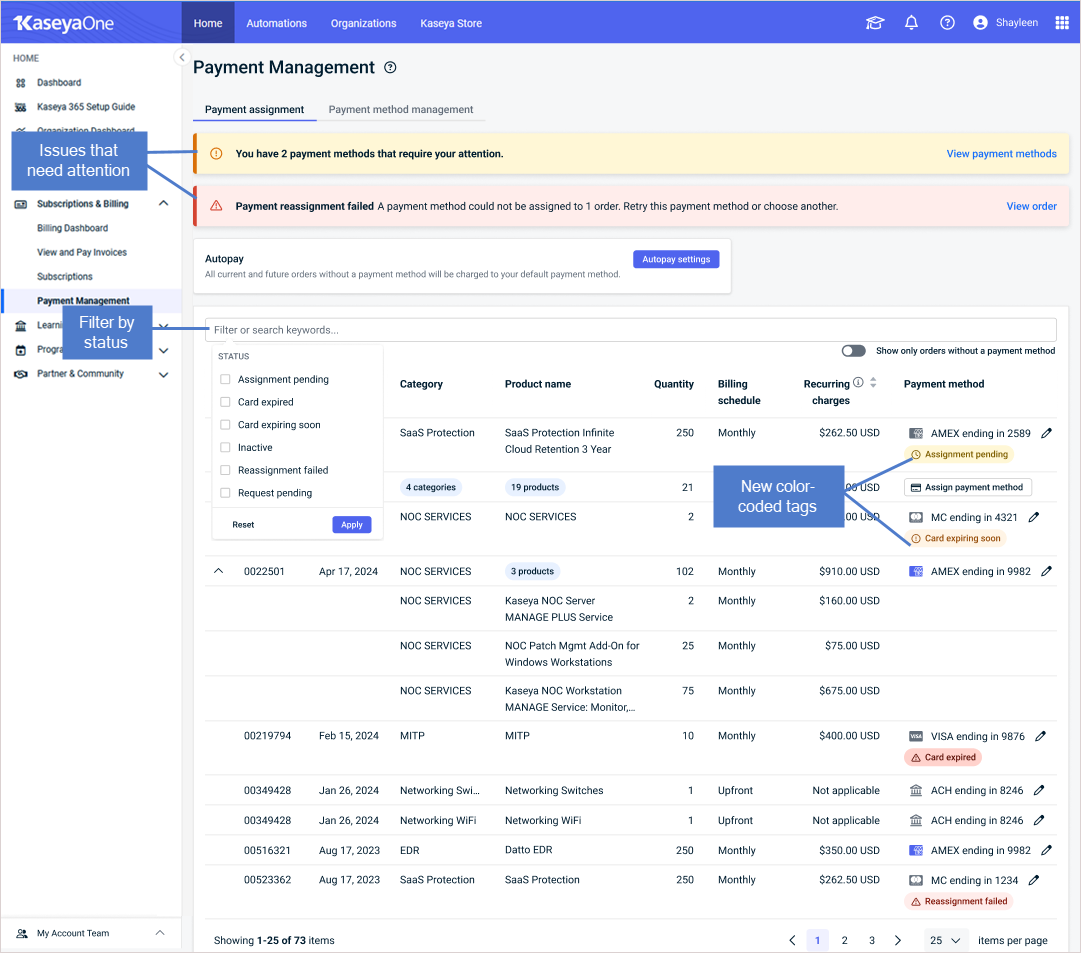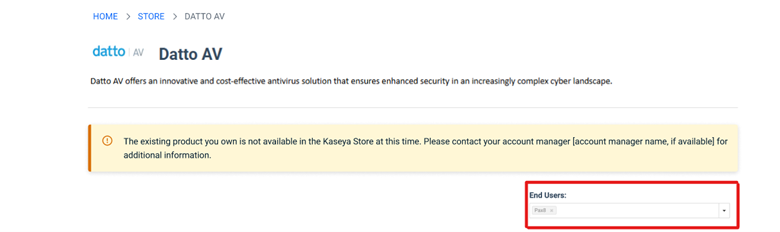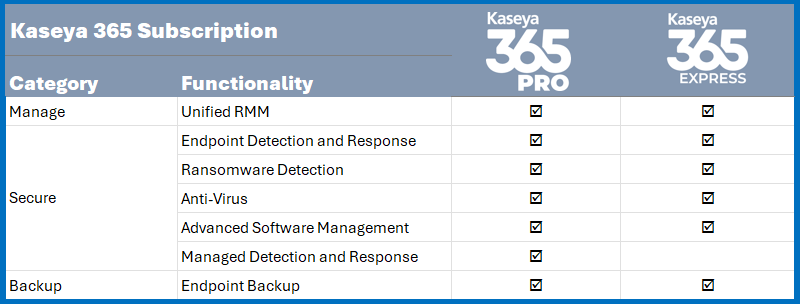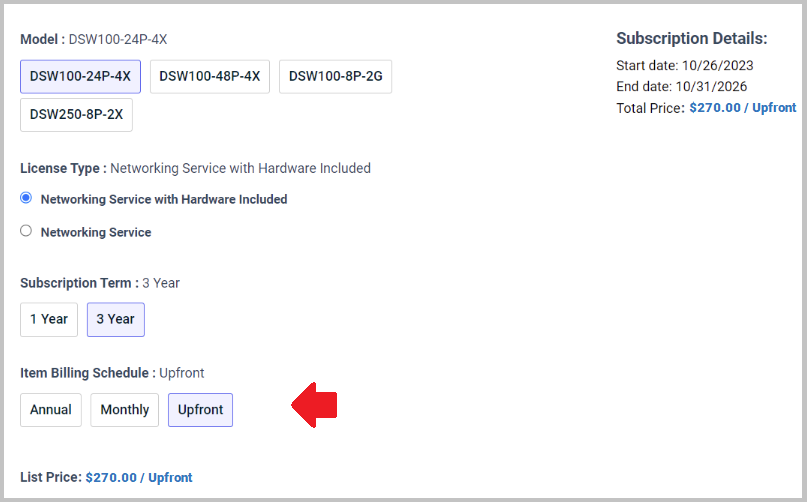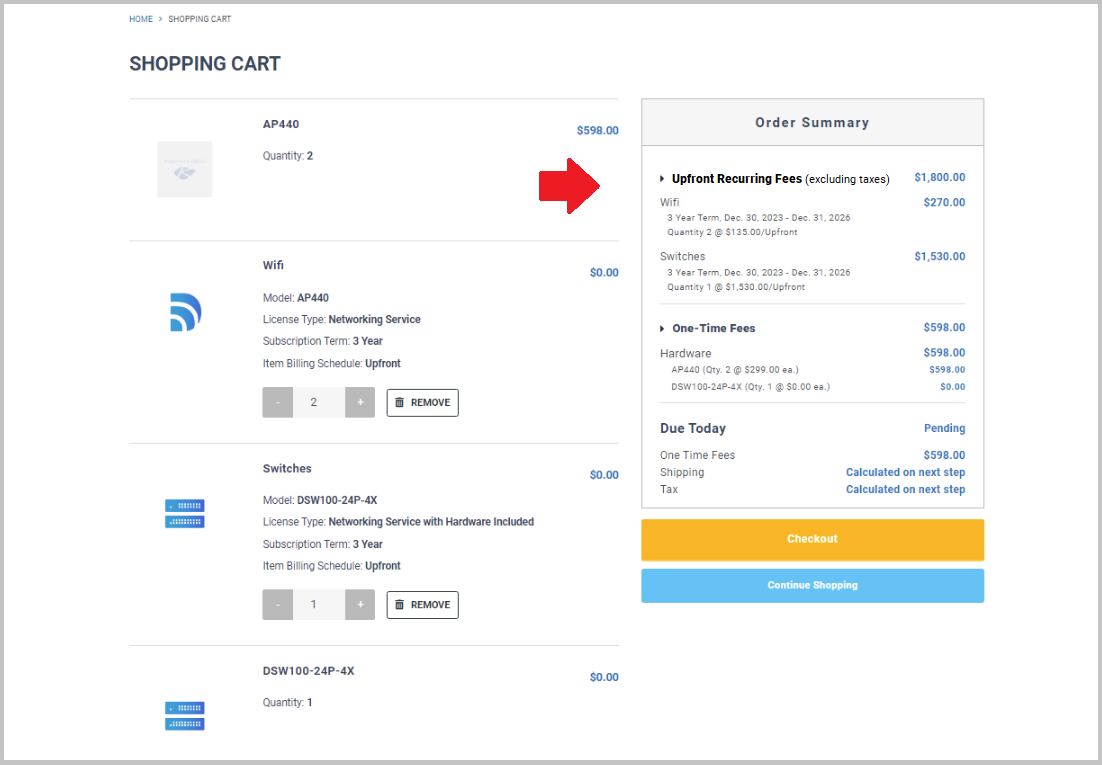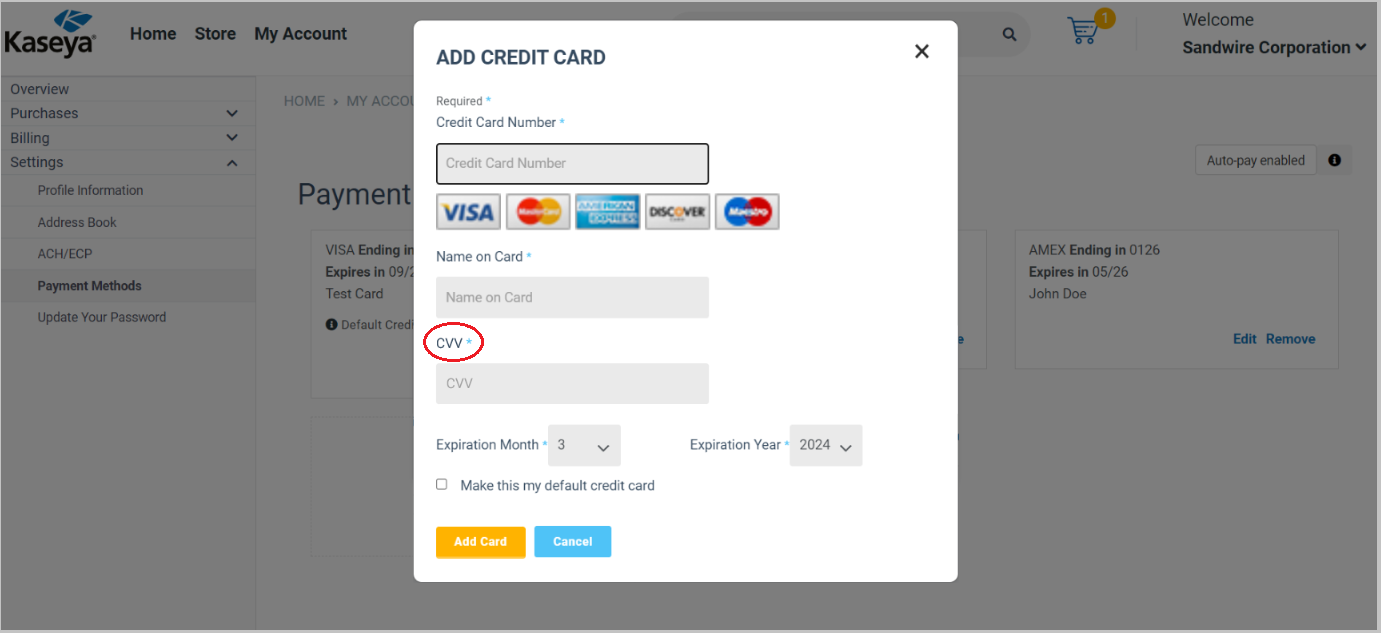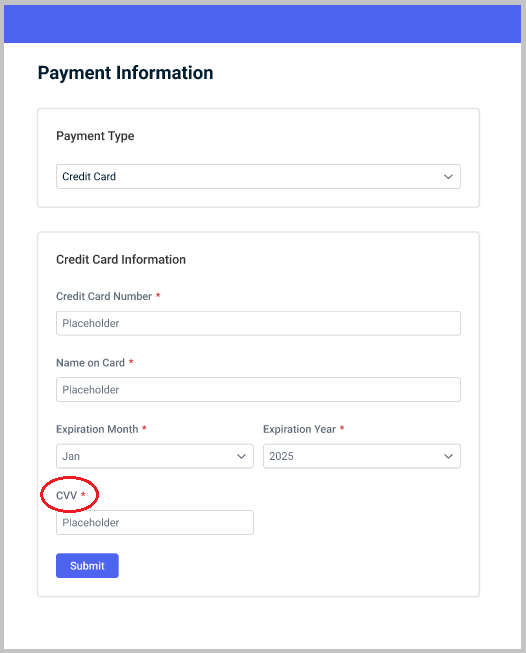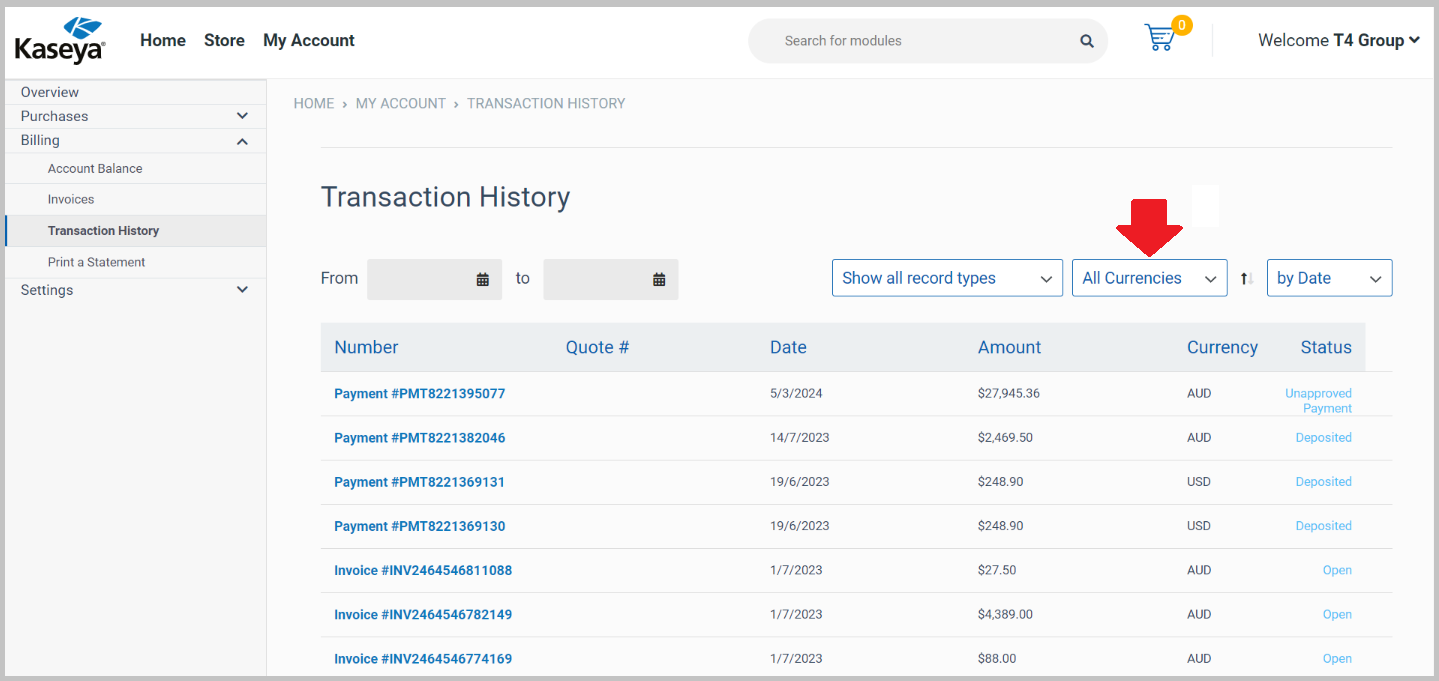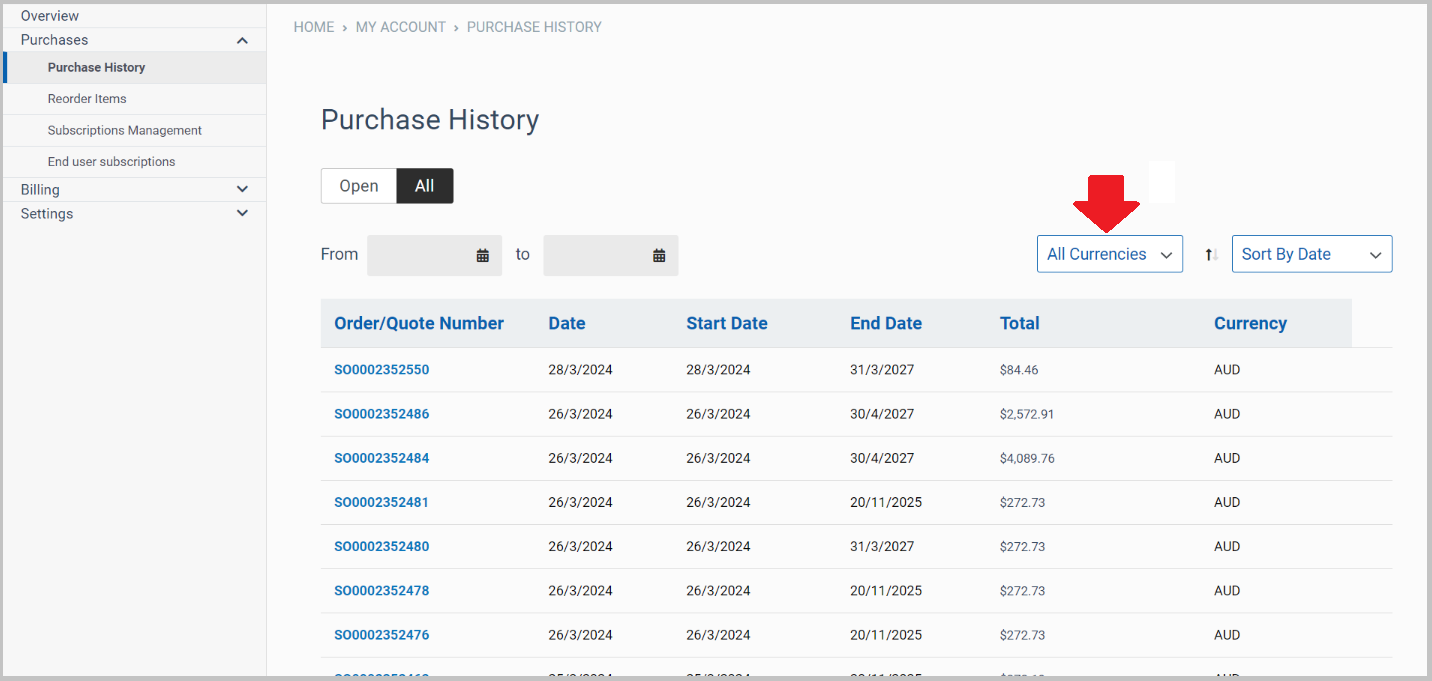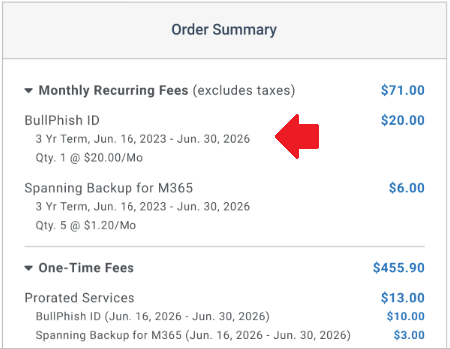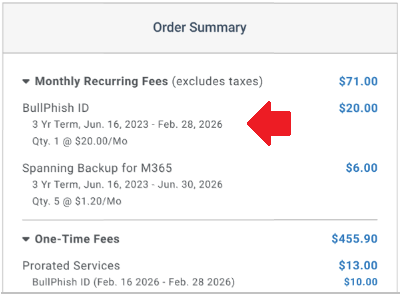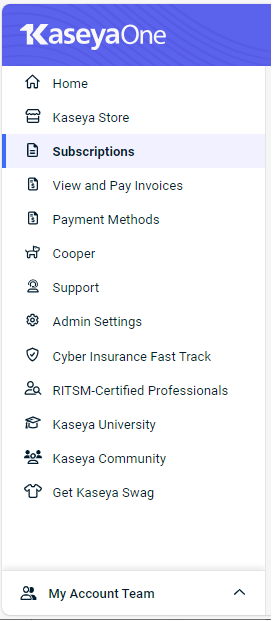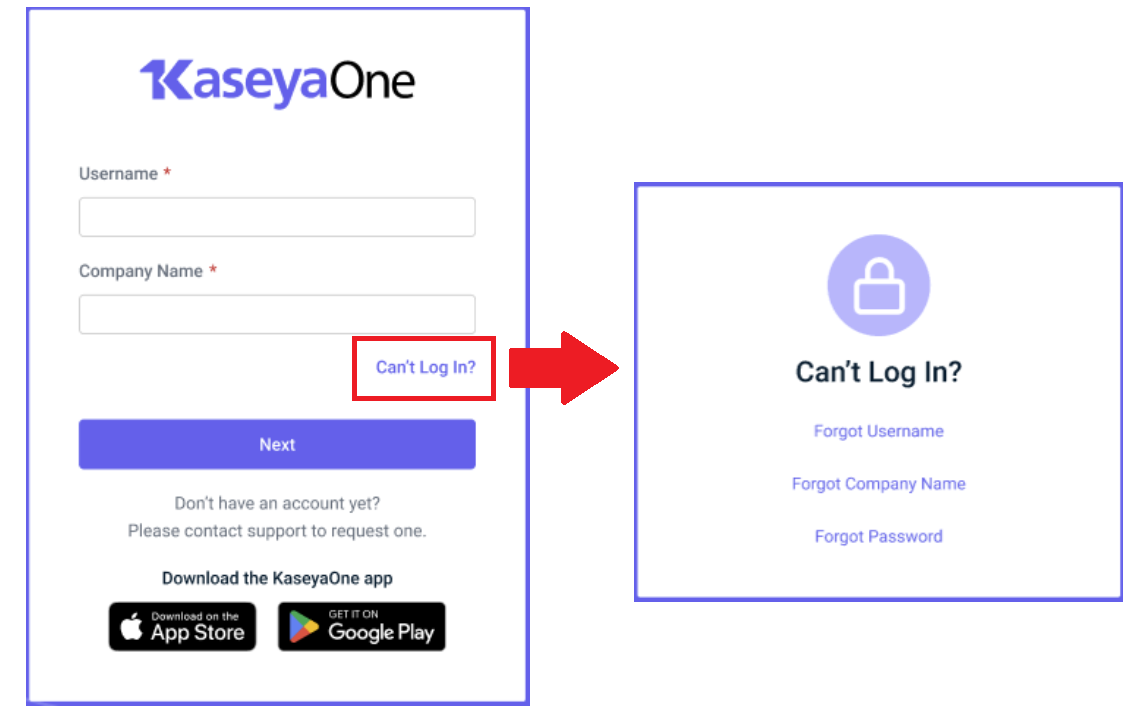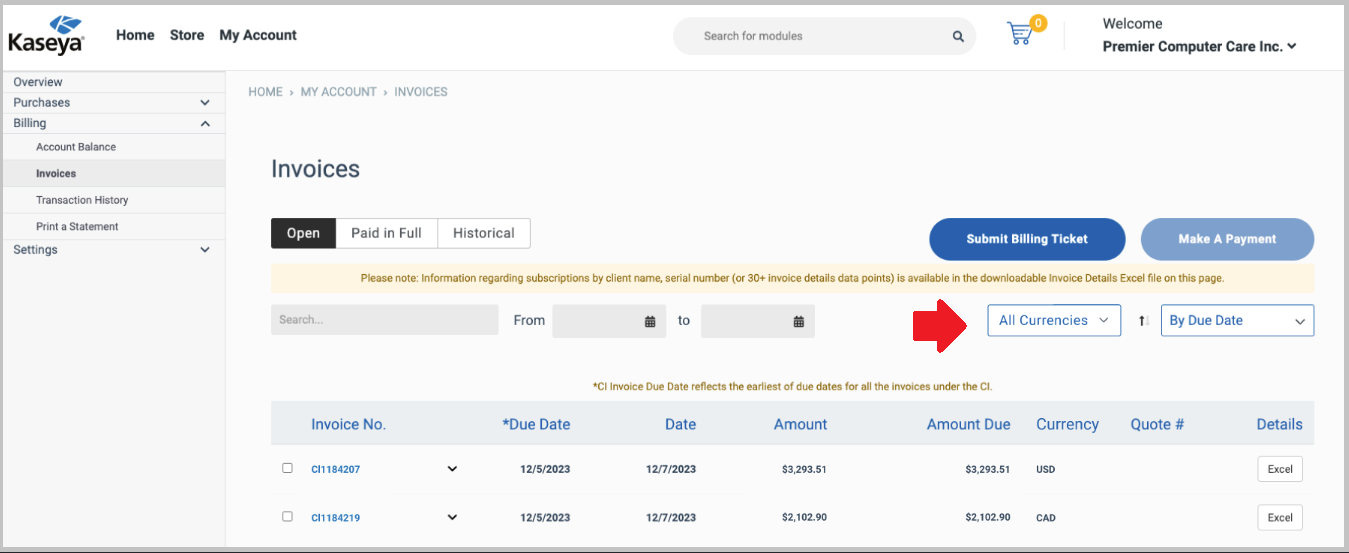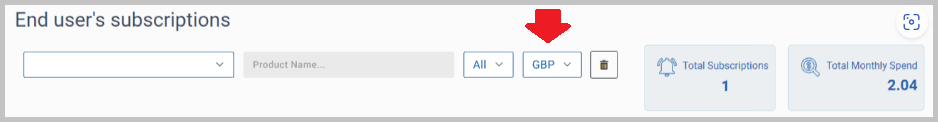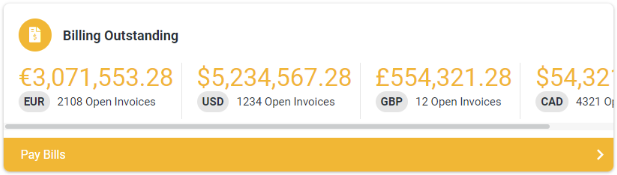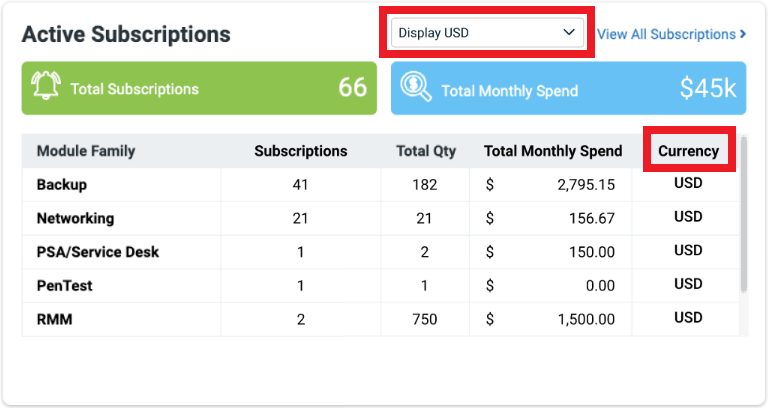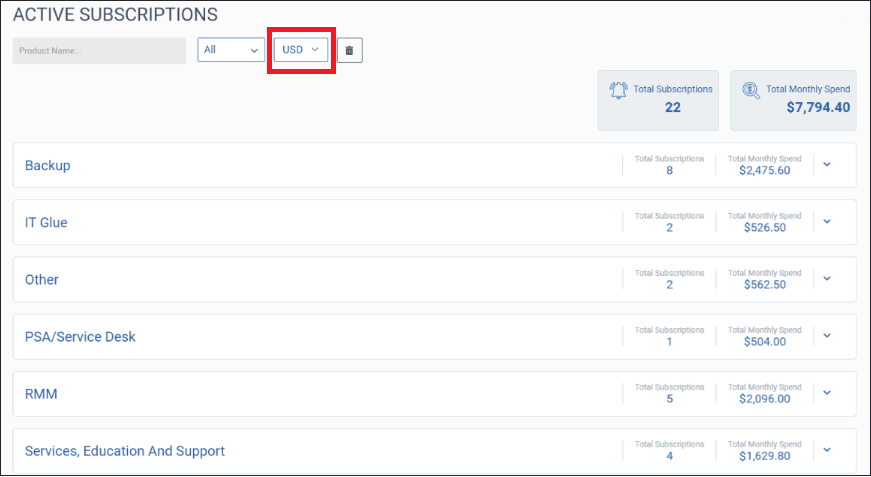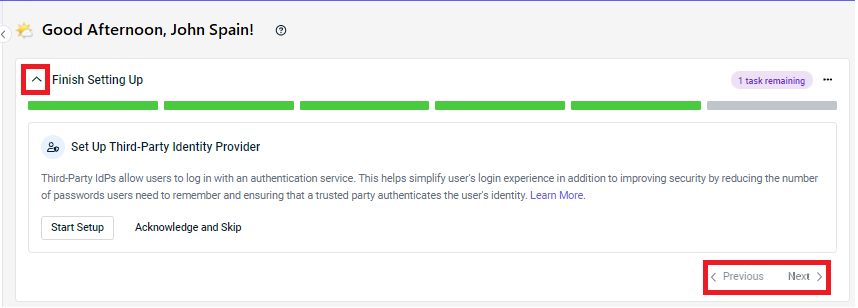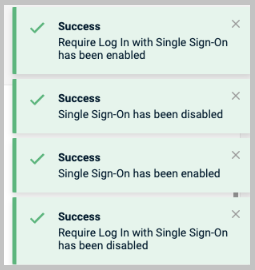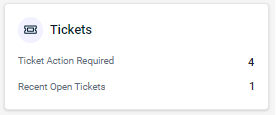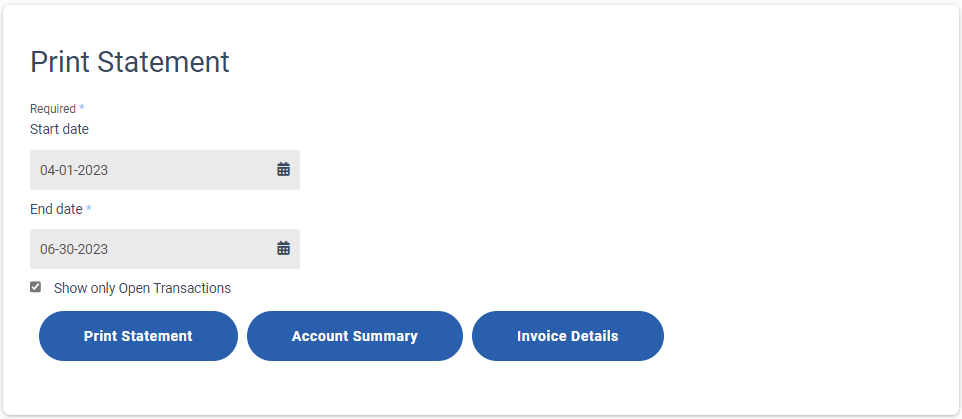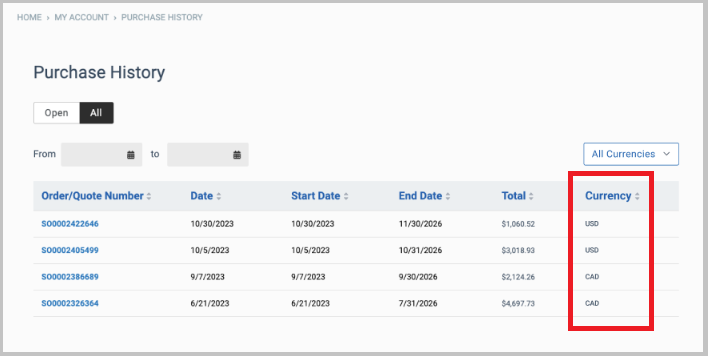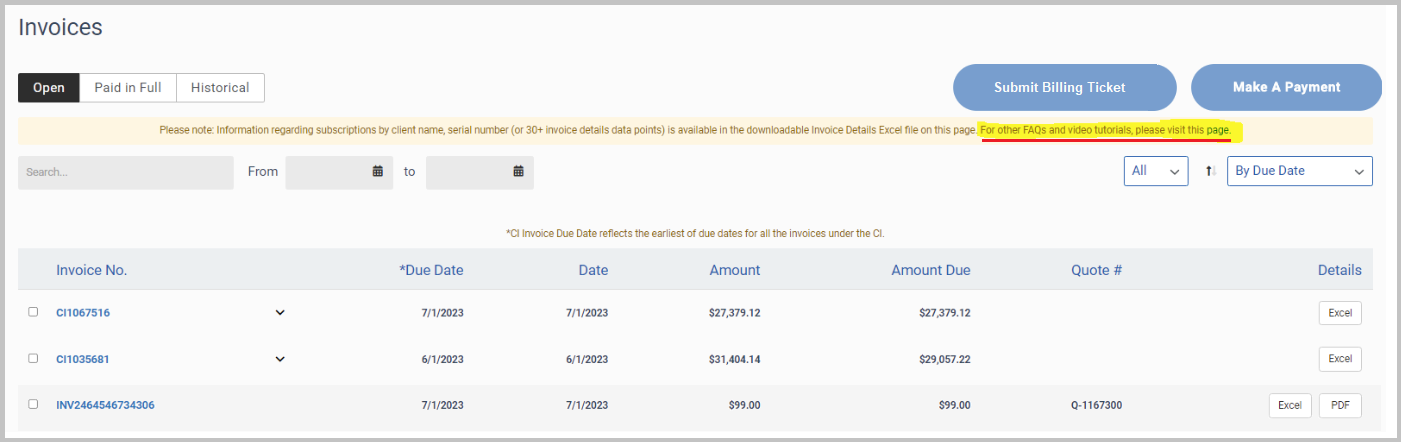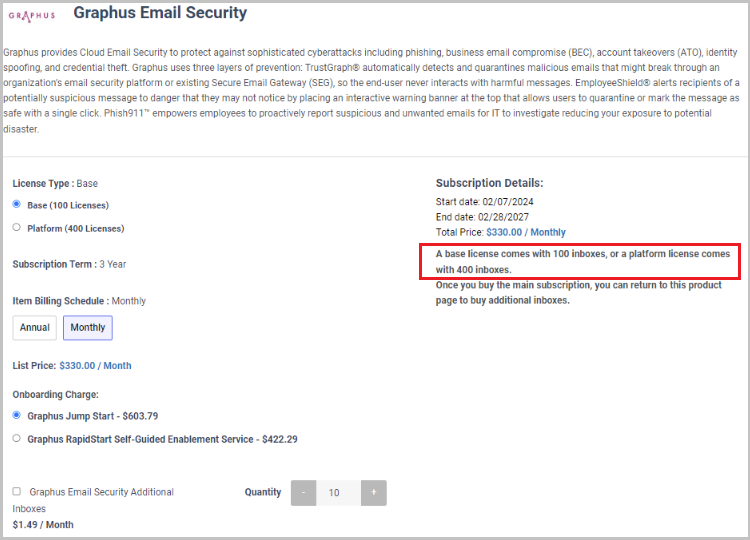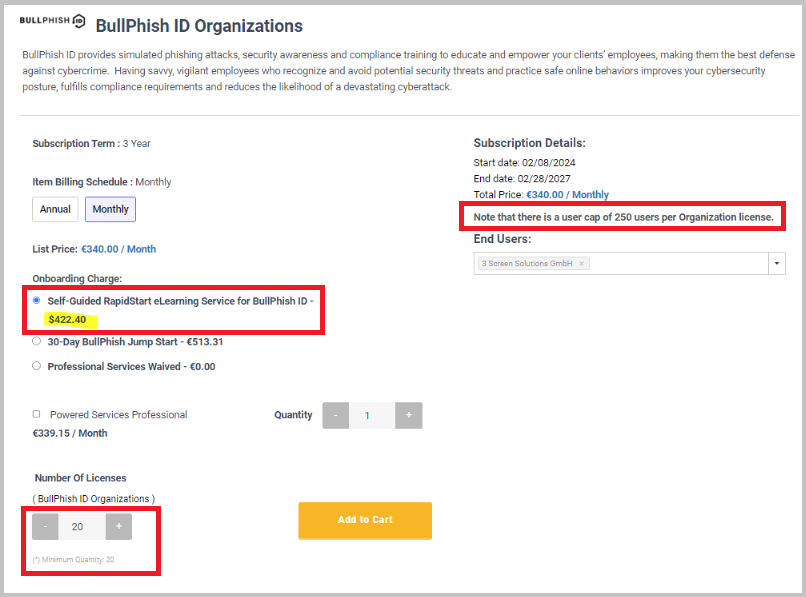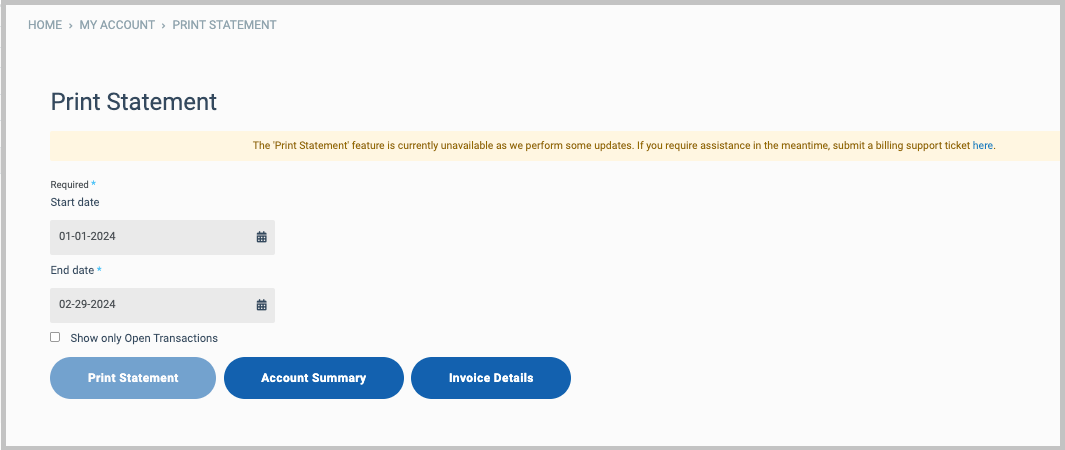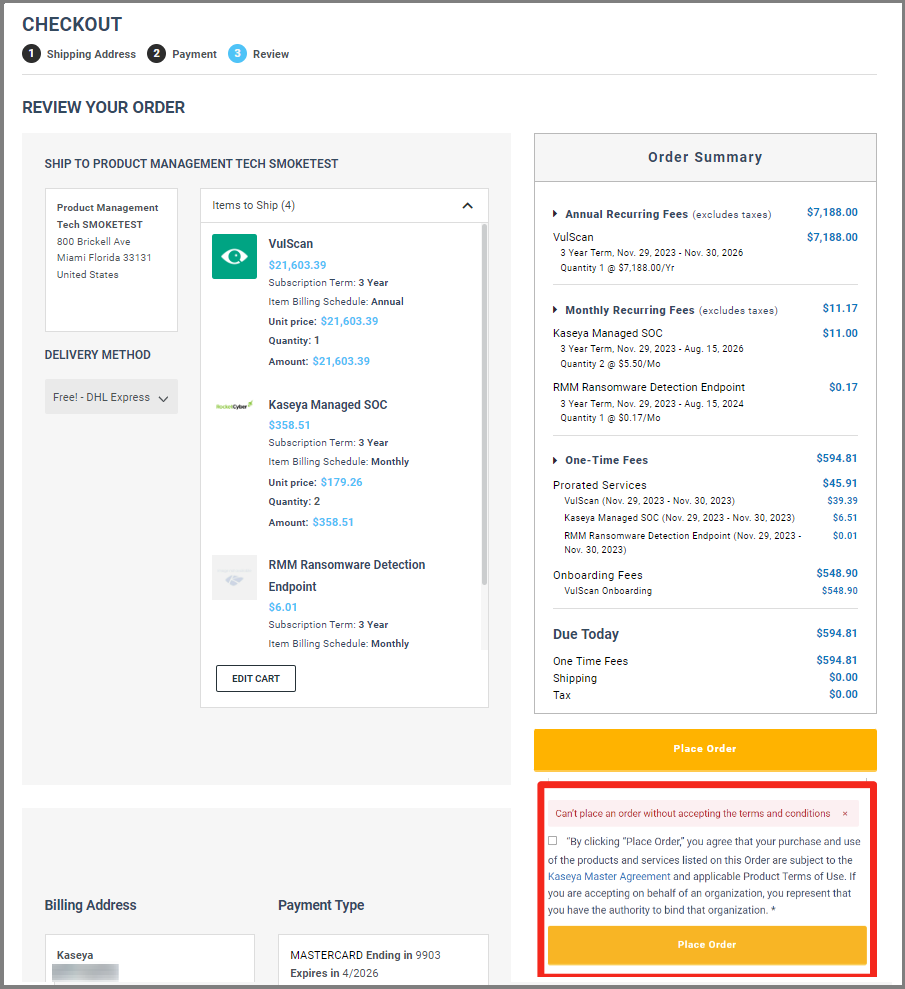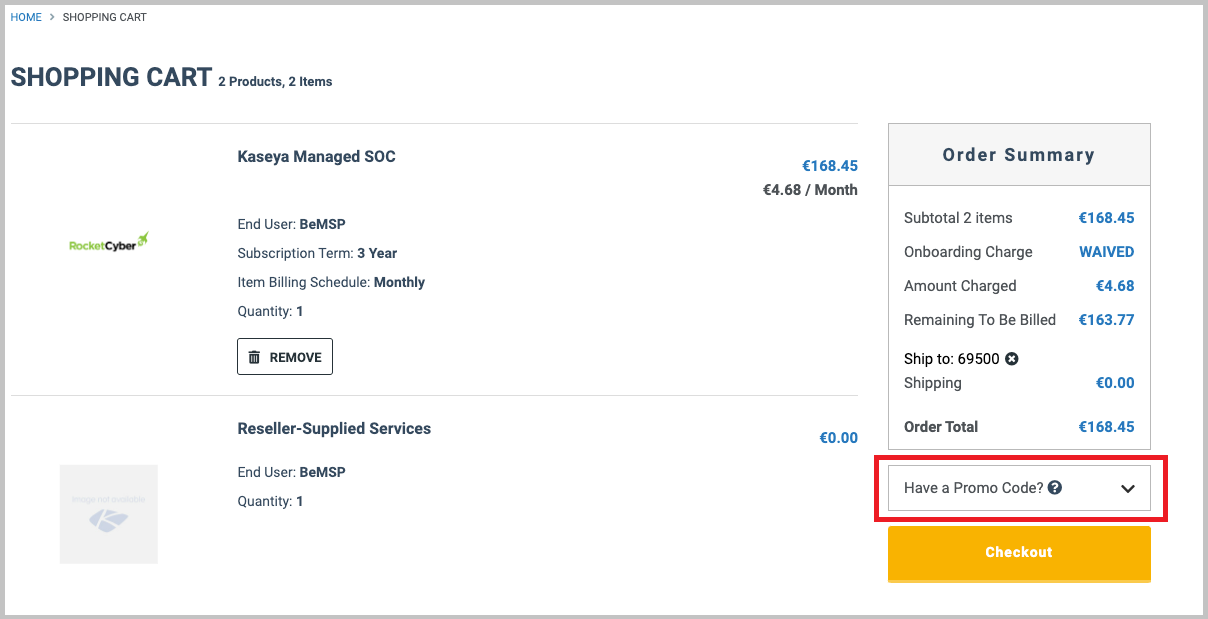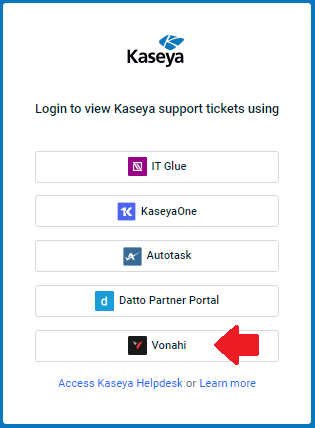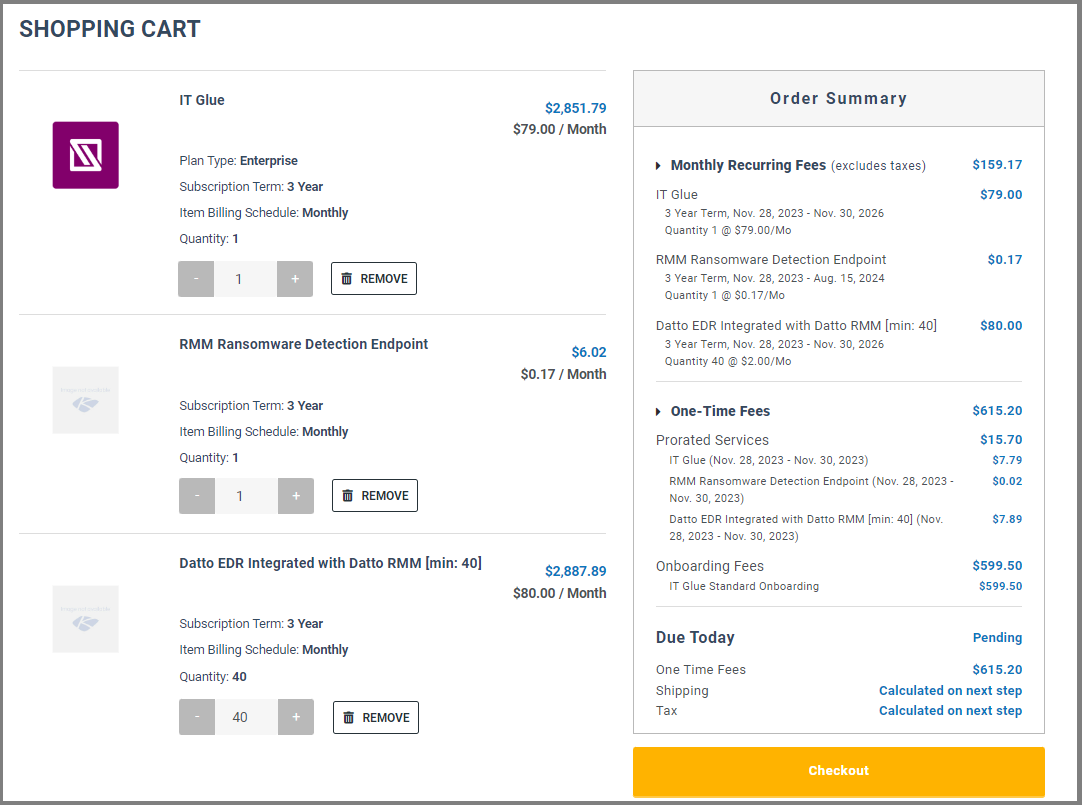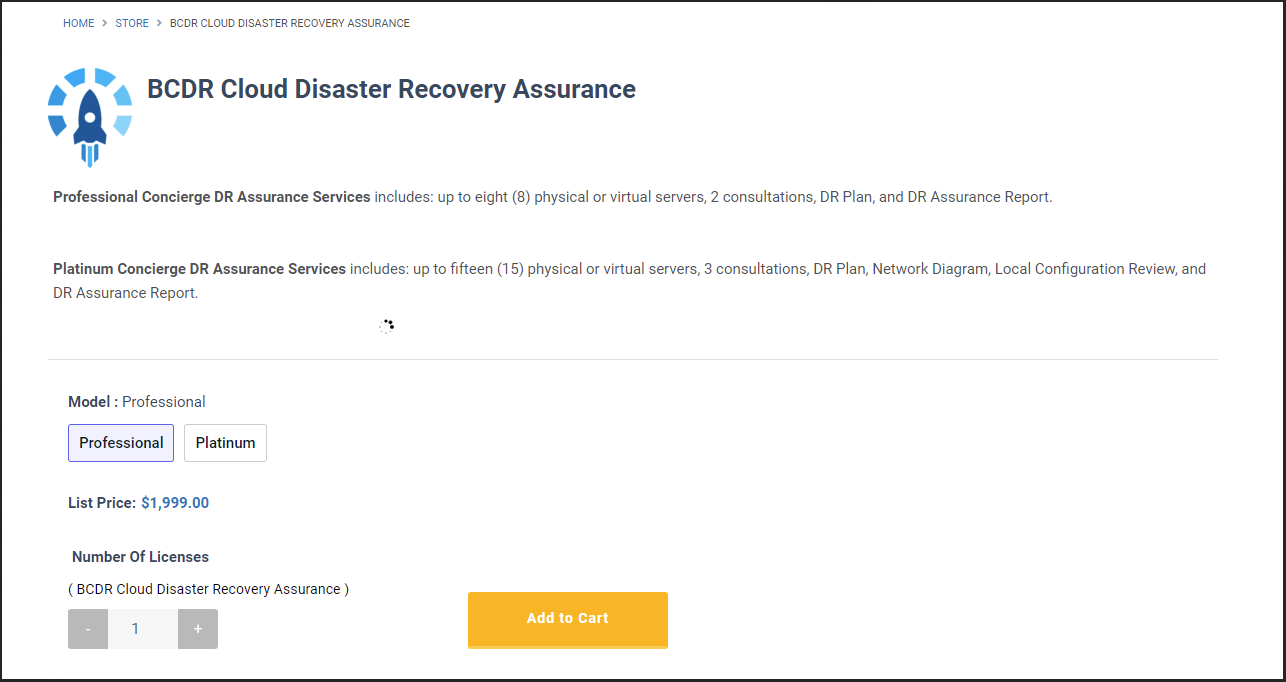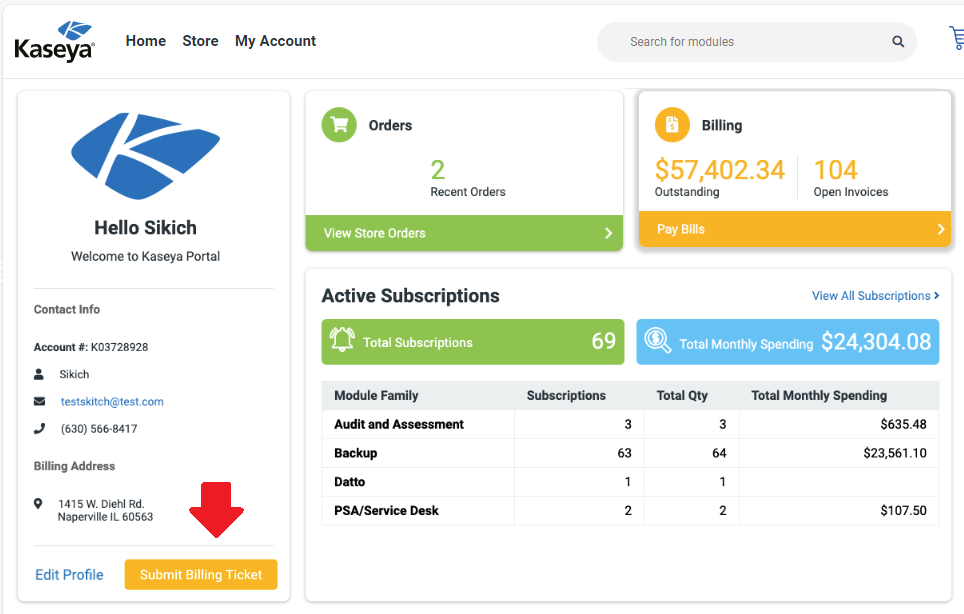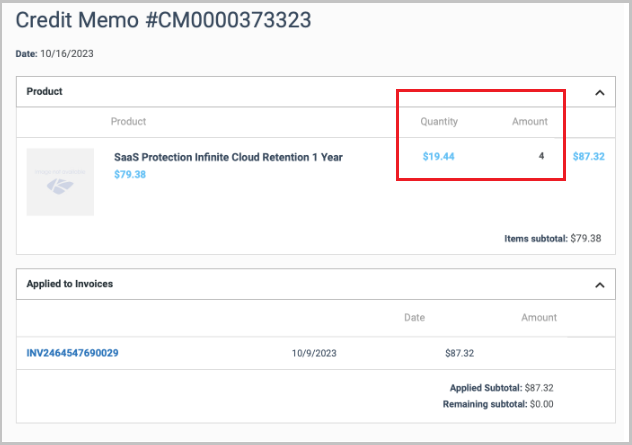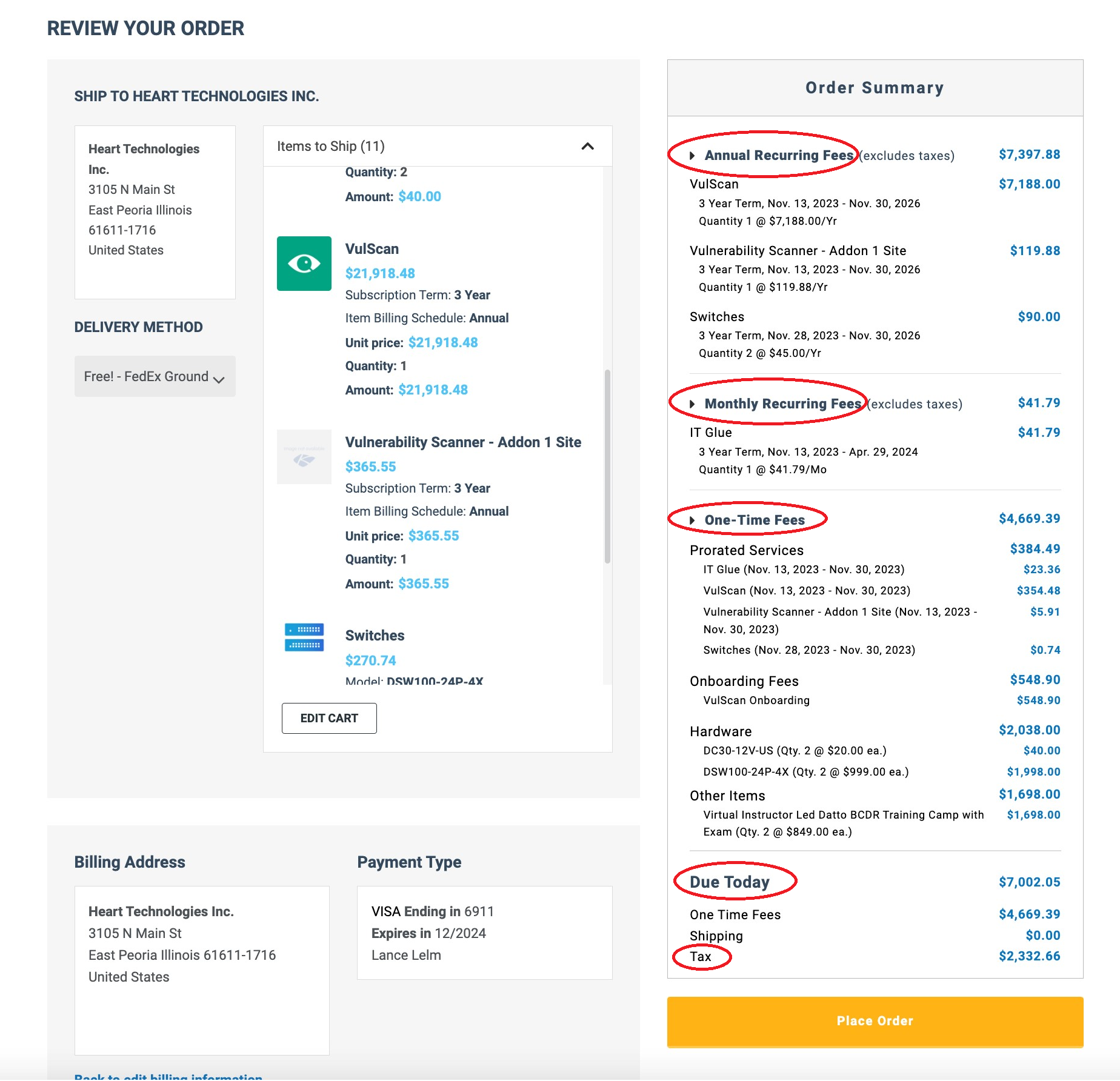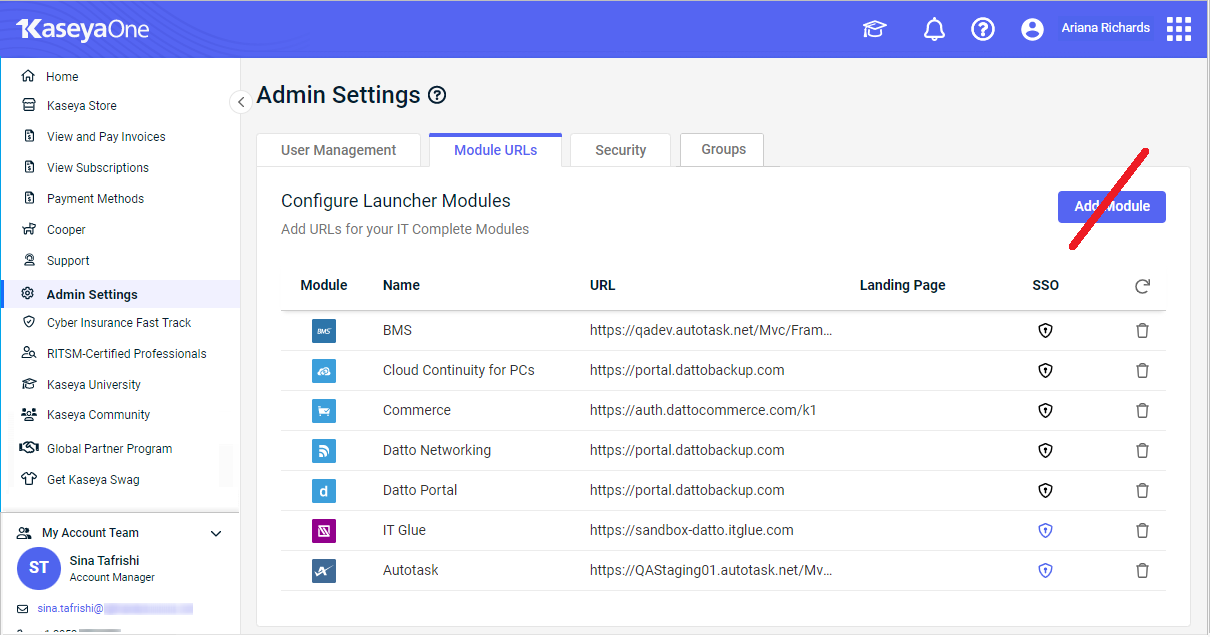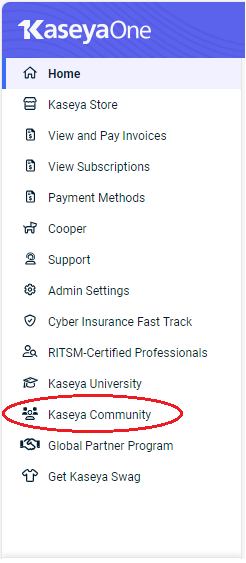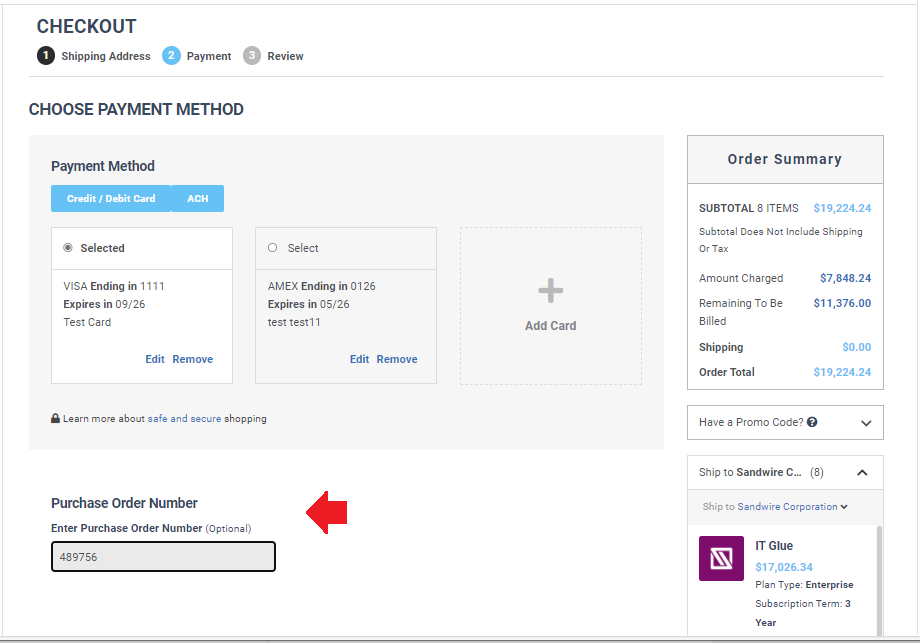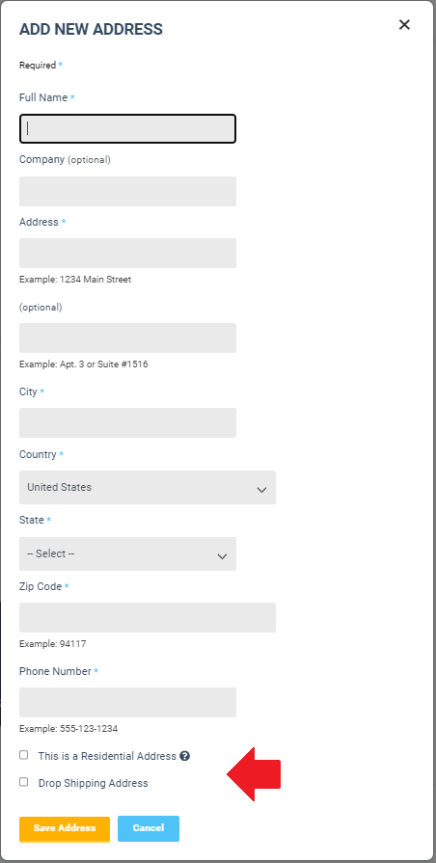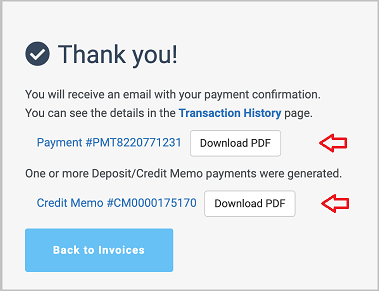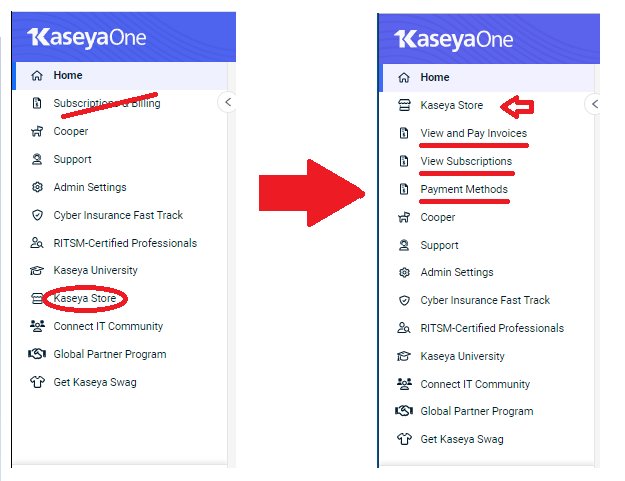KaseyaOne, Store, and Billing Portal release notes
This article includes all KaseyaOne, Store, and Billing Portal software release notes from 2023 to the present. Learn about features, product enhancements, and application fixes.
Current release
New feature
KaseyaOne
New platform for the Kaseya Community
The Kaseya Community has been upgraded to a new platform that provides faster, smarter ways to get more from Kaseya. Connect with your peers, influence product direction, access learning and updates, and find answers faster — all in one modern Community experience. This is a major upgrade, built for your success! For details, see the Kaseya Community article.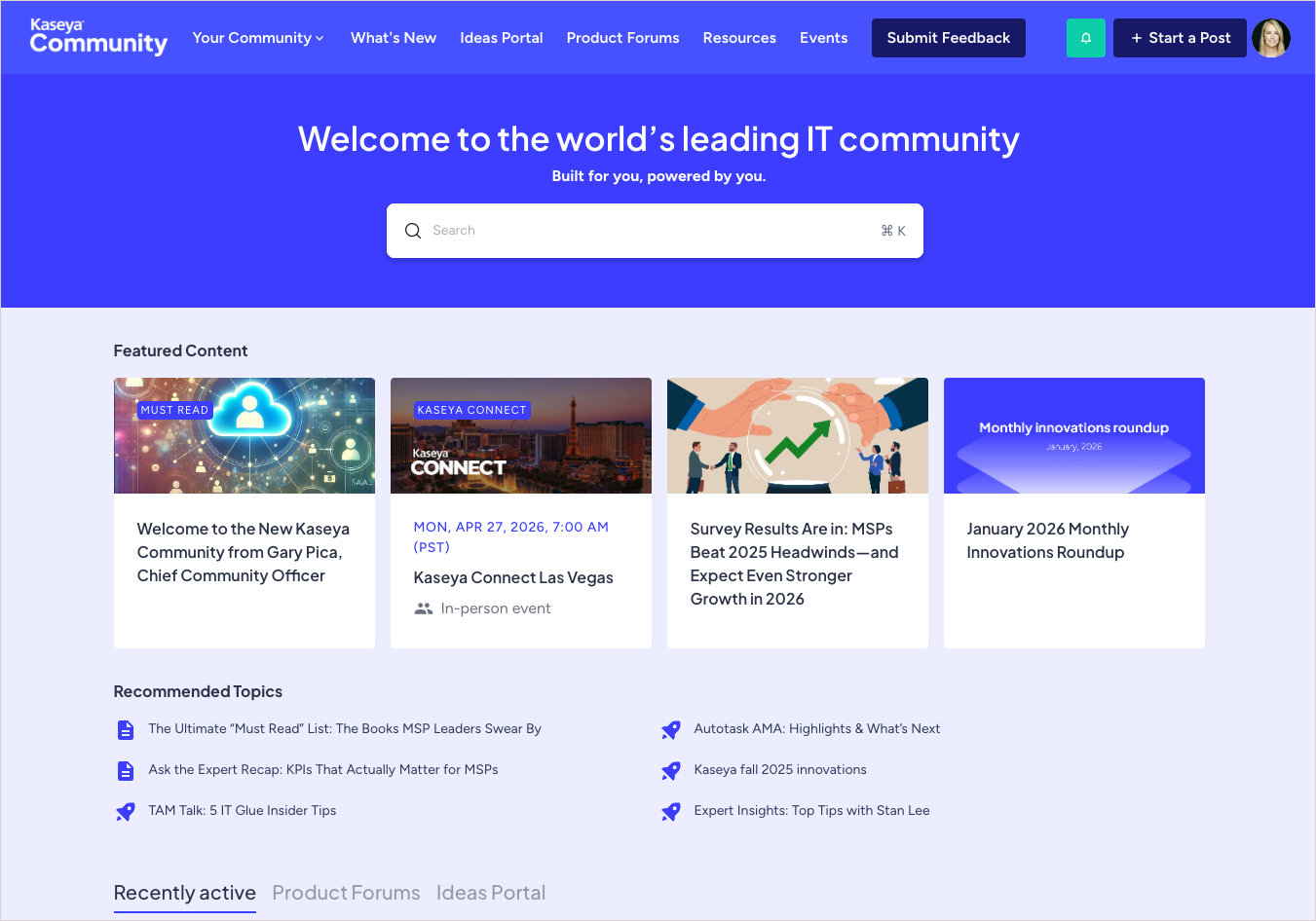
Previous releases
2026
New feature
KaseyaOne
ACH option for Autopay default payment method
You can now select ACH as the default payment method for Autopay on the Payment Management page for US customers. See these topics for details: To turn on Autopay or To modify Autopay settings.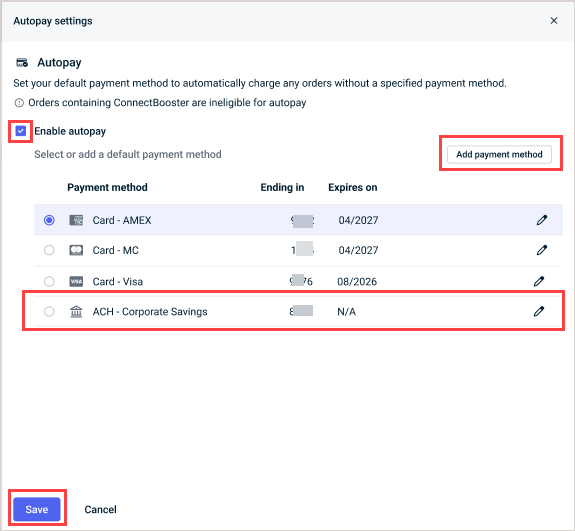
Enhancement
KaseyaOne
Confirmation modal added for SSO exception removals
We’ve added a confirmation prompt when removing users from the SSO exceptions list in KaseyaOne. This change helps prevent accidental removals when enforcing third-party SSO across your organization.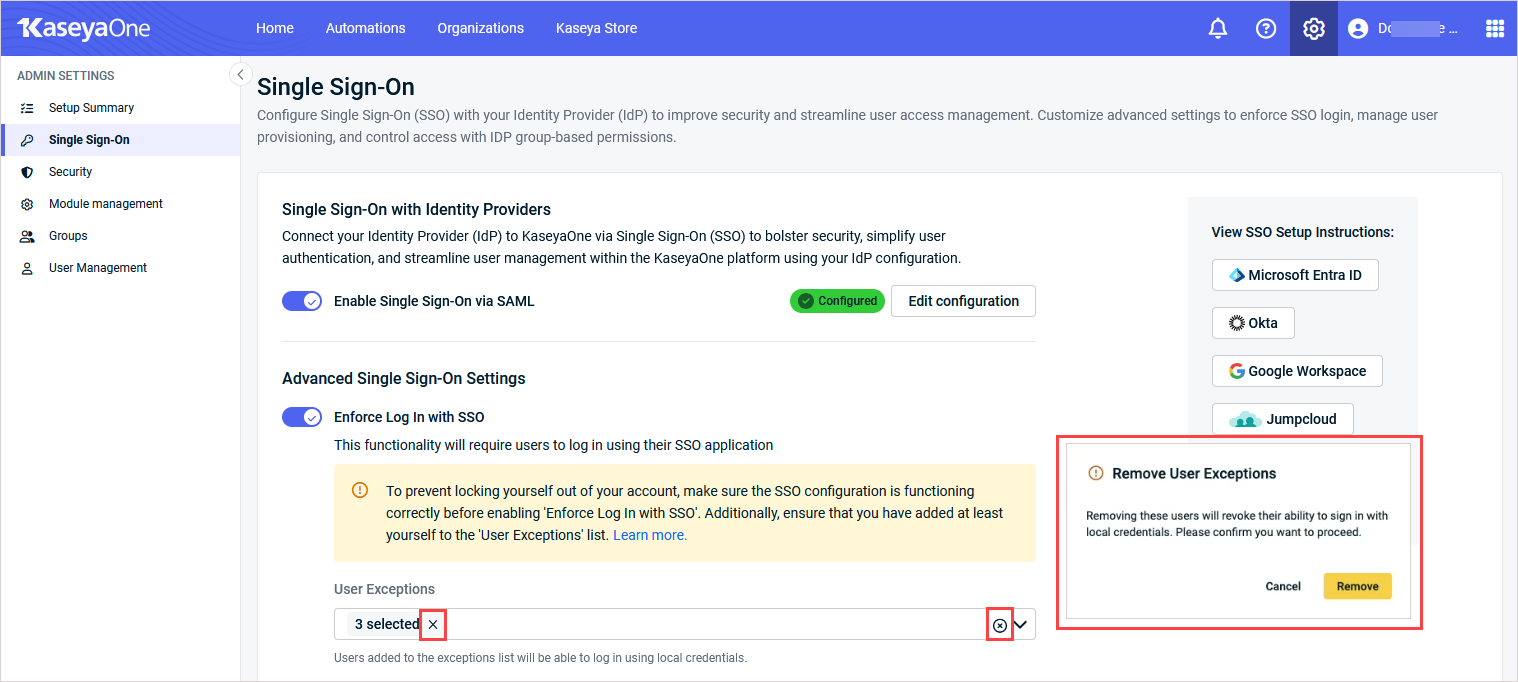
New feature
KaseyaOne
Tax exemption management
We’re excited to announce a new feature designed to make submitting your tax exemption status easier and more secure. With our latest update, Master and Billing users can now submit their tax exemption status directly through KaseyaOne in a streamlined, single sign-on (SSO) experience.
Click Request Tax Exemption under Subscriptions & Billing in the KaseyaOne left navigation menu to securely connect to the CERTifyTax application, where you can complete your tax exemption submission without needing to re-enter your credentials or account information. For details, see Request Tax Exemption.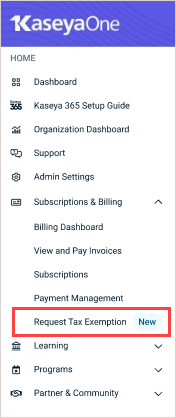
2025
New feature
KaseyaOne
Invoice Comparison Tool
We’re excited to announce a brand new Invoice Comparison Tool for Master and Billing users in KaseyaOne. Now, you can easily compare invoices from two months to analyze changes in licenses, storage, device allocation, and more—across all currencies. This powerful feature helps you quickly understand your invoices, reconcile differences, and spot discrepancies with ease. Say goodbye to manual comparisons and hello to simplified, transparent billing analysis!
Access this tool by selecting Compare Invoices under Subscriptions & Billing in the left navigation menu: 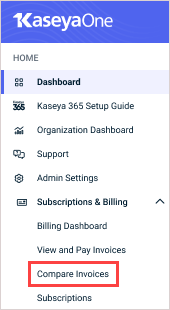
To learn about features of the Invoice Comparison Tool, check out the Invoice Comparison Tool article and the Invoice Comparison Tool Demo video.
New feature
KaseyaOne
IdP certificate expiration notifications
KaseyaOne now alerts Master users when a third-party SSO (IdP) certificate is nearing expiration or has expired. Notifications display in-app and via email to help prevent login disruptions. For sample notifications and steps to upload a new certificate, see Upload a new certificate in KaseyaOne for a third-party IdP integration.
Legal Terms Archive now available in KaseyaOne
KaseyaOne now includes a Legal Terms Archive page that allows users to view and download previous versions of the Master Agreement and Product Terms of Use. This archive is accessible under the Help menu on the top navigation bar.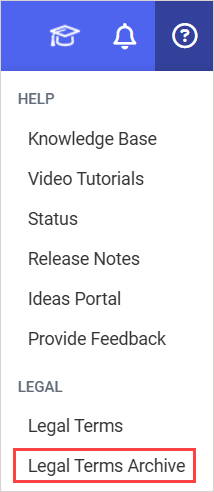
New feature
KaseyaOne
Net Promoter Score surveys
We’ve rolled out Net Promoter Score (NPS) surveys to better understand your satisfaction and overall experience with KaseyaOne. You might notice a survey pop-up from time to time, giving you a quick way to share your thoughts. Plus, you can now provide feedback anytime by clicking the Provide Feedback link under the Help menu. Your input is invaluable to us—Kaseya is committed to making continuous improvements that drive excellent customer experiences! 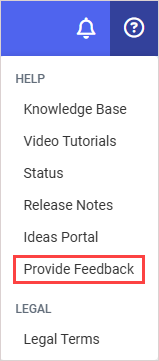
New product
Kaseya Store
Siris 6 in the Kaseya Store
Siris 6 devices can now be purchased through the Kaseya Store! If you are a Billing or Master role user in KaseyaOne, simply navigate to the Kaseya Store by clicking Kaseya Store in the top navigation menu and search for Siris 6 to start your purchase.
New product
Kaseya 365 User
Announcing INKY, the best-in-class email security tool
You can now protect your clients from advanced phishing and email threats with INKY, Kaseya’s next-generation, AI-powered email security solution. INKY will replace the current Graphus tool, offering a complete protection layer and seamless integration with Kaseya’s security stack. INKY is available for sale now, with provisioning starting January 1, 2026. Migration tools for existing Graphus customers will be available in April 2026 (release timing subject to change). For details, see Introducing INKY: Next-gen email security for MSPs.
Enhancements
KaseyaOne
Improved visibility and control on the KaseyaOne home page
We’ve made several enhancements to the KaseyaOne home page to improve usability and address customer feedback. The most notable update ensures that the My Modules widget is now always fully expanded—eliminating the need to manually expand it each time.
And to simplify your home page view, you can now collapse the Cooper Intelligence Engine pane with one click. Simply click again to expand the pane when you're ready to work with Cooper insights.
For details, see Navigating KaseyaOne.
Accessing the Admin Settings page
For a cleaner, more streamlined navigation experience, we've removed Admin Settings from the left navigation menu in KaseyaOne. To access the Admin Settings page, click the gear icon in the top-right corner:
New feature
KaseyaOne
Unified release calendar
You can now view releases of all Kaseya products with our new unified release calendar. View releases by month in a convenient calendar view. Simply click a product link on the calendar to see details of what was included in the release.
Enhancement
KaseyaOne
Access the Kaseya Community Ideas Portal from the KaseyaOne Help menu
You can now access the Kaseya Community Ideas Portal directly from the Help menu in KaseyaOne. This new link makes it easier for you to submit and vote on feature requests, helping you shape the future of Kaseya products. First time login to Kaseya Community will require you to create an account as a way to identify yourself. Once you have an account, seamless single sign-on (SSO) ensures you’re taken straight to the Ideas Portal where you can participate in the product feedback process and help improve our customer experience. We look forward to your ideas!
Enhancements
KaseyaOne
Improved login flow from your company's KaseyaOne login page
With our streamlined login flow, when you log out or your session expires you are automatically redirected to your company’s dedicated login page, so you can get right back to work without re-entering your company name.
App Launcher updates
We’ve removed the “Discover More” section from the App Launcher for modules that are not connected or owned, reducing confusion and helping users focus on relevant tools.
Additionally, we have applied small styling adjustments for improved visual consistency. These changes are minor and do not impact functionality.
Kaseya Store
Login through KaseyaOne required beginning October 16, 2025
For increased security, local login to the Kaseya Store will no longer be supported beginning October 16, 2025. Instead, all users must access Kaseya Store through KaseyaOne. Users with the Master or Billing role can access Kaseya Store simply by clicking Kaseya Store on the top navigation menu in KaseyaOne. The Kaseya Store Home page opens in a new tab.
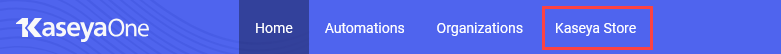
Enhancements
KaseyaOne
Submit requests to opt-out of auto-renewal—right from KaseyaOne
You can now submit a request to opt-out of auto-renewal for your subscription directly through KaseyaOne. For details, see Subscriptions.
Global Partner Program updates
When you succeed, we succeed. To foster your continued success, we've added these benefits to our Global Partner Program:
Powered Services Jumpstart: No one understands the challenges of growing monthly recurring revenue (MRR) without the right sales and marketing tools better than our team. You now have access to the Powered Services platform and Jumpstart campaigns at no extra cost— enabling you to go to market faster, easier, and more profitably with white-labeled sales and marketing materials.
"Fueling Your Success" Kaseya appreciation lunch
Quarterly giveback days (Q2 & Q4)
15% discount for premium support
For details, see Global Partner Program.
Fix
Update the payment method for multiple orders: Fixed an issue where you could only update one payment method at a time. With this fix, you can submit payment method updates for multiple orders without waiting for each to process separately.
Enhancements
KaseyaOne
Can't log in? Recover your credentials easily with our upgraded login flow
You can now recover your KaseyaOne credentials more efficiently with our improved login flow. We've streamlined the process by removing unnecessary fields and adding direct links to other recovery options. This ensures a smoother experience when accessing your KaseyaOne account. For detailed procedures, see Recovering your KaseyaOne login credentials.
Manage payment methods with ease
Managing your payment methods has never been easier. We've added intuitive banner messages to alert you to issues needing immediate attention and guide you through necessary updates— so you can apply quick fixes with just a few clicks.
Use our new tagging and filtering features to manage various scenarios, such as expired or soon-to-expire cards, pending assignments and requests, or failed reassignments.
For details, see Payment Management.
Introducing new KaseyaOne navigation
We're excited to roll out an improved navigation experience in KaseyaOne.
This update brings a more organized structure, intuitive categorization, and a design that aligns the look and feel of KaseyaOne with other Kaseya modules.
This redesign includes the following enhancements:
- The new top navigation menu in the header guides you to key areas of KaseyaOne and dynamic left navigation menus.
- The new gear icon in the upper-right corner of the header provides quick access to admin settings.
- The streamlined left navigation menu includes expandable categories, making it easier to find the pages you're looking for.
- Many areas that previously existed as tabs have been converted into individual pages, allowing for quicker access to the tools and resources you need.
The new navigation is designed to ensure KaseyaOne scales effortlessly as we continue to add new features to your toolkit.
For more details, refer to Navigating KaseyaOne.
Enhancements
KaseyaOne
Kaseya 365 Setup Guide access for all KaseyaOne Master users
All KaseyaOne Master users now have access to the Kaseya 365 Setup Guide page— so you can get your subscription up and running without waiting for a single implementation contact to do all of the onboarding.
How it works:
- Step 1: Activate and log in to modules: Each new module has a designated implementation contact who must activate that module. All KaseyaOne Master users can view this step in the guide, but functionality is limited if you are not the module’s designated implementation contact.
- Steps 2 and 3: Once new modules have been activated, any KaseyaOne Master user can perform these onboarding steps for any module where they have an account with the highest privilege level (Master, Superuser, Administrator, or Global Administrator).
A single Kaseya 365 Setup Guide page per subscription
We've improved the way setup guides are generated so that duplicate guides are no longer created when licenses are added to your subscription. With this change, only one Kaseya 365 Setup Guide page displays for your Endpoint, User, or Ops subscription.
If you had multiple Kaseya 365 Setup Guides for a single subscription before this release, these have been consolidated into a single setup guide page.
Kaseya Store
Access to Bullphish ID subscriptions and licenses simplified
BullPhish ID, in the Kaseya Store, has been simplified when purchasing as a new subscription or adding licenses to your existing subscription.
The KaseyaOne team is excited to announce the following new enhancements and bug fix:
Enhancements
KaseyaOne
Organization Dashboard improvements
We've enhanced the Datto Backup widgets on the Organization Dashboard to provide more clear and actionable insights. Instead of displaying "Last 24 Hours," widgets now show the actual last sync date and time, reflecting when each module last sent data to KaseyaOne. The last sync indicates when each module last sent data to KaseyaOne. Widget data reflects the backup status as of that timestamp. This update applies to the following modules:
- Datto BCDR
- Datto Endpoint Backup for PC
- Datto Endpoint Backup for Servers
- Datto Endpoint Backup for Azure
The Organization list is now filtered to only contain those reported by modules sending metrics to the Organization Dashboard. Additionally, the list is also sorted alphabetically for easier navigation and improved useability.
Kaseya Store
Added a loading state for dashboard cards
We’ve now added a loader to the Billing Outstanding and Active Subscriptions cards on the Kaseya Store dashboard page so that you no longer see a false empty state while they’re loading.
Bug Fix
Kaseya Store
Resolved an issue causing missing or incorrect item data in Kaseya Store orders
We’ve resolved several issues that led to the delayed provisioning of Kaseya 365 or hardware offerings purchased through the Kaseya Store.
KaseyaOne release
The KaseyaOne team is excited to announce the following new feature:
New Feature
VulScan Vulnerability Scan on the Organization Dashboard
We’ve introduced the VulScan Vulnerability Scan widget to the Organization Dashboard. The widget will enhance visibility into your organization's security posture by summarizing scan results, including total issues and severity (Critical, High, Medium, Low).
It also enables quick identification and prioritization of remediation efforts and monitors security metrics alongside organizational KPIs for improved decision-making and threat awareness. Refer to Organization Dashboard.
Kaseya Store release
The KaseyaOne team is excited to announce the following new enhancement:
Enhancement
Kaseya 365 Ops Module in the Kaseya Store
You can now purchase additional licenses for your existing Kaseya 365 Ops subscription through the Kaseya Store. New sales and upgrades will continue to be through your specified account manager at this time.
KaseyaOne release
The KaseyaOne team is excited to announce the following new enhancement and fix:
Enhancement
Ability to delete payment methods on the Payment Management page
You can delete payment methods if they are not assigned to any orders or set as the default for autopay. If this is the case, you will need to assign a new payment method before moving forward with deleting.
To learn more, refer to Payment Management.
Bug Fix
KaseyaOne EDR agent status metric in the Organization Dashboard Security Scorecard reflects deployed agent count
We’ve fixed an issue where the EDR agent status metric in the Organization Dashboard’s Security Scorecard was incorrectly showing zero deployed agents for some organizations. The metric now accurately reflects the deployed agent count.
KaseyaOne release
The KaseyaOne team is excited to announce the following new features:
New features
Automation Center
Until now, managing IT workflows across multiple Kaseya modules required you to navigate various interfaces to discover available integrations.
The Automation Center in KaseyaOne eliminates that need by providing a centralized hub where you can discover all Kaseya platform features, module integrations and automations, and third-party integrations from a single page. With powerful subscription-based filtering and search functionality, you can quickly find information about relevant integrations without unnecessary complexity.
To learn more, refer to Automation Center.
Kaseya 365 Setup Guide: Kaseya 365 Ops
The newest Kaseya 365 subscription, Kaseya 365 Ops, is everything you need to orchestrate, optimize, and showcase IT operations. As follows are the modules included in this subscription:
- Autotask or BMS
- ConnectBooster
- IT Glue
- Kaseya Quote Manager
- myITprocess
To learn how to get started, refer to Getting started with Kaseya 365 Ops.
The KaseyaOne team is excited to announce the following new enhancements:
Enhancements
KaseyaOne improved antivirus reporting logic in Organization Dashboard's Security Scorecard tab
We updated the logic behind how the Antivirus status is displayed in the Security Scorecard tab of the Organization Dashboard in KaseyaOne. This change ensures the Antivirus metric now accurately reflects antivirus deployment across your environment, depending on your subscription.
- If you have a Datto RMM or VSA 10 subscription, the Antivirus status is pulled directly from your RMM and shows the number of devices with active Antivirus protection.
- If no RMM subscription is present, but you do have an active Datto Antivirus subscription, the system will show the number of devices protected as reported by Datto Antivirus.
- If none of these subscriptions are active, the scorecard will now clearly display Subscription required, avoiding any misleading status.
This enhancement improves the accuracy of your security insights and eliminates confusion around Antivirus coverage visibility.
Kaseya Store universal date format
Every date that appears in the Kaseya Store and the Billing Portal will now show that date in a universal format when you hover over it:.png)
KaseyaOne release
The KaseyaOne team is excited to announce the following new feature:
New feature
Payment Management page
The Payment Management page allows users with Billing or Master roles to see and manage recurring payments, allowing for a greater level of visibility and control with billing. You will be able to view detailed order information, enable Autopay, add and edit payment methods, and assign payment methods to individual orders. Enabling Autopay, and/or assigning a payment method to an order, will ensure that all invoices related to that order will be charged to the payment method of your choosing. Refer to Payment Management.
Kaseya Store release
The Kaseya Store team is excited to announce the following new feature, enhancements, and bug fix:
New feature
New VSA 10, Datto Endpoint Backup, and Unitrends Endpoint Backup modules
New VSA 10, Datto Endpoint Backup, and Unitrends Endpoint Backup modules have been added to the Kaseya Store and are now available for purchase.
Enhancements
Notify customers who own licenses not available for purchase in the Kaseya Store
If a customer has a subscription for a product license not offered in the Kaseya Store, we will display the following message to notify them: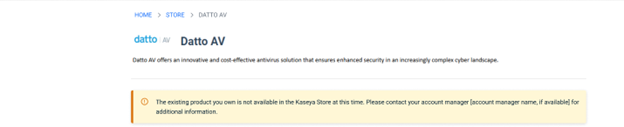
If a customer has end users, they will still see the end user dropdown and will be shown this message based on the subscriptions their end user they’ve selected owns.
Additionally, physical devices, such as Siris 5, Switches, Edge Routers, Wifi, Alto, and Networking Accessories, will still be available to purchase new, even if shown this message.
Expanded IT Glue product offerings
The IT Glue module now allows customers with older IT Glue license versions to purchase more licenses to their subscription in the Kaseya Store.
Bug fix
Updating account phone number
The Kaseya Store allows you to successfully update your phone number from the Profile Information.
The KaseyaOne team is excited to announce the following new feature:
New feature
Improved Unified Login Setup in Onboarding Checklist
We’ve introduced a parent-child relationship for grouped modules in the onboarding checklist. This structured view makes it easier to understand how Unified Login connects modules, providing a clearer and more intuitive experience.
The KaseyaOne team is excited to announce the following enhancements and bug fix:
Enhancements
Improved Kaseya University course accessibility
Access to Kaseya University has been streamlined by removing the course selection dropdown from user management workflows, including Add User, Edit User, and Import Users. Now, all users automatically have full access to all available courses, eliminating the need for manual assignments. Refer to Kaseya University.
Improved Support Ticket visibility and filtering
Users of the Kaseya One Support page will have improved functionality regarding support ticket status. Tickets with a status of “Hold” will now display as "On-hold" instead of as "Open." A new On-hold ticket filter and counter will allow users to track on-hold tickets more efficiently. A "Created At" time stamp allows users to see when a ticket was submitted. Refer to Support.
Bug fix
Learning Report Card page updated
A non-functional certificate column was removed from the Cooper Learning tab, making it easier to review the progress of learners taking Kaseya University courses.
The KaseyaOne team is excited to announce the following new feature and enhancements:
New feature
Kaseya Events information now accessible from KaseyaOne
A link has been added to the KaseyaOne left navigation menu that will guide users to information about upcoming Kaseya Global Events.
Enhancements
New IdP SSO mapping rules logic allows admins more flexible assignment options
Admins can now assign roles and access groups to users coming from the Identity Provider (IdP) via SSO based on all applicable rules, rather than the highest-priority one. This allows organizations to handle more complex scenarios by assigning a single role and multiple access groups to users based on all applicable rules.
User Exceptions added to Log In with SSO prevent KaseyaOne account lock out
On the Admin Settings page, users enabling Enforce Log in with SSO are automatically added to the User Exceptions list to prevent losing access if the SSO integration is incorrectly configured. Users will have the option to remove themselves from the User Exceptions list. Refer to Third-party IdP SSO integration.
The KaseyaOne team is excited to announce the following improvements:
New feature
Users can now automate script execution using VSA 10 in response to Autotask and Kaseya BMS tickets using Cooper Bots, Kaseya’s Robotic Process Automation (RPA) tool. Refer to Cooper Bots.
Enhancement
Third-party identity provider setup page redesigned
On the Admin Settings page, improvements have been made to the usability and clarity of the Third-Party IdP tab, renamed the Single Sign-On tab. Changes now require clear and explicit confirmation, reducing the risk of unintentional updates.
2024
The KaseyaOne team is excited to announce the following improvements:
Enhancement
Kaseya 365 Subscriptions page redesigned
The Kaseya 365 Subscription tab on the Subscriptions page has been streamlined to make it easier to manage and navigate your active subscriptions efficiently. Refer to Subscriptions and Getting started with Kaseya 365
Bug fix
Security Scorecard Endpoint Backup data
In the Organization Dashboard, Datto Endpoint Backup agent status data is now accurately reflected in the Security Scorecard tab. Refer to Security Scorecard in Organization Dashboard.
The KaseyaOne team is excited to announce the following features and improvements:
New feature
Co-Managed User role
A new role that grants users limited access to KaseyaOne functionality is now available to accommodate teams operating in a co-managed business model. Users assigned to the Co-Managed User role will have read-only visibility of the Support page, the ability to navigate to Kaseya University from within KaseyaOne, and access to the My Modules section of the home page, the App Launcher, and the My Settings page. To learn more, refer to User roles.
Improvement
Automatic User Deprovisioning supported by vPenTest
The vPenTest module now supports the Unified Login Automatic User Deprovisioning feature. If enabled, vPenTest users will be deactivated or deleted when they are deactivated or deleted in KaseyaOne. To learn more, refer to Enable Automatic User Deprovisioning for vPenTest.
The KaseyaOne team is excited to announce the following improvements:
New feature
Cooper Bots
Today marks the initial public launch of Cooper Bots, Kaseya’s robotic process automation tool. Cooper Bots orchestrate workflows and facilitate the automation of manual and repetitive tasks across your IT Complete stack, such as diagnosing internet connectivity issues or cleaning up disk space on a device. Choose from pre-built templates or create customized workflows from scratch.
The initial release of Cooper Bots is designed to work with Autotask, Datto RMM, and Network Glue.
To learn more, refer to Cooper Bots.
The KaseyaOne team is excited to announce the following improvements:
Improvements
Ability for Master users to unlock locked-out users
In the User Management tab on the Admin Settings page, Master users can now unlock a locked-out user (LockedOut user status) using the Unlock User icon ![]() . Refer to Unlock a locked-out user.
. Refer to Unlock a locked-out user.
Banner for on-premises VSA users to add KaseyaOne to allowlist
In the Import Users pane, after selecting to import users from VSA 9 or VSA 10, a banner appears to prompt on-premises users of those modules to allowlist the KaseyaOne IP address for a successful import. Refer to Import users from a module.
Get Help dialog box automatically closes
On the Support page, the Get Help dialog box now automatically closes after clicking Open a Ticket. Refer to Create a support ticket.
Bug fixes
Kaseya 365 Subscription tab
On the Subscriptions page, another issue affecting the visibility of data in the Kaseya 365 Subscription tab has been fixed.
Reauthentication no longer required after refresh token expires
Users no longer need to log in twice after the refresh token expires in the application.
The KaseyaOne team is excited to announce the following improvements:
New feature
Security tab on Organization Dashboard page
A new Security tab is available on the Organization Dashboard page for users with a Graphus subscription. The widget in this tab collects data from Graphus to display the number of quarantined attacks, protected inboxes, and processed emails.
Improvement
Empty module widget explanations on Organization Dashboard page
If data cannot be displayed in a module widget on the Organization Dashboard page, an explanation and any applicable action buttons will be displayed. For descriptions of the five scenarios causing empty widgets, refer to Empty widget explanations in Organization Dashboard. This improvement applies to only the Security and Service Delivery tabs.
Bug fix
Kaseya 365 Subscription tab
On the Subscriptions page, an issue affecting the visibility of data in the Kaseya 365 Subscription tab has been fixed.
The KaseyaOne team is excited to announce the following improvements:
Enhancements
- You can now bulk-import Datto RMM users directly to KaseyaOne. This saves valuable time and streamlines user management. Refer to Import users from a module.
- The RITSM-Certified Professionals page has been deprecated.
The KaseyaOne team is excited to announce the following improvement:
Enhancement
Pagination added to list of Cooper insights
The Usage intelligence tab on the Cooper Intelligence Engine page has been updated to show all Cooper insights. Previously, the top eight results were available by default, and additional insights were shown only when filtered for. Now, you can use the pagination controls to view all insights and select the number of results displayed at a time (up to 100 per page). Refer to Cooper insights in Cooper Intelligence Engine.
The KaseyaOne team is excited to announce the following improvements:
Enhancements
One role per user
To prevent confusion about a user's permissions when assigned to multiple roles, new and existing KaseyaOne users can now be assigned to only one role.
Existing users assigned to more than one role have the permissions associated with their highest-level assigned role. This new role assignment restriction better reflects that existing behavior.
EXAMPLE A user currently assigned to both the User and Billing roles is now automatically assigned to only the Billing role. A user currently assigned to the User, Billing, and Master roles is now automatically assigned to only the Master role.
Refer to Managing KaseyaOne users.
Professional Services projects data now matches in widget and list
On the Kaseya Professional Services page, the counts of projects for each status in the Projects widget now align with the respective counts in the list of projects. Refer to Kaseya Professional Services.
The KaseyaOne team is excited to announce the following improvements:
Enhancements
Username automatically populated during new user creation
Many users prefer for their email address and username to match in KaseyaOne for a simpler login experience. The username cannot be changed after the user account is created, so this enhancement is designed to automatically generate preferred usernames and simplify new user creation.
In the New User form, the Username and Email fields have been swapped. After entering a valid email address in the Email field, KaseyaOne will automatically populate the Username field with the value of the Email field. The username can be edited in this form before clicking Add to create the new user account.
Refer to Add an individual user in Managing KaseyaOne users.
Redesigned pop-up notifications
The design of KaseyaOne pop-up notifications, which appear in the lower-left corner of the page after initiating certain actions, has been improved. The notifications now feature a five-second progress bar that decreases until the notification disappears. You can hover over a notification to pause the progress bar and click any applicable links.
The KaseyaOne team is excited to announce the following improvements:
Enhancements
Importing users from VSA 10
You can now import VSA 10 users in bulk directly into KaseyaOne. This option saves you time and streamlines user management in KaseyaOne. Refer to Integrating modules with KaseyaOne.
Module management improvements
The user experience related to the My Modules section on the home page and the Module Management tab on the My Settings page is improved. Extra guidance will be available to users who don’t see the needed modules on the KaseyaOne home page.
Kaseya 365 page deprecated
The Kaseya 365 page is now removed for all KaseyaOne accounts. Explore the information previously available on this page, request a demo or quote, and browse FAQs at www.kaseya.com/products/kaseya-365.
Organization Dashboard now available for all accounts
Access to the Organization Dashboard page functionality is no longer limited to Kaseya 365 customers. Refer to Organization Dashboard.
Bug fixes
Kaseya University course mapping: Datto Networking
We fixed the bug that prevented assignment of the Datto Networking course in Kaseya University to users in KaseyaOne. If the KaseyaOne account has the active subscription for this module, the course is now shown in the KU Courses drop-down menu on the user profile.
Ability to edit module instance names
We fixed the bug that prevented users from changing their connected modules instance names on the Module Management tab of the Admin Settings page.
The following change is effective as of July 17, 2024:
Our legacy version of Unified Login v1 was finally deprecated and, as a result, all the modules that used that version have been removed from your KaseyaOne interface.
If all the modules are present for your account, it means you are using the most up-to-date version, and no actions are required on your part.
We understand this may cause some troubles, but the new Unified Login version brings great benefits and advanced functionality to you.
Since November 2023, the Unified Login v1 module icons in KaseyaOne have functioned as bookmarks without providing the ability to log in to the modules from KaseyaOne or log in with KaseyaOne on the module login page.
To make your missing module icons reappear in KaseyaOne, you simply need to enable Unified Login v2 from within each module.
Refer to Enable Log In with KaseyaOne for detailed module-by-module instructions on how to connect each module. You will need access to an administrator/master user in the respective modules to set up Unified Login.
Notes
- Compliance Manager, Cyber Hawk, Network Detective, and Vulscan must be connected via the RapidFire Tools portal, and they will be represented in KaseyaOne with the Rapidfire Tools module icon.
- Network Glue and MyGlue are accessed via IT Glue.
- Datto Networking, Datto Backup for Microsoft Azure, Datto BCDR, Datto Endpoint Backup for PCs, Datto Endpoint Backup with Disaster Recovery, Datto Endpoint Backup, Datto SaaS Protection, and Datto SaaS Defense must be connected via Datto Partner Portal and are represented with the Datto Partner Portal icon in KaseyaOne.
- Datto EDR, Datto File Protection, Datto RMM, and Datto Workplace can be connected directly to KaseyaOne and are no longer hidden behind Datto Partner Portal.
Explore more information about Unified Login and its capabilities
- Overview: Unified Login
- Supported Unified Login functionality by module: Integrating modules with KaseyaOne
The KaseyaOne team is excited to announce the following improvements:
Enhancements
Subscriptions page improvements
The new Subscriptions page has been improved. Your modules on the Additional IT Complete Subscriptions tab are now grouped by module category to coordinate with the structure of subscriptions and invoices on the billing portal. Refer to IT Complete in Subscriptions.
Organization Dashboard statuses
The statuses in the Security Scorecard on the Organization Dashboard page are improved. Depending on your module integration status, you will see statuses such as Unified login required, Sync in progress, or Coming soon. Refer to Security Scorecard in Organization Dashboard.
The Kaseya Store team is excited to announce the following improvements:
Features
Bulk invoice download
You can now download multiple invoices at the same time from the Invoices page in Kaseya Store. Simply select the check box beside each invoice and then click Download PDFs. A maximum of ten invoices can be downloaded at a time. If you choose to download a consolidated invoice, the consolidated invoice PDF will be downloaded rather that all the individual invoices nested under the consolidated invoice.
Enhancements
Improved page load performance
Kaseya Store pages load faster, providing a better experience in the Home, Store, and Module pages.
Improved checkout times
We've improved the checkout processing times for orders in Kaseya Store. Checkout processing is typically up to 50% faster now!
New add-ons for Datto RMM
You can now purchase new add-ons for Datto RMM in Kaseya Store.
Bug fixes
We fixed an issue where the account page was not loading (a blank page appeared instead) when you selected My Account in Kaseya Store
We fixed an issue where no module options loaded when you selected Store > Education Services in Kaseya Store.
KaseyaOne release
The KaseyaOne team is excited to announce the following improvements:
Feature
Professional Services dashboard
There is a new Kaseya Professional Services dashboard in KaseyaOne where you can access, review, and track progress on the consulting and onboarding projects and training sessions for your (Kaseya 365 and Kaseya IT Complete module) subscriptions. Learn more
Kaseya Store release
The Kaseya Store team is excited to announce the following improvements:
Features
Kaseya 365 subscription
Provided you have already purchased or upgraded to Kaseya 365, you can now purchase additional Kaseya 365 (Pro or Express) subscriptions in Kaseya Store. A Kaseya 365 subscription offers everything needed for IT and Security teams to manage, secure, backup and automate their endpoint environments - all in one place, in one unified and automated subscription.
NOTE At this time, only those who have already purchased or upgraded to Kaseya 365 will be able to purchase additional Kaseya 365 subscriptions.
Bug fix
We fixed an issue for distributor customers who were unable to see the end user drop-down list on the Product Details page — the drop-down list is visible again.
Kaseya Store release
The Kaseya Store team is excited to announce the following improvements:
Enhancements
Upfront Bill Schedule option for Networking Products
There is a new Billing Schedule option named Upfront available where customers can opt to pay upfront if they want to - as opposed to monthly or annually - for orders in the store. When the Upfront billing schedule is selected, the shopping cart’s Order Summary also shows the information in the new Upfront Recurring Fees section.
New Premium Support module
There is a new module named Premium Support FastPass available for purchase in Kaseya Store! This module is available for both MSP and MME customers for a 2 year term.
CVV field for adding payment method flows is now on the Payment Methods page
A CVV field has now been added to the Add a New Payment Method form on the Payment Methods page. Payment Information now includes the following mandatory fields: Payment Type, Credit Card Number, Name on Card, Expiration Month, Expiration Year, and CVV, field.
Bug fixes
In our in-store billing ticket form, we fixed an issue with the Billing Product and Billing Issue drop-down arrows – the drop-down arrows are now clickable!
KaseyaOne release
The KaseyaOne team is excited to announce the following improvements:
Features
Organization Dashboard
The Organization Dashboard is available exclusively to Kaseya 365 customers. The dashboard currently has two tabs - Security Scorecard and Service Delivery - where you can access organization data and review pregenerated executive reports that will help you obtain useful metrics about and insights from the data in your organization. Learn more
Automatic User Deprovisioning supported by BullPhish ID
BullPhish ID now supports the Unified Login Automatic User Deprovisioning feature. If enabled, BullPhish ID users will be deactivated or deleted when they are deactivated or deleted in KaseyaOne. Learn more
Enhancements
Mandatory Access Groups field when adding users
When adding new KaseyaOne users (individual or in bulk), Access Groups is now a required field. Learn more
KaseyaOne mobile app update for Android users
Android users must update their KaseyaOne mobile app to the latest version on or after May 30, otherwise they won’t be able to use Push MFA functionality.
Password reset link expiration
If you reset the password for a user, then that user will receive an email with a password reset link. Users now have 24 hours to reset their password after which the password reset link expires.
Kaseya Store release
The Kaseya Store team is excited to announce the following improvements:
Enhancements
New currency filter on Transaction History page
A new currency filter has been added to the Transaction History page. Transactions in All Currencies (that the specific customer has) will be shown when the page loads initially. Simply click the All Currencies drop-down filter and select a currency option to filter the transaction history list accordingly.
New currency filter on Purchase History page
A new currency filter has been added to the Purchase History page. Purchases in All Currencies (that the specific customer has) will be shown when the page loads initially. Simply click the All Currencies drop-down filter and select a currency option to filter the purchase history list accordingly.
Payment Information CVV field
A CVV field has now been added to the Payment Information form. Payment Information now includes the following mandatory fields: Payment Type, Credit Card Number, Name on Card, Expiration Month, Expiration Year, and CVV, field.
Proration date alignment on the Order Summary
The checkout Order Summary shows prorated dates for subscriptions added to the cart, which are calculated based on end dates rather than start dates. For example:
The following image shows the end dates (which are being prorated) for a subscription that has a full term:
The following image shows the end dates (which are being prorated) for a subscription that has a co-terminated end date so it ends in a different month than it started:
Bug fixes
We fixed an issue where prices in SGD currency (Singapore Dollar) were not showing the correct formatting or currency symbol.
We fixed an issue where the Add to Cart button was missing on the BullPhish ID Organizations details page when placing an order for it in Kaseya Store.
We fixed an issue where the quantity selector was appearing on the Shopping Cart – Order Summary page when placing an order for Cyber Hawk in Kaseya Store (you can only purchase one core license for Cyber Hawk).
KaseyaOne release
The KaseyaOne team is excited to announce the following improvements:
Features
Kaseya 365 subscription
Kaseya 365 is our new innovative subscription designed to help you achieve your organization needs for robust security, reliability, and user productivity. A single Kaseya 365 subscription includes essential components for successful Endpoint Management, Security, and Backup. This groundbreaking subscription simplifies endpoint IT and security, lowers costs, and boosts efficiency by providing essential components to manage, secure, backup, and automate your endpoints. Learn more
New KaseyaOne Subscriptions view
Subscriptions replaces View Subscriptions on the left navigation menu and clicking it brings you to the new KaseyaOne Subscriptions view. The purpose of this new view is to provide a consolidated view of all your active module subscriptions along with the total license count. Learn more
Bulk-import Autotask and IT Glue users to KaseyaOne
You can now bulk-import Autotask and IT Glue users to KaseyaOne. This saves valuable time and streamlines user management in KaseyaOne. Learn more
Google Workspace IdP SSO integration
KaseyaOne now supports SSO integration with Google Workspace IdP — refer to Google Workspace IdP SSO setup instructions.
KaseyaOne Unified Login supported by Datto EDR
Datto EDR now supports Unified Login. Use Log In with KaseyaOne to access Datto EDR from either KaseyaOne or the Datto EDR portal. Learn more
Require Log In with KaseyaOne supported by Datto EDR
Datto EDR now supports the Unified Login Require Log In with KaseyaOne feature. When enabled, users will be forced to log in to Datto EDR via Log In with KaseyaOne. Learn more
Automatic User Deprovisioning supported by Datto RMM
Datto RMM now supports the Unified Login Automatic User Deprovisioning feature. If enabled, Datto RMM users will be deactivated or deleted when they are deactivated or deleted in KaseyaOne. Learn more
Role-based access control (Access Groups) supported by Datto RMM
Datto RMM now supports the Unified Login Access Groups feature. When enabled, mapping rules between KaseyaOne groups and Datto RMM security levels will be used to control user access to the module. Learn more
KaseyaOne release
The KaseyaOne team is excited to announce the following improvements:
Features
KaseyaOne Unified Login supported by vPenTest
vPenTest now supports KaseyaOne Unified Login. Use Log In with KaseyaOne to access vPenTest from either KaseyaOne or the vPenTest portal. Learn more
Log In with KaseyaOne enforcement supported by Datto Partner Portal
Datto Partner Portal now supports the Unified Login Require Log In with KaseyaOne feature. Learn more
Automatic User Deprovisioning for modules
You can now Enable Automatic User Deprovisioning for certain modules so that module users are automatically deactivated or deleted when they are deactivated or deleted in KaseyaOne. Learn more
Request Username and Company Name from login page
We added functionality to request your username and company name from the KaseyaOne login page. Simply click the Can't Log In? link and select an option: Forgot Username or Forgot Company Name. Learn more
New system group called No Module Access
There is a new system group called No Module Access which has no modules assigned to it and, as a result, doesn't give members access to any modules. Refer to No Module Access system group.
Import users from module to KaseyaOne
You can now import users in bulk from selected modules to KaseyaOne. This saves valuable time and streamlines user management in KaseyaOne. Learn more
Enhancements
Default system group Everyone has been renamed
The default system group Everyone has been renamed All Module Access and continues to give members access to all modules. Refer to All Module Access system group.
Adding users
For third-party IdP SSO provisioning, when configuring the Enable Automatic User Creation feature:
The required Default Roles field has the pre-populated value User. You can change this as required but you must select at least one default role to assign to users.
The required Default Groups field has the pre-populated value All Module Access. You can change this as required if you don't want the user to have access to all modules, but you must select at least one other group.
Refer to Configure Automatic User Creation for third-party IdP SSO in KaseyaOne (Step 2).
Global Partner Program widget behavior on home page has changed
Clicking the Global Partner Program widget on the home page now brings you to the Global Partner Program view in KaseyaOne where you can access all information relevant to the program (previously, a Global Partner Program pdf opened with the same information).
Login page optimization
We fixed an issue with the KaseyaOne login flow and it now works correctly with password managers.
Kaseya Store release
The Kaseya Store team is excited to announce the following improvements:
Enhancements
New currency filter option on Invoices page
An All Currencies filter option has now been added to the currency filter on the Invoices page. Invoices in all currencies will be shown when the page loads initially. Simply click the All Currencies drop-down filter and select a currency to filter the invoices list accordingly.
Currency filter added to End User Subscriptions page
A currency filter has been added to the End User Subscriptions page. Subscriptions in the customer’s primary currency will be shown when the page loads initially. Simply click the currency drop-down filter and select a currency to filter the subscriptions list accordingly.
Currency abbreviations for product and subscription pricing
A currency symbol now appears next to all pricing (List price, Unit price, Total price, and so on) for products and subscriptions, making it clear to customers that they are checking out with their primary currency.
In addition, the Order Summary also shows the currency abbreviation, corresponding to the currency in which the order was made, in its header. For example: Order Summary (in EUR).
KaseyaOne release
The KaseyaOne team is excited to announce the following improvements:
Enhancement
Devices automatically added to trusted list during Push MFA setup
When setting up push multi-factor authentication for Unified Login, it is no longer necessary to manually mark your mobile device as trusted in KaseyaOne. After you connect a device to your KaseyaOne account in the KaseyaOne mobile app:
It is now automatically added to your trusted account list and appears automatically in the My Account > My Settings > Security view in KaseyaOne.
You will receive notification by email confirming that your device was added to your account.
Okta IdP SSO integration
The KaseyaOne app is now available on the Okta Integration Network (OIN) and, as a result, simplifies the Okta IdP SSO setup instructions. Refer to Okta IdP SSO setup instructions.
Kaseya Store release
The Kaseya Store team is excited to announce the following improvements:
Enhancements
Multiple currency views
The Billing Outstanding widget on the home page now shows the outstanding balance per currency and the number of open invoices per currency for the customer.
You can now filter the information (subscriptions, total monthly spend, and so on) shown on the Active Subscriptions widget on the home page by currency. Simply select a currency option from the drop-down filter at the top of the widget.
Subscriptions page. You can now filter the Active Subscriptions list by currency. Simply select a currency option from the drop-down filter at the top of the widget.
My Account page. The aging account balance graph now shows multiple bar graphs for each currency balance's aging amounts. In addition, the total balances and credits are listed by currency.
Bug fixes
We fixed an issue where customers were unable to click their consolidated invoices and open the Invoice Detail view page.
KaseyaOne release
The KaseyaOne team is excited to announce the following improvements:
Features
Onboarding checklist
There is a new Setup widget on the KaseyaOne home page and Setup Summary tab in the Admin Settings view which will take you through the onboarding checklist, designed to help you get the most out of your new KaseyaOne account. The steps in the checklist are:
Third-party IdP setup
Password Policy review and configuration
IP Access Control setup and configuration
Unified Login setup
Access Groups creation
User setup and configuration
KaseyaOne release
The KaseyaOne team is excited to announce the following improvements:
Features
Spanning system groups
There are three new system groups which control Admin access to Spanning modules. The system groups, which apply only to Spanning modules and cannot be renamed, deleted, or deactivated are:
Admin Access for Spanning Google Workspace
Admin Access for Spanning Microsoft 365
Admin Access for Spanning Salesforce
To grant users the Admin privilege for Spanning modules, simply add the users to the corresponding group in KaseyaOne. Previously the Admin privileges were controlled by the check box functionality on the New/Edit User form. Learn more
Access Datto RMM directly via Unified Login
Connect Datto RMM to KaseyaOne via Unified Login (previously, you could access KaseyaOne via Datto Partner Portal only). Automatic User Creation and Enable Log In with KaseyaOne are supported as well! Learn more
Cyber Insurance Fast Track program now available in more territories
In addition to the United States, Kaseya's Cyber Insurance Fast Track program is now available in Australia and New Zealand. Learn more
Enhancements
Unified Login now easier to configure
All Master users can now enable Unified Login for a module regardless of their group assignment in KaseyaOne. Previously, you had to be a member of the group that grants access to a specific module to configure Unified Login for that module. Learn more
JumpCloud IdP SSO integration
KaseyaOne now supports SSO integration with JumpCloud IdP — refer to JumpCloud IdP SSO setup instructions.
On-screen notification messages
On-screen notification messages (success, alerts, errors, and so on) that don't require a response are now automatically closed after 5 seconds. We tweaked our existing notification logic to deliver the best user experience.
Bug fixes
We fixed an issue where some courses were missing from the Kaseya University Courses drop-down list on the New/Edit User form.
Kaseya Store release
The Kaseya Store team is excited to announce the following improvements:
Enhancements
Due Today tax calculation
The tax on the checkout Order Summary is now calculated based on the items in Due Today, rather than on the order amount for the full term of all products in the cart. As a result, you will be able to match the Due Today total shown on the checkout Order Summary to your first invoice's total after you place an order in Kaseya Store!
Promo codes for Networking products
Discount promo codes are now available for the Networking module in Kaseya Store when a certain amount is added to the cart — look out for future Kaseya communications to get those codes!
Bug fixes
We fixed an issue where promo codes were still visible in the shopping cart view even though the products they applied to were removed from the cart.
KaseyaOne release
The KaseyaOne team is excited to announce the following improvements:
Enhancement
Tickets widget
The Tickets widget on the KaseyaOne home page has been removed to optimize application performance — KaseyaOne will load faster now for you! To continue tracking your tickets, click Support on the left navigation menu.
Kaseya Store release
The Kaseya Store team is excited to announce the following improvements:
Enhancements
Currency column
A new Currency column has been added to the following pages in Kaseya Store: Invoices, Purchase History, Purchase History detail, and Transaction History.
Invoices page
The Invoices page now has a link to KaseyaOne FAQs and related video tutorials. In addition, we made the Submit Billing Ticket button always visible, rather than only showing when an invoice is selected. Now, the button will show as disabled until an invoice's check box is selected.
Graphus messaging when purchasing a license
When you purchase one Graphus license, it is equivalent to 100 inboxes. This information is now clearly displayed when purchasing a Graphus license in Kaseya Store.
BullPhish messaging when purchasing a license
You must purchase a minimum of 20 BullPhish licenses (after which there is no maximum) with a cap of 250 users per organization license. There is now also a self-guided onboarding charge option.
Bug fix
We fixed an issue where customers were seeing an incorrect email displayed as their contact information on the home page and profile section, and were being sent invoices to that incorrect email as well.
Kaseya Store release
The Kaseya Store team is excited to announce the following improvements:
Bug fix
We disabled the Kaseya Store's Print Statement button on the Print Statement page, and displayed a message for users that this feature is not available for the time being while we perform some updates. In the message, there is a link to our billing support ticket form, which you can complete to request a customer statement directly from our billing team.
Kaseya Store release
The Kaseya Store team is excited to announce the following improvements:
Features
Submit Billing Ticket from Invoices page
You can submit a billing support ticket directly from the Invoices page in Kaseya Store by clicking Submit Billing Ticket. This procedure is different to Creating a support ticket on the Support page. Learn more
Enhancements
Terms and Conditions Agreement
You must now review and accept — by clicking the check box — Kaseya's terms and conditions, otherwise you will not be able to proceed with your purchase order. Learn more
Bug fixes
We fixed an issue where the number shown on the Orders widget on the Kaseya Store homepage did not correspond to the number of orders shown in the Purchase History view; both numbers are now in sync.
We fixed an issue where the Vulscan module was limiting customers from purchasing more add-ons than core products.
We fixed an issue where the Account Summary and Invoice Detail files that are available on the Print Statement page were including invoices not yet sent to the customer.
Kaseya Store release
The Kaseya Store team is excited to announce the following improvements:
Enhancement
Discount Promotional Codes
Discount Promo Codes can now be applied on the Checkout page for education and enablement modules in Kaseya Store. Simply click Have a promo code? on the Checkout page to enter your promotional code, then click Apply to apply it. The discounted price will appear on and be applied to your order summary. Price discounts will vary depending on the code entered (for example 10% or 20%). Some promo codes may have a time limit.
Bug fix
We fixed an issue where, for certain customers types, both the List Price and Your Price appeared on the product detail page for new product purchases.
KaseyaOne release
The KaseyaOne team is excited to announce the following improvements:
Features
Just-in-time provisioning for third-party IdP SSO integrations
Just-in-time provisioning (JIT) for third-party IdP Single Sign-On (SSO) integrations using SAML 2.0 is now available. Upon the activation of JIT provisioning, SSO user accounts will be created automatically in KaseyaOne. These accounts will be assigned to a specified role and group during the initial user authentication process. Learn more
Role-based access control for third-party IdP SSO integrations
Role-based access control for third-party IdP SSO integrations using SAML 2.0 is now available. Configure rules that assign KaseyaOne roles and groups to SSO users, aligning seamlessly with the structure of your third-party IdP user groups. Learn more
Activate/Deactivate KaseyaOne users
The ability for the Admin (Master user) to deactivate a user in KaseyaOne rather than deleting them altogether is now available. Deactivated users can be re-activated at a later date but deleted users cannot be re-activated. Learn more
Enhancement
Access your Kaseya Helpdesk support tickets using vPenTest
You can now log in to Kaseya Helpdesk to view your Kaseya support tickets using vPenTest. Learn more
Kaseya Store release
The Kaseya Store team is excited to announce the following improvements:
Bug fixes
We fixed an issue where customers that had an existing subscription for a core product were seeing both the List Price and Your Price. Now, customers with an existing subscription will only see Your Price for core products in Kaseya Store.
We fixed an issue where PST tax was showing as "remaining to be billed" in the Order Summary, when it was in fact not applicable.
2023
Kaseya Store release
The Kaseya Store team is excited to announce the following improvements:
Bug fixes
Subscription term date range for new contract items showing incorrectly during checkout. We fixed an issue where the subscription term and date range for certain new contract items in the Checkout Order Summary were not displaying correctly, and thus were not aligned.
Invoice payment flow is experiencing an error. We fixed an issue where, after selecting Make a Payment for individual invoices, the subsequent page did not show the invoice and therefore did not allow the customer complete the payment.
KaseyaOne release
The KaseyaOne team is excited to announce the following improvements:
Feature
Third-party IdP integration
KaseyaOne now supports third-party IdP integrations for Okta, Microsoft Entra ID, and Passly. After you set up the third-party IdP integration, you will be prompted to select your preferred method to log in to KaseyaOne with — you can choose to sign in with your KaseyaOne credentials or with Single Sign-On. Learn more
Bug fixes
Update Spanning course codes for Kaseya University mapping table. We fixed an issue where customers with certain Spanning subscriptions were not getting the associated course.
Course provisioning codes are being removed from learner accounts. We fixed an issue where course selection in KaseyaOne was overwriting the courses that were already assigned.
Some users can't see their assigned courses (Add/Edit user pop-up) in Kaseya University. We fixed an issue where the Kaseya University Course drop-down menu contained blank courses due to the associated subscription having expired.
Kaseya Store release
The Kaseya Store team is excited to announce the following improvements:
Enhancements
Home page Billing Outstanding Balance and Aging Total Balance values are aligned
Total balance and aging balance values now show accurate amounts and align with all other financial information in Kaseya customer communications.
Modify Quantity before checkout
You can now change the Quantity field in the Shopping Cart preview page before proceeding to the Checkout page in Kaseya Store.
Enablement Services
You can now purchase self-service Enablement Services modules in Kaseya Store. Simply navigate to the Store page, click Enablement Services on the left navigation menu and then click the module tile that you want to purchase. Learn more
Bug fixes
Email address. We fixed an issue where partner email addresses in Kaseya Store were incorrectly prefixed by their NetSuite/Customer ID as shown in the following example:
Correct Incorrect frankm@techright.com 5856250_frankm@techright.com
KaseyaOne release
The KaseyaOne team is excited to announce the following improvements:
Feature
Push multi-factor authentication (MFA)
For extra security, Unified Login is now coupled with identity governance in the form of push multi-factor authentication (MFA). A new KaseyaOne mobile app has been created to facilitate the push MFA process.
After you set up push MFA for your KaseyaOne account and add at least one trusted device, it will be the default method used to verify your identity when accessing your KaseyaOne account. Two-factor authentication (2FA) will continue to be available as usual. Learn more.
Enhancement
Whitelisting KaseyaOne
You can now add KaseyaOne to your whitelist of approved entities that are allowed access to your network and computer systems. You should do the following to properly whitelist KaseyaOne:
Whitelist Cloudflare, which is Kaseya's Web Application Firewall (WAF). Cloudflare's current IP ranges are always available on this page: https://www.cloudflare.com/ips/.
Whitelist KaseyaOne's Microsoft Azure IP range, which is: 168.61.5.96/29.
Kaseya Store release
The Kaseya Store team is excited to announce the following improvements:
Hot fixes
Submit Billing Ticket link. You can now submit a billing ticket from the Contact Info widget on the Kaseya Store Home page by clicking Submit Billing Ticket.
PCS type credit memos. We fixed an issue where PCS type credit memos were incorrectly appearing in Kaseya Store (on the Transaction History > Credit Memos page).
Credit memo field information. We fixed an issue where the Amount and Quantity fields in the Credit Memo were showing incorrect information — the amount ($19.99) appeared in the Quantity field and the quantity (4) appeared in the Amount field.
Kaseya Store release
The Kaseya Store team is excited to announce the following improvements:
Enhancements
Order Summary on Checkout page
We redesigned the order price summary seen during checkout so that the charges are clearer to customers. Charges are now divided into the following three categories: Recurring Fees, One-Time Fees and Due Today.
While the Recurring Fees show you what you will be charged repeatedly on a monthly and annual basis, the Due Today section details the total amount you will be charged at checkout (usually the One-Time Fees section subtotal plus shipping and tax).
We also added Tax amount information to the summary in the cart so that customers will see the total amount they will be charged before going through the entire checkout process.
Bug fixes
Invoices page is not loading. We fixed an issue where the Invoices page was not loading for customers.
KaseyaOne release
The KaseyaOne team is excited to announce the following improvements:
Enhancement
All modules are now automatically added to KaseyaOne
The Add Module button has been removed from the Admin Settings > Module URLs page in KaseyaOne since it is no longer necessary to manually link your instance of a Kaseya IT Complete Module with KaseyaOne. All modules are now automatically added to KaseyaOne after you configure Unified Login for the module. The module then appears on and can be launched from the My Modules widget and App Launcher in KaseyaOne.
KaseyaOne release
The KaseyaOne team is excited to announce the following improvements:
Enhancements
IT Complete Workflow Integration videos
Go to Help > Video Tutorials to review our new IT Complete Workflow Integration videos!
Module rebranding
The following modules have been rebranded:
Datto Cloud Continuity for PCs has been rebranded Datto Endpoint Backup for PCs.
Datto Continuity for Microsoft Azure has been rebranded Datto Backup for Microsoft Azure.
Datto Commerce has been rebranded Kaseya Quote Manager and has the following new logo:
Bug fixes
Kaseya University Courses and Learner data are not accessible. We fixed an issue where an error was produced when trying to load the Learning view on the Cooper page.
"Account ID does not match" error when trying to access Kaseya University. We fixed an issue where users were not able to access Kaseya University if they had the same KaseyaOne email for multiple companies.
Some Kaseya University courses do not appear in KaseyaOne. We fixed an issue where some courses were not appearing in the Kaseya University course list even though the customer owned the subscription.
Broken Learn More links. We fixed an issue where some Learn More links were opening a 404 Not Found page.
Kaseya Store release
The Kaseya Store team is excited to announce the following improvements:
Enhancements
Trial accounts for Datto File Protection and Datto Workplace
It's now possible to create trial Datto File Protection (DFP) and Datto Workplace (DWP) accounts in Kaseya Store. Upon commitment to a subscription, trial accounts convert to unrestricted paid accounts. The following restrictions apply:
- Access is limited to 90 days.
- End-user trials can be created with no restriction, however the trial cannot be converted to a billable account after the standard 30-day expiration period.
- License allocation to the Internal User License team is prohibited and restricted to the free 3 user and 1 server licenses that are pre-allocated.
Bug fixes
Datto Workplace (DWP) and Datto File Protection (DFP) items do not appear under Related Items for the modules where they apply. This issue has been fixed. The following modules now have DWP and DFP items listed under Related Items on their details page:
Datto ALTO (NC-S-ONP-ALTO) - DFP
Datto SIRIS 5 (NC-S-ONP-S5) - DFP
Datto SIRIS Virtual (NC-S-CLD-SV) - DFP
Datto SIRIS Imaged (NC-S-CLD-SI) - DFP
Datto File Protection (NC-S-CLD-DFP) - DWP
Datto Workplace (NC-S-CLD-DWP) - DFP
Portal shows different currencies. We fixed an issue where different currency formats appeared on the Account Balance page (in Total Balance, Credits and Account Details) rather than the same currency format everywhere.
Consolidated invoice amount shown in Kaseya Store does not match the invoice PDF amount. We fixed an issue where the GST (Goods and Services Tax) appeared on invoices in PDF format but not on the Invoices page in Kaseya Store. The GST now appears in both places, resulting in the amount matching up.
Distributor account onboarding fee waiver issue in cart. We fixed an issue where the Reseller-Supplied Services fee waiver (i.e., the distributor account onboarding fee waiver) appeared in the shopping cart even though the parent item had been removed from the shopping cart.
Invoice search. We fixed an issue where consolidated invoices were not found and returned when searching the Invoices list.
KaseyaOne release
The KaseyaOne team is excited to announce the following improvements:
Features
Kaseya Community
We are excited to announce the new and improved Kaseya Community is now LIVE! This new community, home to all things Kaseya, combines the best of both Datto and Connect IT communities and was built upon the feedback from users in both communities. Kaseya Community also replaces Connect IT Community on the left navigation menu! Learn more!
Enhancements
My Settings
The Profile Settings page has been renamed My Settings and has three tabs as follows: Profile, Module URLs and Security. Learn more!
Kaseya University
On October 11, 2023, Kaseya University successfully migrated to a new Learning Management System, where all Datto and Kaseya courses cam be found in one place. Accounts, course assignments and course completion have migrated for all learners who have logged in within the past 12 months. You can continue to assign courses, Log In with KaseyaOne, provision users and access the Cooper Learning dashboard.
Bug fixes
Table row alignment in Safari. We fixed a row alignment issue with tables in the Safari browser.
Kaseya Store release
The Kaseya Store team is excited to announce the following improvements:
Enhancements
Datto Endpoint Backup for PC module onboarding fees
The onboarding fees for the Datto Endpoint Backup for PC (formerly Cloud Continuity for PC) module upsells are as follows:
| Order Type | Onboarding Fee |
|---|---|
| New (and no other) Datto Endpoint Backup for PC module order | Yes |
| Existing 3 year + 3 year upsell orders | No |
| Existing 3 year + new 1 year orders | No |
Bug fixes
Partner not able to add more Spanning licenses to their existing subscription. This issue has been fixed. You can now add additional Spanning licenses to an existing subscription.
CUSTITEM_HIDE_ON_HOMEPAGE. This filter option has been removed from Store > All Modules in Kaseya Store.
Subscription Term options don't align with the selected subscription license. This issue has been fixed. Subscription terms are now displaying correctly for whatever subscription license is selected.
Customers coming from KaseyaOne can't navigate away from the Kaseya Store page. We fixed an issue where customers accessing Kaseya Store from KaseyaOne were always brought to the Store page in Kaseya Store, even when they navigated away from it.
Order Summary in Kaseya Store. We fixed an issue where the Remaining To Be Billed field in the Order Summary section of the Shopping Cart was showing NaN instead of 0.00 (numeric format).
Product Add-On options. We fixed an issue where the option to add-on a product from the RMM product details page was not working as it should — that is, the add-on product options were not appearing correctly.
Mismatch between aging account balance and open invoices. We fixed an issue where a customer's consolidated invoice balance did not match the balance shown on their Account Balance screen in Kaseya Store.
Kaseya Store release
The Kaseya Store team is excited to announce the following improvements:
Features
Education Services
It's now possible to purchase self-service Education Services modules in Kaseya Store; for example, RITSM is one of the available Education Services. Simply navigate to the Store page, click Education Services on the left navigation menu, and then click the module tile that you want to purchase.
The new education and certification offerings available require that additional (learner) information is captured from the customer, such as dates, usernames, email addresses and so on.
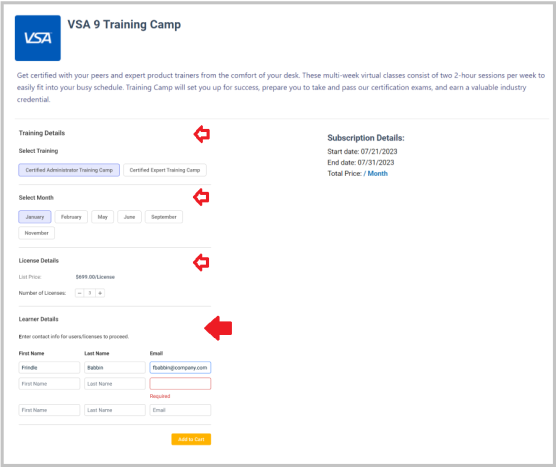
Purchase Order Number field
A new Purchase Order Number field has been added to the Checkout page in Kaseya Store. When placing an order within Kaseya Store, you can optionally enter a purchase order (PO) number into this field and this PO number will be associated with the order going forward.
Bug fix
Graphus product description is not wrapping onto the next line. This issue has been fixed. Word/line wrap now works for the Graphus product description in Kaseya Store.
Kaseya Store release
The Kaseya Store team is excited to announce the following improvements:
Bug fix
Add/Edit/Remove credit card process [Hotfix]. We fixed an issue where the process to add, edit, or remove credit card information was not working as it should due to sync issues between NetSuite and Kaseya Store.
KaseyaOne release
We are excited to announce improvements to the KaseyaOne platform, the powerful central hub for everything Kaseya.
Bug fix
IP Access Control. We fixed an issue where IPv6 addresses were not being validated correctly.
Kaseya Store release
The Kaseya Store team is excited to announce the following improvements:
Bug fix
Remove RMM license restrictions for distributor. The RMM license restriction has been removed! Users (both distributors and non-distributors) who purchase RMM can now purchase as many licenses as they want.
Partner not able to see the credit memos on portal. We fixed an issue where credit memos were not showing up on the Transaction History page in Kaseya Store.
Kaseya Store release
The Kaseya Store team is excited to announce the following improvements:
Distributor enhancements
The following improvements (for distributors) have been made in Kaseya Store, improving the overall store experience for distributors:
There are fewer restrictions for buying products. Distributors can now purchase as many core products as they want, provided there is only one core product per end user. Customers can purchase only one core product and are allowed to purchase add-ons of products they don't already have. However, they can't add another subscription of the core product.
Optional onboarding/implementation fees. Distributors can now choose to waive onboarding/implementation fees when placing an order for modules, except for professional services modules.
Distributor pricing logic has changed. Pricing is now set according to the number of licenses for each new order and not on the sum of all licenses. This means that if you purchase licenses as add-ons to modules, you may be charged more for each license than if you create a new order to purchase the licenses.
Distributor discount pricing. Any discount that applies to an order appears on the module detail page in the Price field (the List price continues to represent the original price of the product prior to any discount). When the module is added to the shopping cart, the discounted price appears there as well.
Bug fixes
Renew Now button for Spanning. The Renew Now button now appears next to Spanning modules (Google Workspace, Salesforce, Microsoft 365) 90 days before the end of a contract.
Invoice download. We fixed an issue where the format of an invoice downloaded as a PDF from Kaseya Store was different from the invoice you received by email. You can download consolidated invoices and individual invoices (not under a consolidated invoice) in PDF format.
Invoice download. We fixed an issue where invoices were not opening (a blank page was returned) when you clicked Download as PDF on the invoice page.
Kaseya Store release
The Kaseya Store team is excited to announce the following improvements:
Bug fix
Contract and Subscription End Dates. We fixed an issue where the Contract and Subscription end dates were not syncing up correctly (the subscription end date was greater than the contract end date). Both dates are now in sync.
KaseyaOne release
We are excited to announce improvements to the KaseyaOne platform, the powerful central hub for everything Kaseya. With this release, you can now manage groups and integrate a number of IT Complete features with KaseyaOne.
Features
Manage groups
You can now create groups and assign users and modules to them to control user access to modules in KaseyaOne. With the introduction of groups, only the modules that a user has access to (according to the groups they are a member of) will appear in their:
My Modules widget on the KaseyaOne home page.
App Launcher list. The Discover More section will continue to list all the available IT Complete modules that the user does not have an account for and/or access to.
Admin Settings > Module URLs page.
IT Complete Platform feature integrations with KaseyaOne
NOTE Some of these IT Complete Platform feature integrations may not be available in your module yet — please refer to your module documentation and module release notes for more information.
Enable Unified Login. Configure this setting on the module side to use KaseyaOne Unified Login to access the module.
Require Login with KaseyaOne. Configure this setting on the module side to enforce KaseyaOne Unified Login to access the module.
Automatic User Creation. Enable this setting on the module side to allow just-in-time provisioning for the module.
Enable Access Groups. Configure this setting on the module side to employ role-based access control for KaseyaOne groups (users) to modules.
Kaseya Store release
The Kaseya Store team is excited to announce the following improvements:
Add New Address
The following options have been removed from the Add New Address form in Kaseya Store:
Make this my default billing address
Make this my default shipping address
Payment Information
The CVV field has been removed from the Payment Information form in Kaseya Store. Payment Information now includes the following mandatory fields: Payment Type, Credit Card Number, Name on Card, Expiration Month, and Expiration Year.
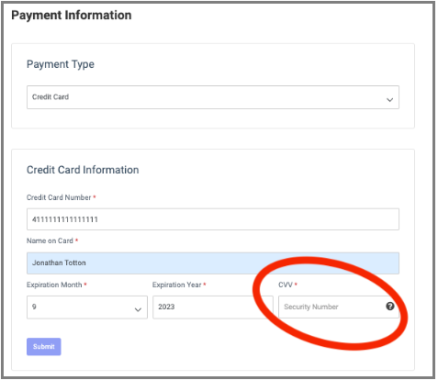
Number of Licenses quantity selector
The Number of Licenses quantity selector now appears on the Datto Cloud Continuity for PC's product detail page in Kaseya Store. You can select from 1 up to a maximum of 100 licenses.
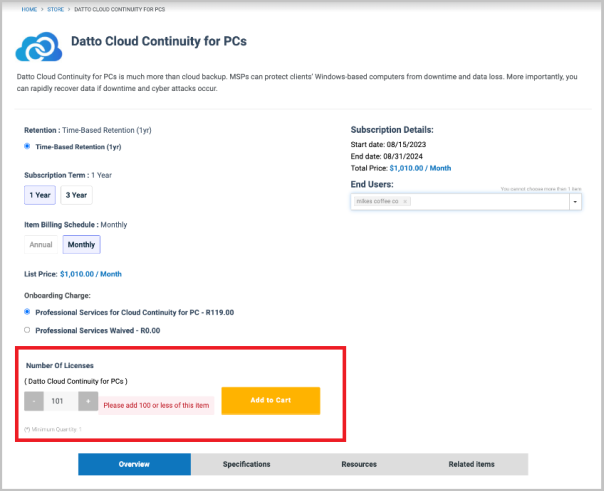
Kaseya Store release
The Kaseya Store team is excited to announce the following improvements:
Subscription cancellations
On the new Subscription Management page in Kaseya Store, you can manage your month-to-month subscriptions and cancel or opt out of them as required. Learn more
New Customer Payment Information pages
We've given the Customer Payment Information pages in Kaseya Store a new look.
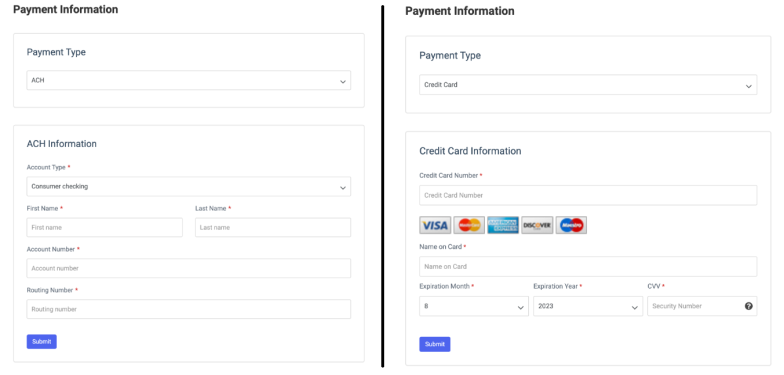
Returns
The Returns page has been removed from the Purchases menu in Kaseya Store.
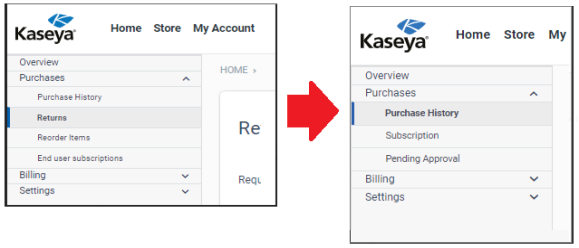
One-time purchases
When placing an order for a one-time purchase (an item that does not have any terms or billing schedule), the subscription details (Subscription Term and Item Billing Schedule fields) will now be hidden.
Total Cloud retention option for Datto SIRIS 5
The Total Cloud retention option has been deprecated for Datto SIRIS 5.
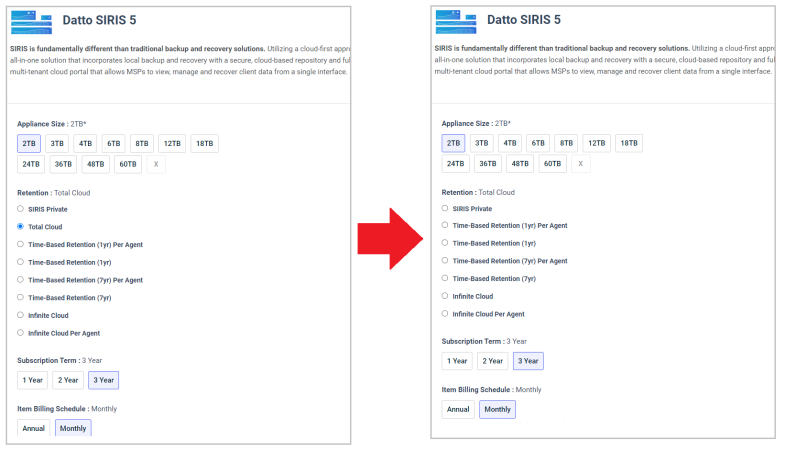
Error message when trying to purchase Webroot
When a customer tries adding the Webroot Antivirus - On-Prem product to their cart, the correct warning message now prompts them to add the required (Kaseya VSA Professional Edition - On-Prem) product.
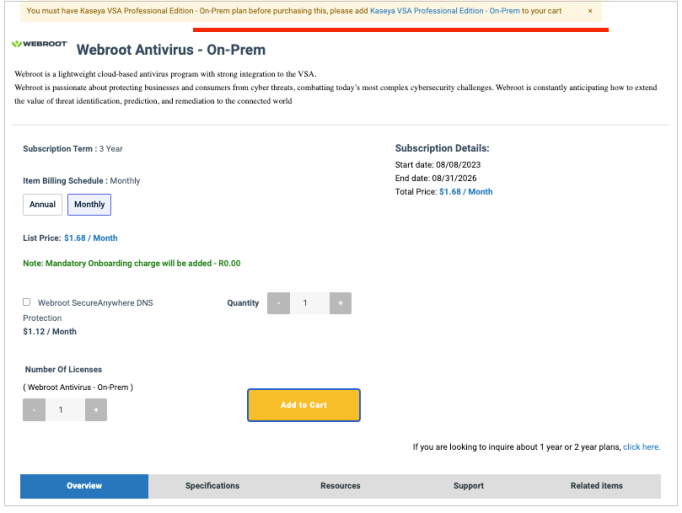
Renew Now button
The Renew Now button no longer mistakenly appears for products on the Subscriptions page.
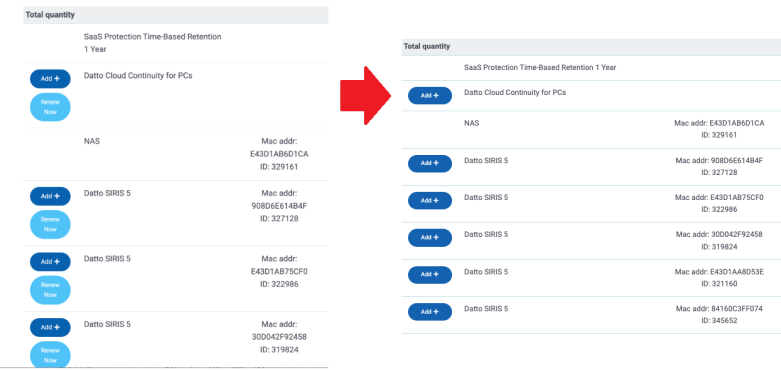
Purchase add-on price for PSA products
When purchasing add-ons for PSA products, the correct price (in numeric format) now appears on-screen and on the dialog that opens summarizing the total price of items added to the cart.
Show Credit Memo filter
The Show Credit Memo filter is now working as it should when you select it on the Transaction History page.
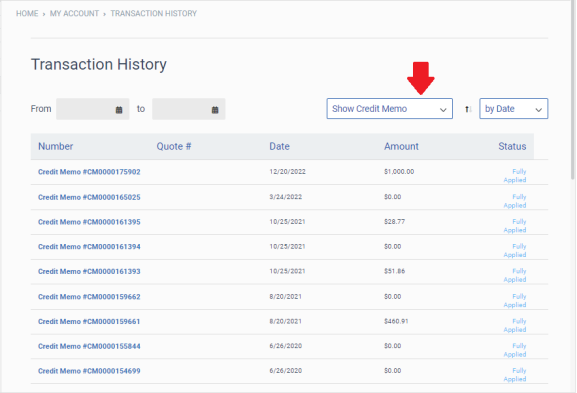
Kaseya Store release
The Kaseya Store team is excited to announce the following improvements.
Purchase Add-on for Datto RMM
It is now possible to purchase multiple quantities of Datto RMM – up to the core license limit – by clicking Purchase Add-on in Kaseya Store.
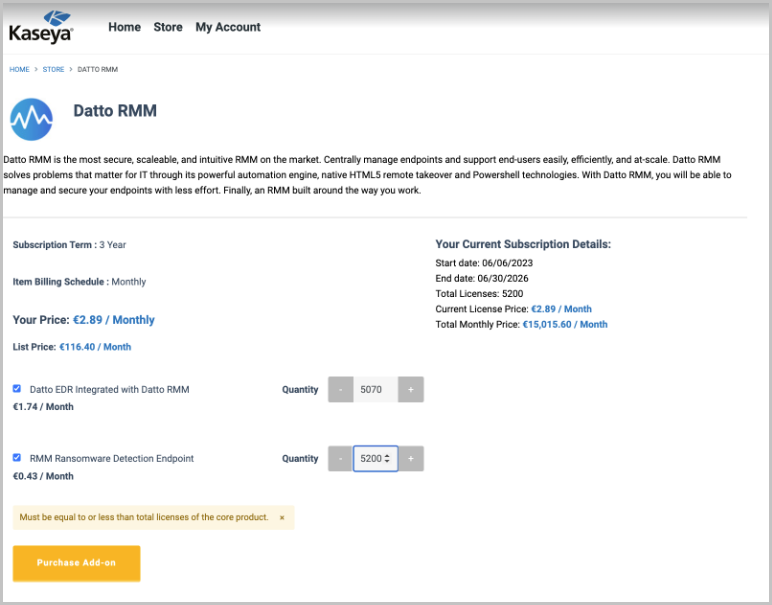
Credit Memo on payment confirmation page
After making a payment in Kaseya Store, links to the payment details and payment methods (Credit Memo) that were used for the payment are now available on the payment confirmation page, where you can view or download the details in PDF format.
Filtering Transaction History data
Credit memos and payments now appear on the Transaction History page when the Show all record types filter is selected. Selecting the Show Credit Memo filter shows only credit memo records. Selecting the Show Payment filter shows only payment records.
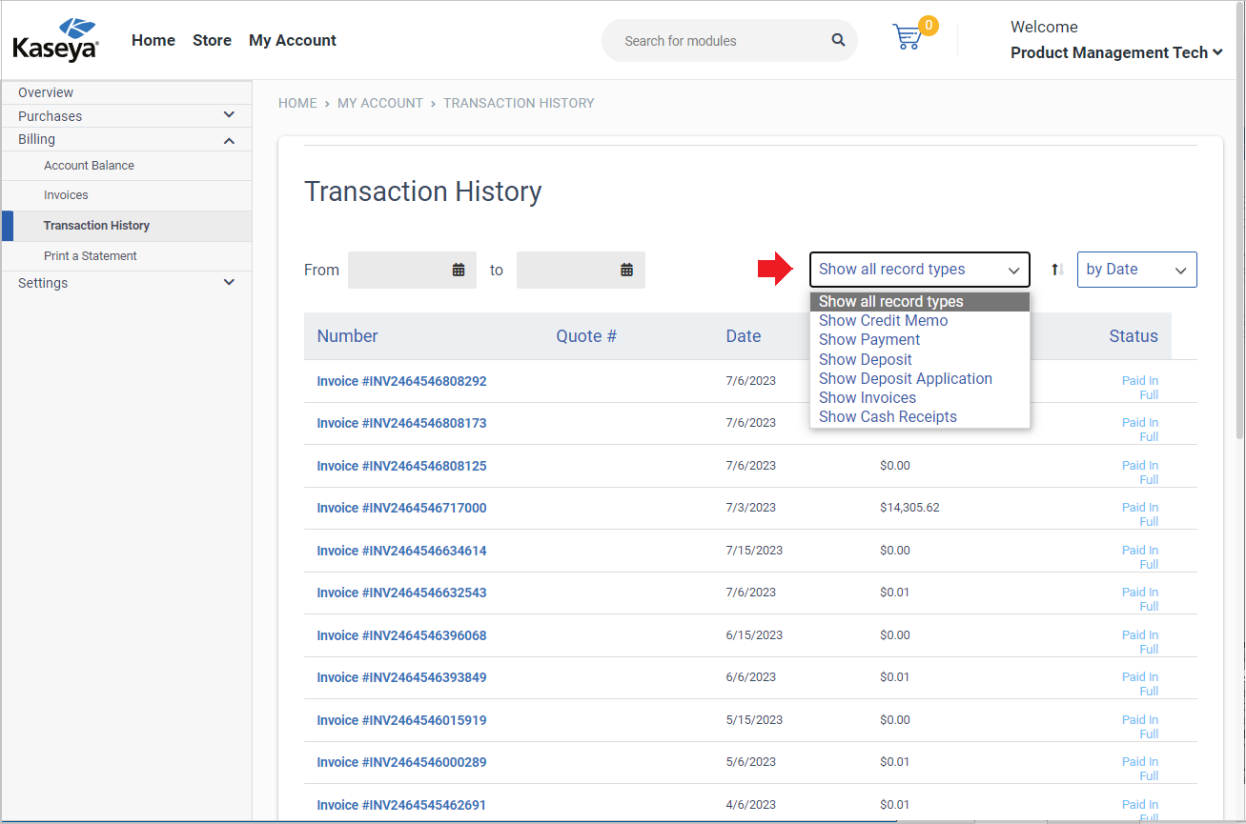
Datto RMM error message
The following error message associated with the Datto EDR Integrated with Datto RMM quantity field now appears next to the field giving customers a chance to correct the quantity before checkout.
The minimum quantity for this item is 100.
Google Analytics
For analytical purposes, a Google tag has been inserted in the footer of each page in Kaseya Store.
KaseyaOne release
We are excited to announce improvements to your KaseyaOne platform, the powerful central hub for everything Kaseya.
Kaseya Store
Kaseya Store now appears directly below Home on the left navigation menu.
Subscriptions & Billing has been removed from the left navigation menu and replaced with the following links instead, which bring you directly to the Kaseya Store where you can manage and monitor all subscriptions and billing information (provided you have a Master or Billing role).
View and Pay Invoices
KaseyaOne hotfix
Monthly Cost
The Monthly Cost has been removed from the Subscriptions widget on the Home and Subscriptions & Billing pages and also from the Active Subscriptions list on the Subscriptions & Billing page. Clicking the new View Subscription Details and Monthly Costs button brings you to the Kaseya Store's Active Subscriptions page where you can review an itemized list and total monthly spend.
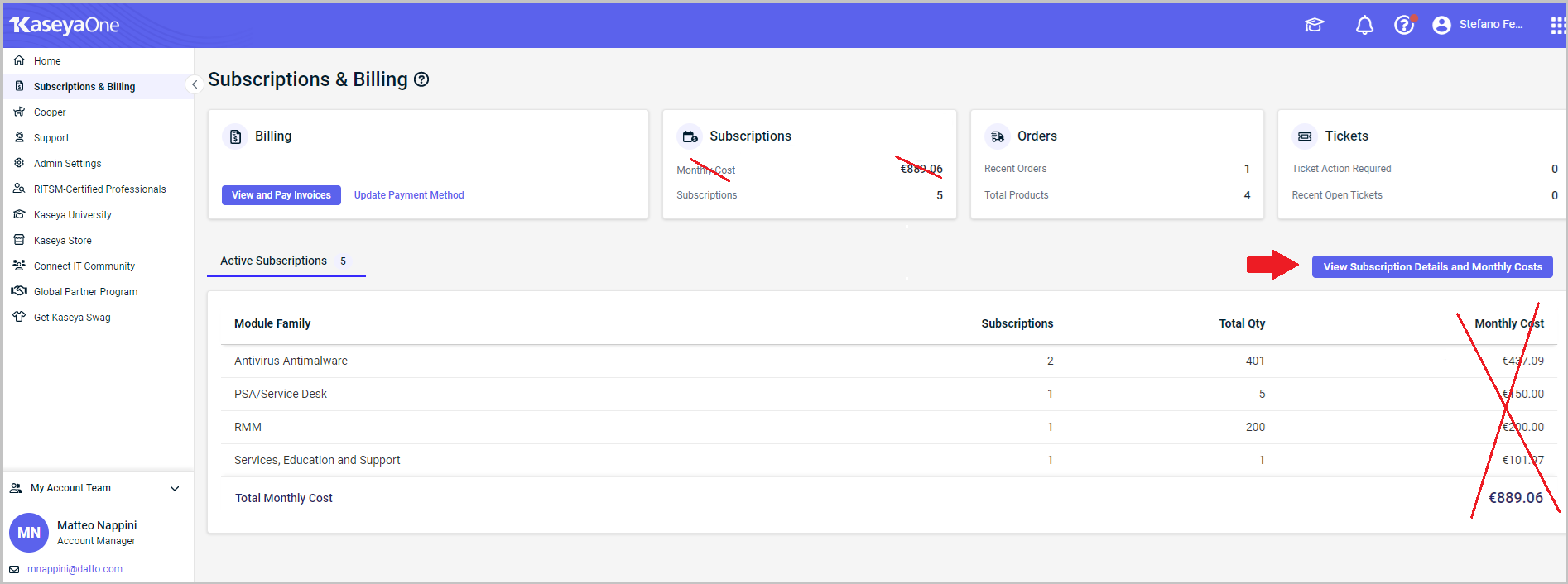
KaseyaOne release
We are excited to announce improvements to your KaseyaOne platform, the powerful central hub for everything Kaseya. With this release, you are now able to do the following:
Perform universal login to all modules
If your company has set up KaseyaOne, the login with KaseyaOne can be configured as the Unified Login for all Kaseya modules that are part of the IT Complete suite of products. Learn more
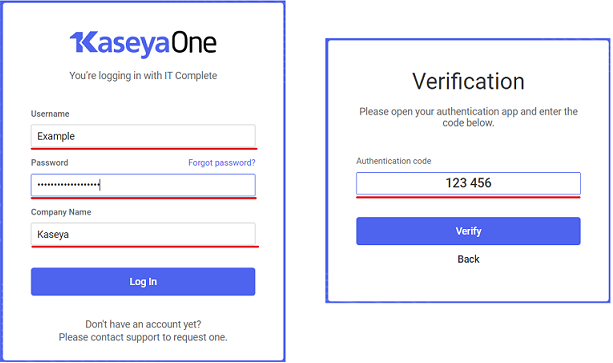
Receive a single consolidated invoice for all your Kaseya and Datto modules
KaseyaOne offers you consolidated invoices that include all transactions across your Kaseya and Datto suites and modules in one simplified document. With your consolidated invoice, you can:
View a summary and detailed account of the payments due.
Understand charges by product suite broken down into individual line items.
Download an enhanced invoice details file with additional data (30+ data points) in Excel format — such information regarding subscriptions by client name, serial number, and asset tag # commitment end date.
Access consolidated invoicing through Datto Partner Portal or KaseyaOne.
Access historical invoices
Historical Datto invoices that were Paid in Full from January 1, 2020 to April 16, 2023 are located on the Historical Invoices page. If you require Datto invoices prior to January 1, 2020 then please send an email to invoicerequest@kaseya.com to open a billing support ticket.
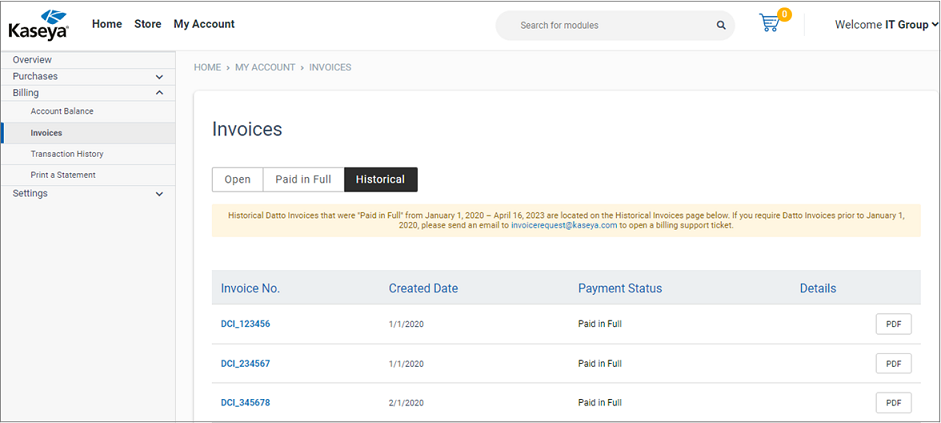
Process simple, secure, and automated payments through our centralized payment center
The KaseyaOne Subscriptions & Billing page provides a quick overview of payment information, while all billing-related actions must be completed in the centralized payment center called Kaseya Store. Customers with a Master or Billing role can easily access the Kaseya Store through Unified Login to view invoices and make payments. Learn more
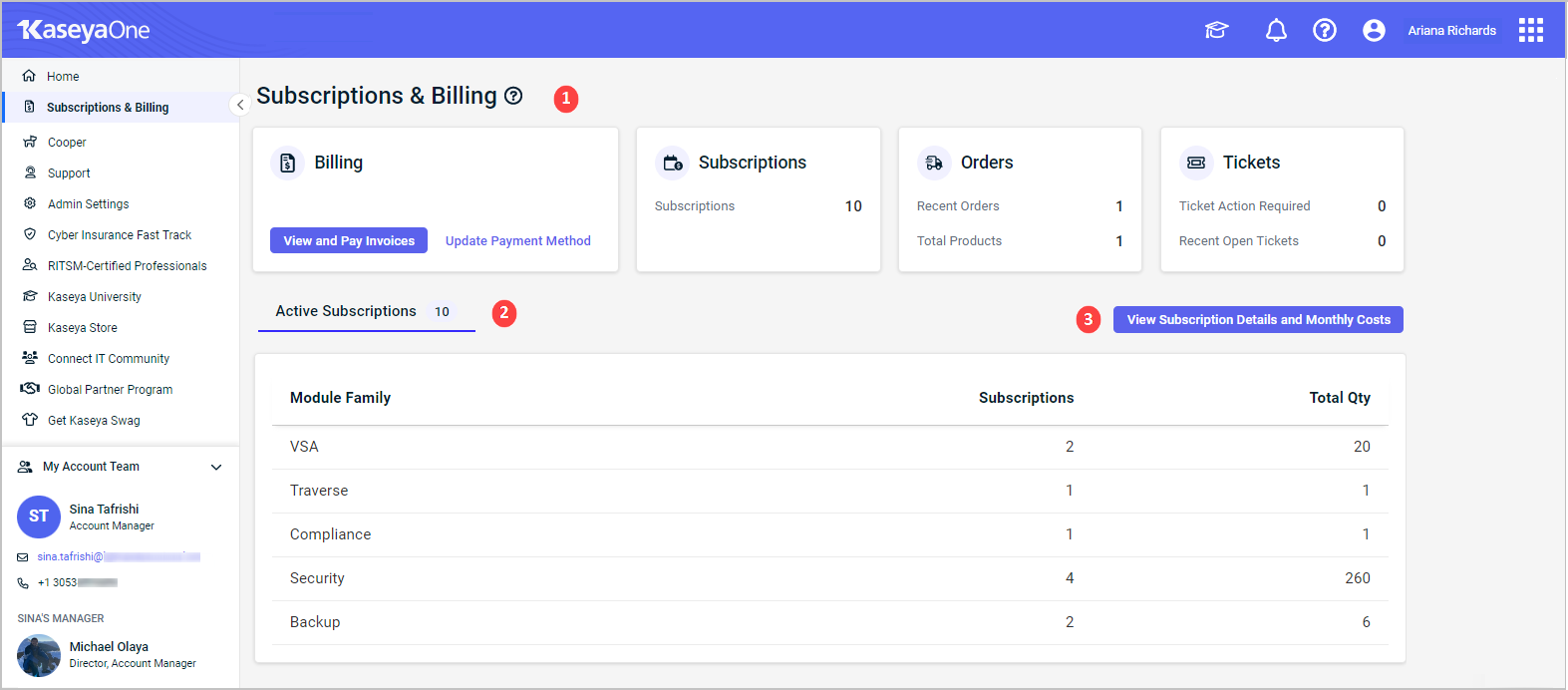
Add seats and licenses instantly using our self-service storefront
All IT Complete modules are in a unified ecommerce storefront, Kaseya Store, for you to make self-service purchases. Users with billing permissions can access Kaseya Store from either KaseyaOne or Datto Partner Portal.
Easily access support across all modules
To submit a support ticket for KaseyOne or any of your IT Complete modules, click Support in the left navigation menu and then click Get Help. You can search the community for similar issues or click Open a Ticket to create and submit a new ticket. If you are a Master role user, you can also click Support on the left navigation menu and go to the Company tab to see all of your company's support tickets. Learn more
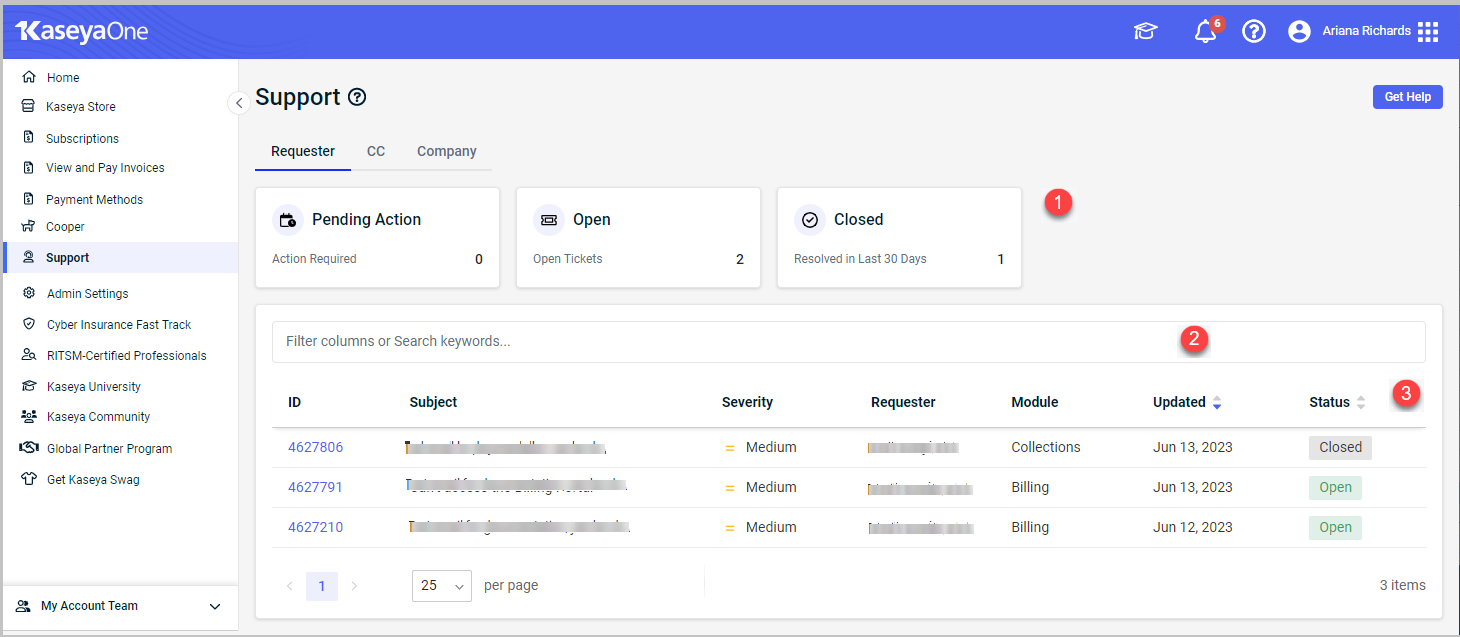
Active Subscriptions
MAC Address/Serial Number are added to the Active Subscriptions page in the Kaseya Store to quickly identify which device is associated to the specific subscription.
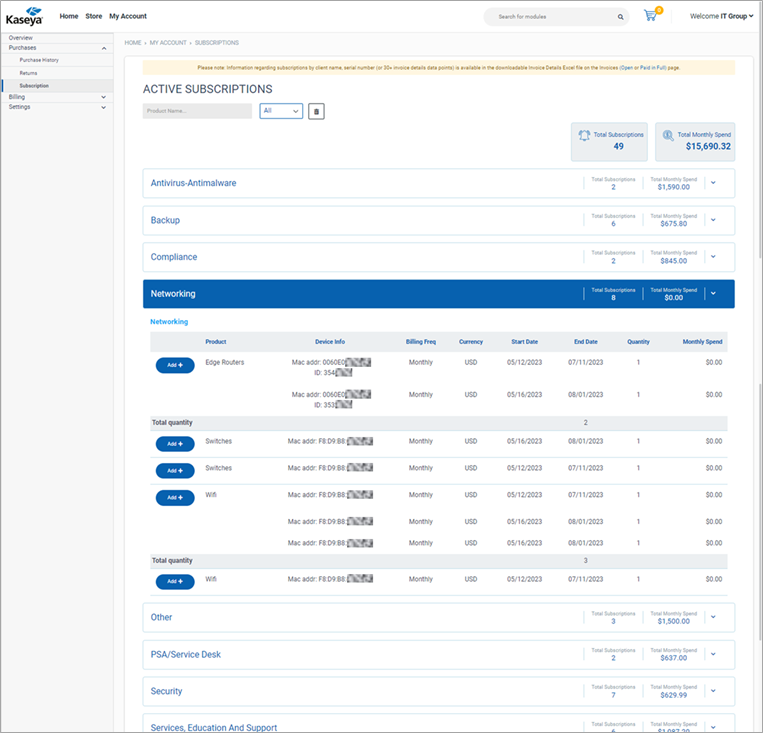
Obtain instant access to your Account Manager and Support team
Your Account Manager's contact information and their manager's contact information appears in the My Account Team widget located on the side of the page under the left navigation menu. Learn more (see #3)
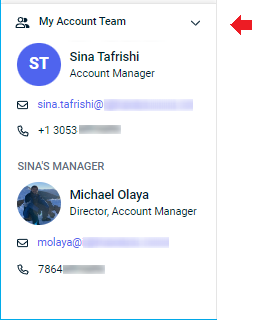
KaseyaOne release
KaseyaOne v2.0.0 offers the following features to help you manage all things Kaseya, from login to support, to billing, invoicing, licensing, and so much more!
Global Partner Program
The Kaseya+Datto Global Partner Program is our way of investing in your success by providing access to the very best solutions, resources, and training. The program rewards your growth and loyalty through a tiered structure loaded with exclusive offers and perks, unparalleled support and coaching, and relevant training and events. Some major enhancements are brand new for 2023! Learn more
Cyber Insurance Fast Track Program
Calling all Kaseya IT Complete Solutions customers! Kaseya’s IT Complete Security Suite has been reviewed for the Cyber Insurance Fast Track Program. Bypass lengthy questionnaires and receive cyber protection at discounted pricing. Learn more
audIT module option
A new module option has been added for audIT (Sales Presentation System).
Multiple tenants
For modules that have multiple tenants under one account (for example, Spanning or Graphus), you will no longer have multiple module tiles, one for each tenant. Instead, you can now choose which tenant you want to access — simply click the module tile and then select (or search for) the module you want to access from the Choose a Tenant dialog that opens. Learn more (see #4)
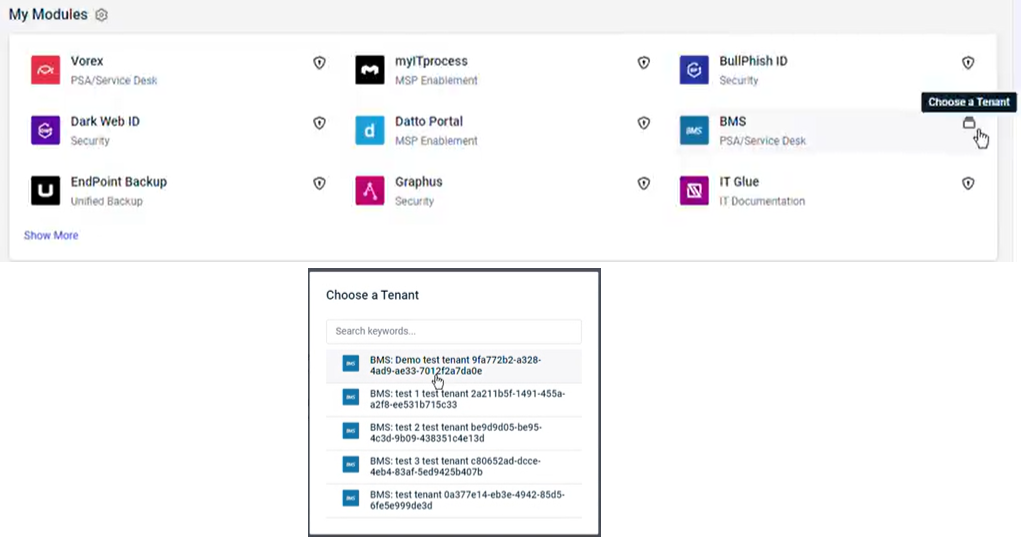
Link to KaseyaOne What's New page
The Help menu has a new What's New link to the KaseyaOne What's New page where you can see all of the new features and changes to KaseyaOne, organized by release.
A red dot next to Help indicates that you have not viewed the latest changes for the current release (noted next to the What's New button). After you access and view the latest changes for the current release, the red dot disappears. Learn more (see #2)
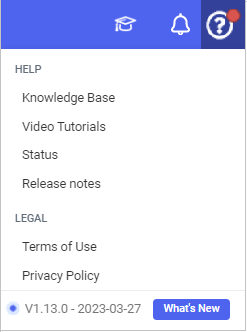
Company name added to My Account
When you click My Account on the top navigation menu, the Company Name now appears between the user name and email address. Learn more (see #2)
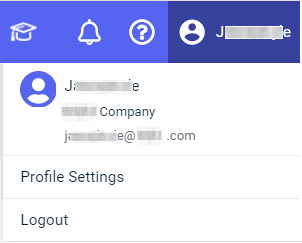
New module option for Rapid Fire Tools
A new module option has been added for Rapid Fire Tools. You can now link your RFT portal to the RFT icon instead of the individual RFT modules.
KaseyaOne release
The latest updates to KaseyaOne include KaseyaOne guided onboarding and an enhanced IP Access List.
KaseyaOne guided onboarding
KaseyaOne guided onboarding is here where we will now walk you through, step by step, how to use KaseyaOne and how to set up your portal.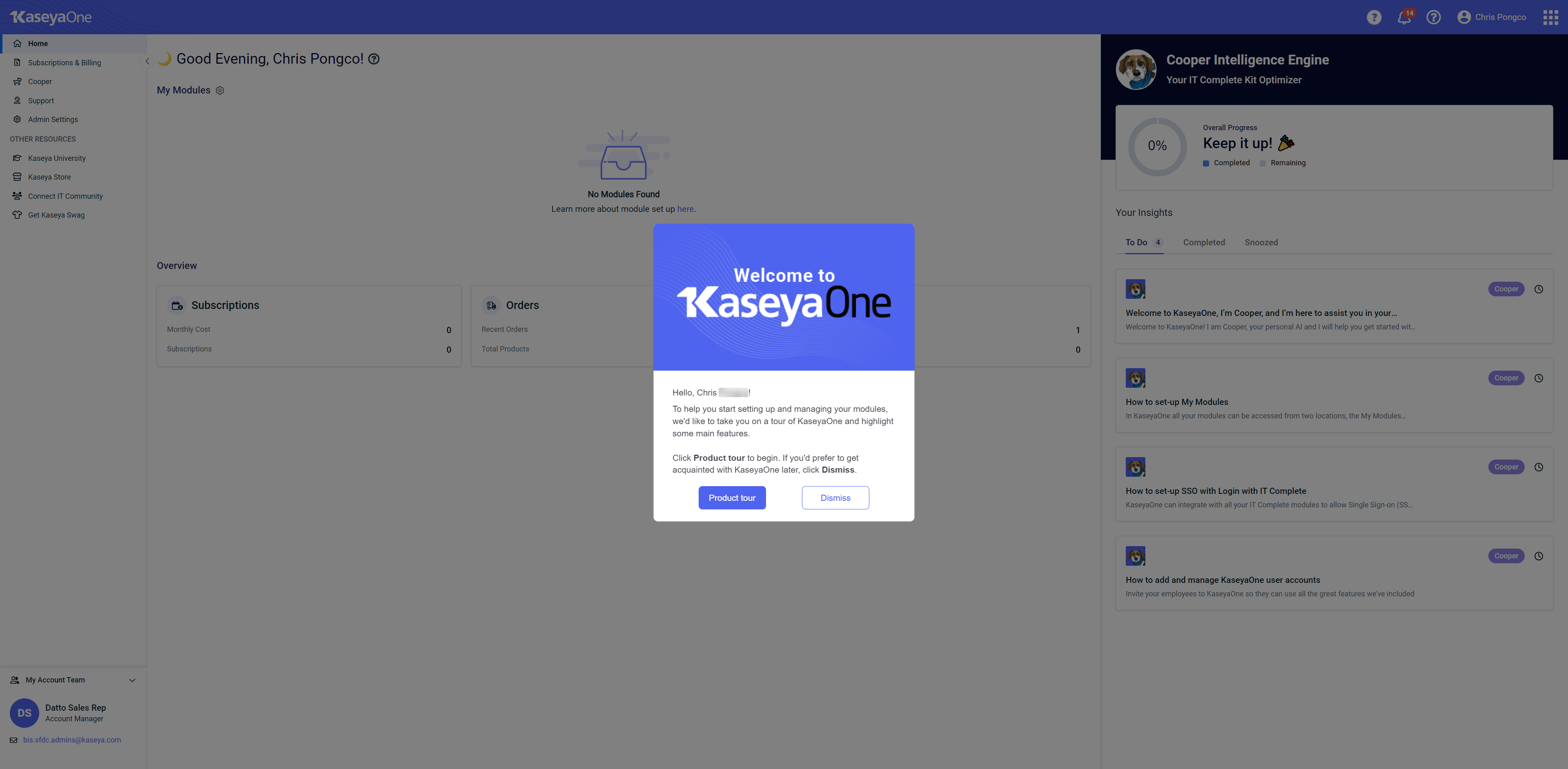
Enhanced IP Access List
The IP Access List section is now collapsible like the Password Policy section on the same page.
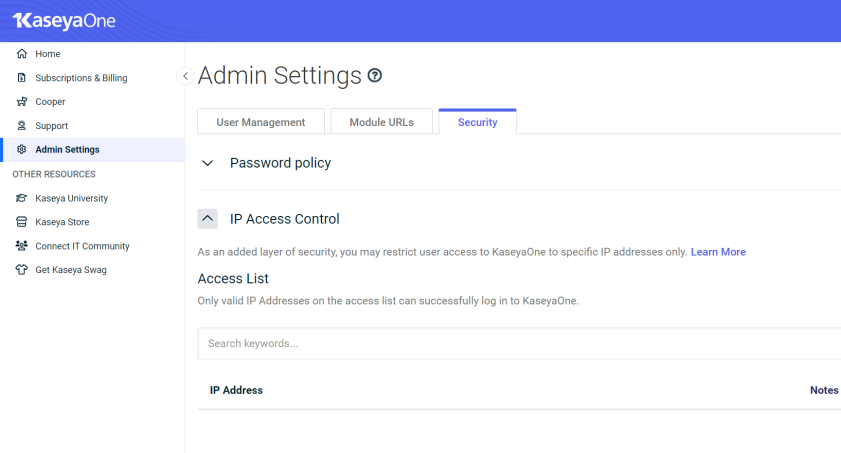
Common look and feel enhancements
We have made changes to the common look and feel of KaseyaOne (for example, we updated the left navigation menu icons) in an effort to make all of our solutions look and feel similar.
![]()
KaseyaOne release
The latest updates to KaseyaOne include Cooper Email Briefs, new time zone settings, new Kaseya store link, and automatic account registration link renewal.
Cooper Email Briefs is new
Cooper will send updates directly to your inbox about your KaseyaOne activity (like your progress on Cooper Insights). You can choose how frequently you would like to receive the brief — either daily or weekly and which day of the week — by going to the Cooper Email Brief tab on the My Account > My Settings page. As we add more content, you will be able to choose which content is important to you.
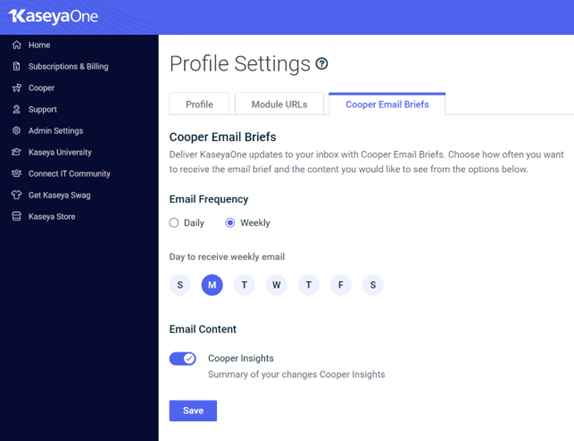
New Time Zone settings
You can now configure your Time Zone under the Profile tab so you can receive your Cooper Email Briefs and any other KaseyaOne notifications at the right time.
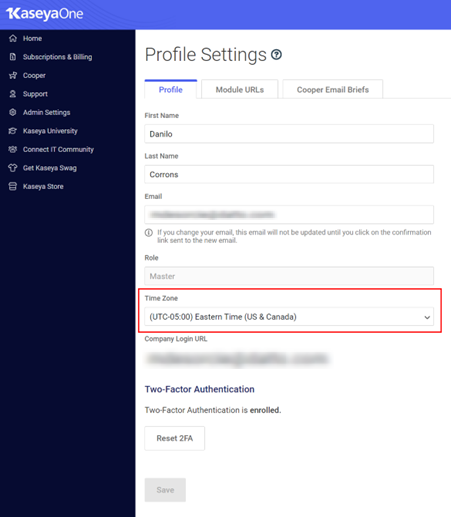
Bookmark your company-specific login URL
You can now access your company’s KaseyaOne portal directly by bookmarking the Company Login URL located on the Profile tab of the My Account > My Settings page. There’s no need to enter your company name, just your username and password.
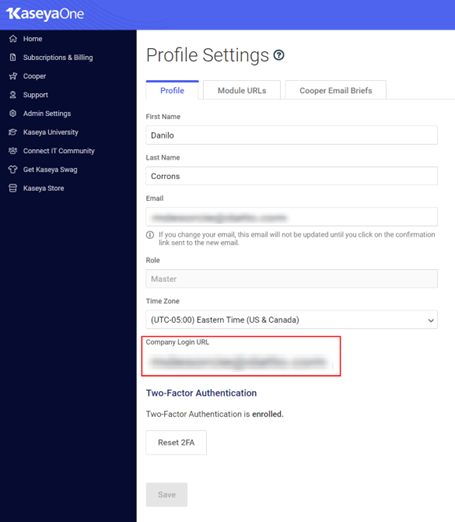
New Kaseya Store link
You can now access the Kaseya Store right from the left navigation menu. However, you will only see and be able to access the store if you are a Master or Billing user.
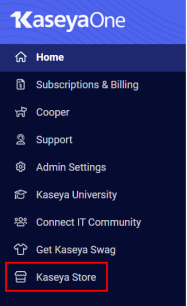
Automatic account registration link renewal
If your registration link has expired and if it is within 30 days of receiving it, then you will automatically receive a new link.
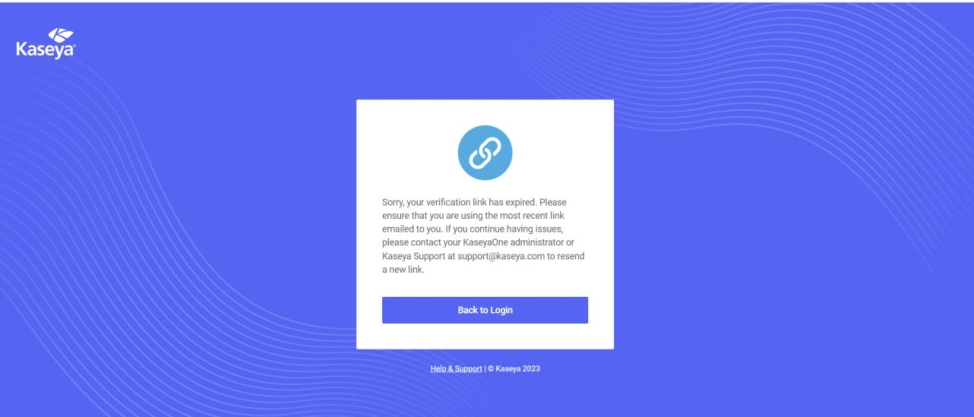
KaseyaOne release
The latest updates to KaseyaOne include Kaseya University report card and new Get Kaseya Swag link.
Kaseya University Report Card
The Kaseya University Report Card has been introduced where Cooper shows you the progress of your Employees. You can review your employees learning progress by learner and by course on the Cooper page Learning tab. Only the Master role sees the Kaseya University Report Card for all Employees. The Billing and User roles see the report card for themselves only (they cannot see report cards for any other employee).
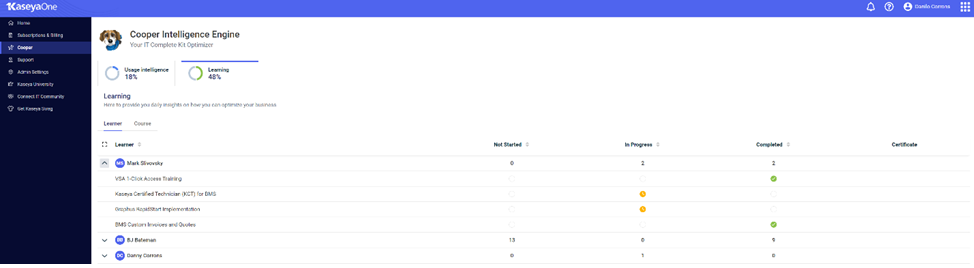
Kaseya University assigned courses
You can manage which Kaseya University Courses are assigned to your employees when adding a new user ( New User page) or modifying the details of an existing user (Edit User page). Available Kaseya University courses only appear in the list based on the Kaseya modules you have purchased. Not all modules have courses at this time and may not appear in the list.
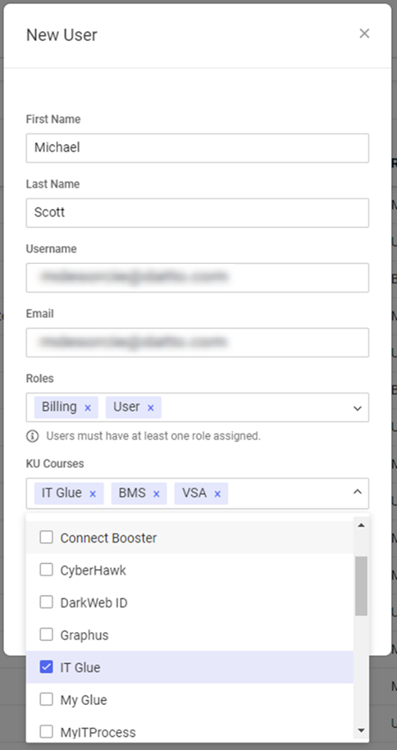
Get Kaseya Swag
The Get Kaseya Swag link has been added to the left navigation menu which takes you to the Kaseya Brand Store (https://kaseyaswag.com/) where you can purchase Kaseya branded products.