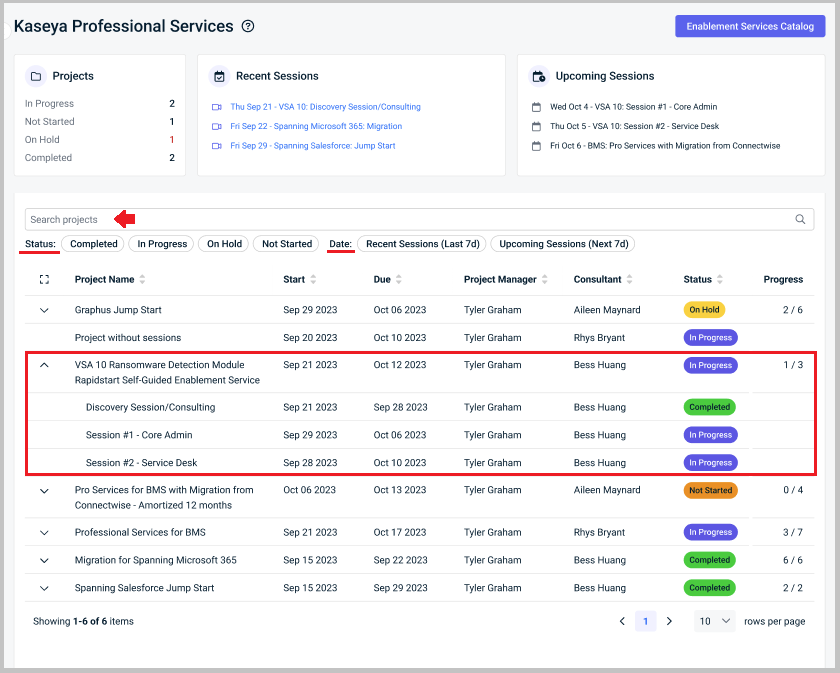Kaseya Professional Services
NAVIGATION Home > Learning > Professional Services
PERMISSIONS Master, Billing, or User role
The Kaseya Professional Services page is your centralized hub for tracking all Professional Services projects related to onboarding within the IT Complete ecosystem, including Kaseya 365, Kaseya module subscriptions, and other consulting projects. This page provides convenient access to both upcoming and past training session details within projects, along with recordings of these sessions.
Project list
The project list forms the cornerstone of this page, showcasing all your Professional Services projects and associated sessions. You can effortlessly navigate through the projects by expanding or collapsing each one to reveal or hide the related sessions. Use the search bar to quickly find specific projects by typing their names and employ the filtering options to refine sessions according to your needs. As follows is a breakdown of the columns in the project list table:
-
Project Name: Name of the project or session. (Not sortable)
-
Start: Date the training starts. (Sortable)
-
Due: Date the training ends. (Sortable)
-
Project Manager: Manager overseeing the training. (Sortable)
-
Consultant: Name of the training consultant. (Sortable)
-
Status: Training status (Not Started, In Progress, Completed, or On Hold). (Sortable)
-
Progress: Number of sessions completed out of the total number of sessions. (Not sortable)
Filter projects
You can filter the project list:
-
By Session Status: Not Started, In Progress, Completed or On Hold.
-
By Date:
-
Recent Sessions (Last 7 days): Shows the sessions due within the last seven days.
-
Upcoming Sessions (Next 7 days): Shows the sessions starting within the next seven days.
-
Project details
Each project includes specific details and contact information for the project manager and consultant. Click the project name to open the details. If a project is On Hold, review the reason why in the Status section.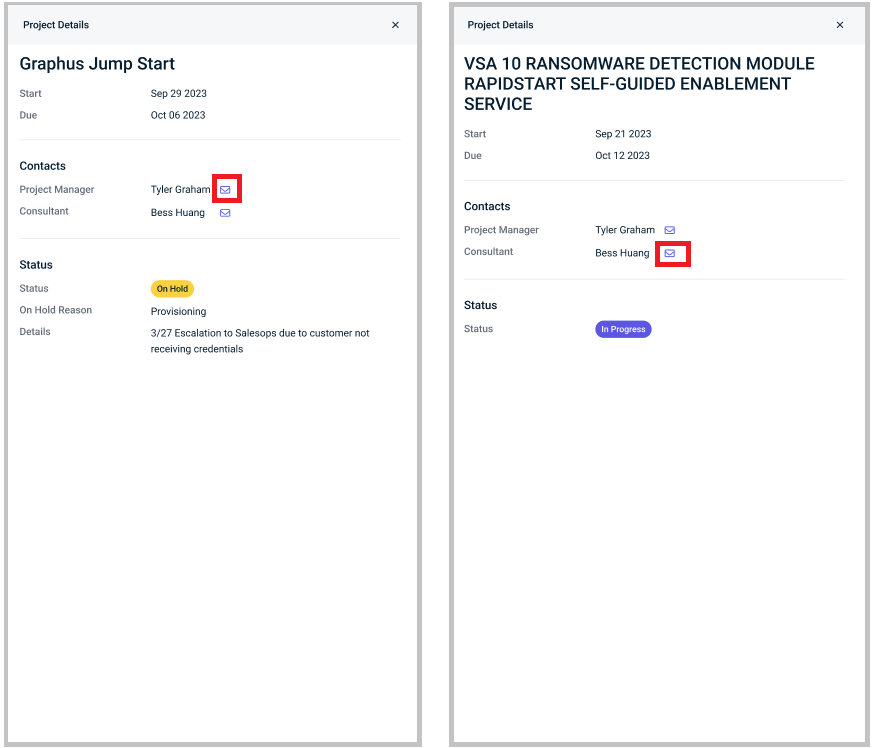
Session details
Each session includes specific details and contact information for the consultant and project manager. Click the session name to open the details. Most sessions with a Completed status will have a recording link attached, allowing you to access the recorded session whenever you need it. If the recording link is missing, reach out to the consultant responsible for the session.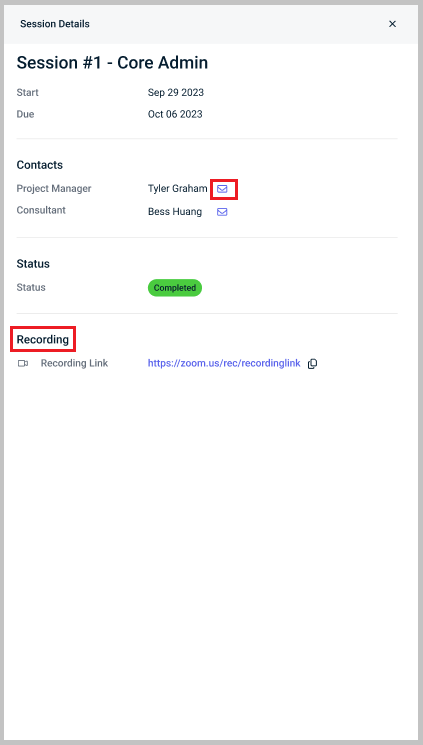
Widgets
Three widgets are available on this page:
-
Projects: Summarizes your projects by status: Not Started, In Progress, Completed or On Hold.
-
Recent Sessions: Shows the name and date of the last three sessions you attended. Use the recording link icon next to the session name to quickly copy the session URL without needing to view the session details.
NOTE Some sessions may not have a recording link and, as a result, the recording link icon is not displayed.
-
Upcoming Sessions: Shows the name and date of your next three scheduled training sessions.
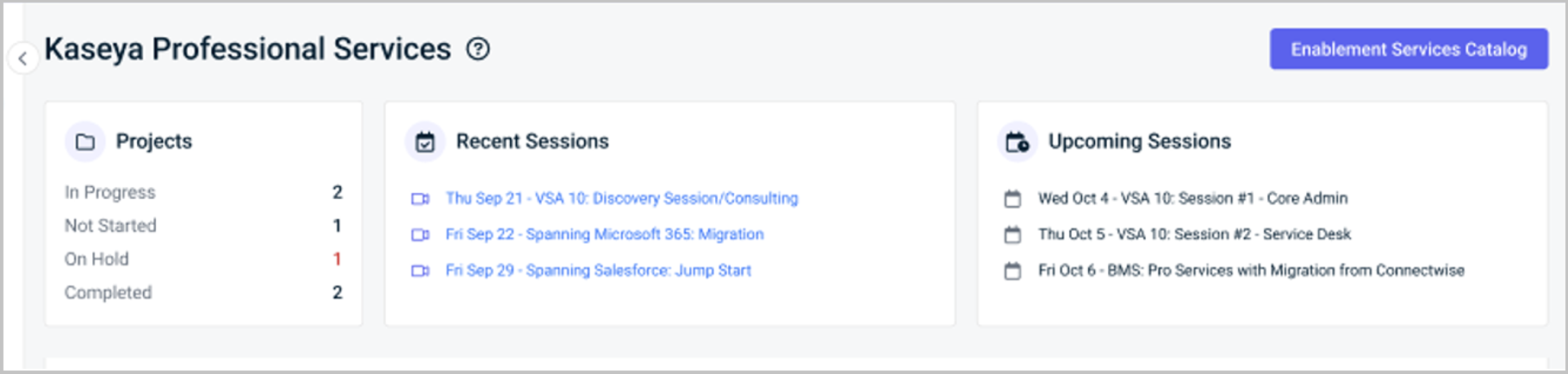
Enablement Services Catalog
Accessible only to users with the Master or Billing role, Enablement Services Catalog takes you to Kaseya Store. Here, you can browse and order additional professional services as needed. Refer to Getting started with Kaseya Store for more information.
Professional Services FAQs
Check that you have not applied any filters to the project list. If no filters are applied and the project list is still empty, you can do the following:
-
Browse options in the Professional Services Catalog by clicking the Enablement Services Catalog hyperlink or button. This brings you to Kaseya Store where you can explore and, if needed, order additional professional services. Refer to Getting started with Kaseya Store for more information.
-
Sign up for Certified Administrator Training Camps by clicking the CA Training Camps button. This will provide you with access to enroll in specialized training sessions designed to enhance your skills and proficiency as a certified administrator within our system.
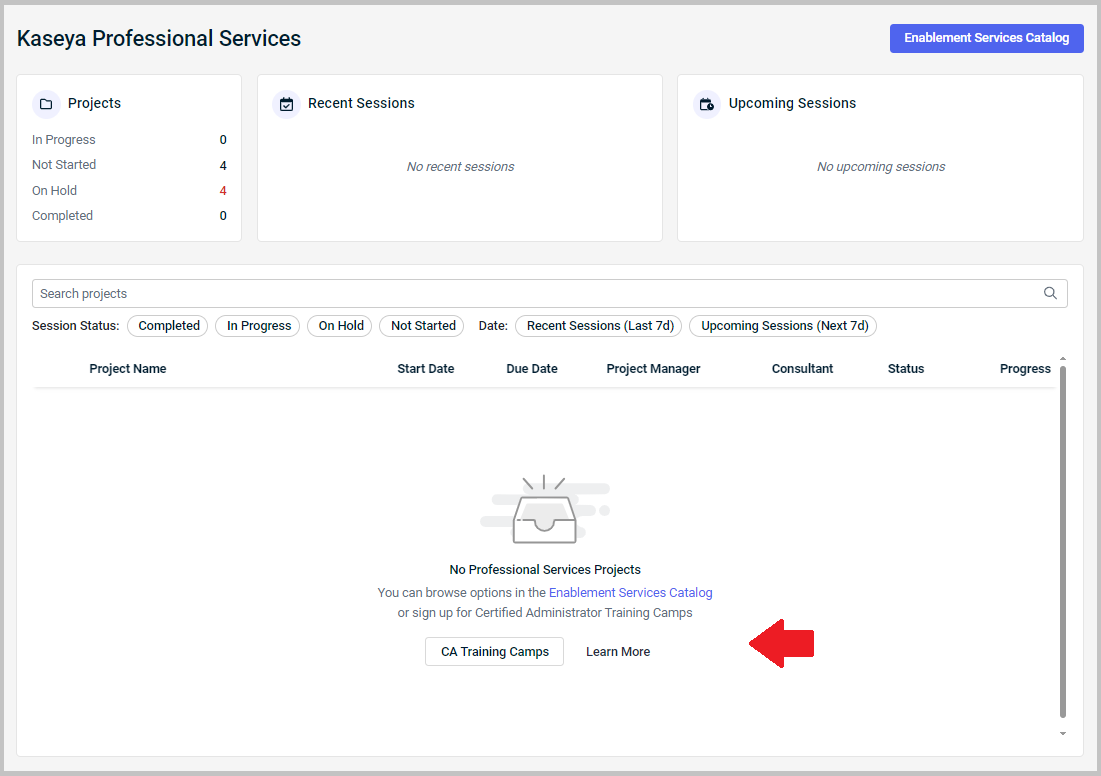
Enablement Services Catalog is visible to users with the Master or Billing role only.
If you don’t see the recording link for a session, it may not have been recorded. Most sessions with a Completed status typically include a recording link for playback. If you need access to a recording that isn’t available, reach out to the consultant responsible for the session directly using the email provided in the session details. Refer to Session details. They can provide further assistance or information on the session.
Reach out to the consultant or project manager using the corresponding emails provided in the session details. Refer to Session details.
Reach out to the consultant or the project manager using the corresponding emails provided in the session details. Refer to Session details.
The Certified Administrator (CA) training camps are virtual instructor-led courses designed to sharpen your skills into shape with two sessions per week, up to two hours each, concluding with a proctored exam. Refer to Certified Administrator Training Camps for more information.