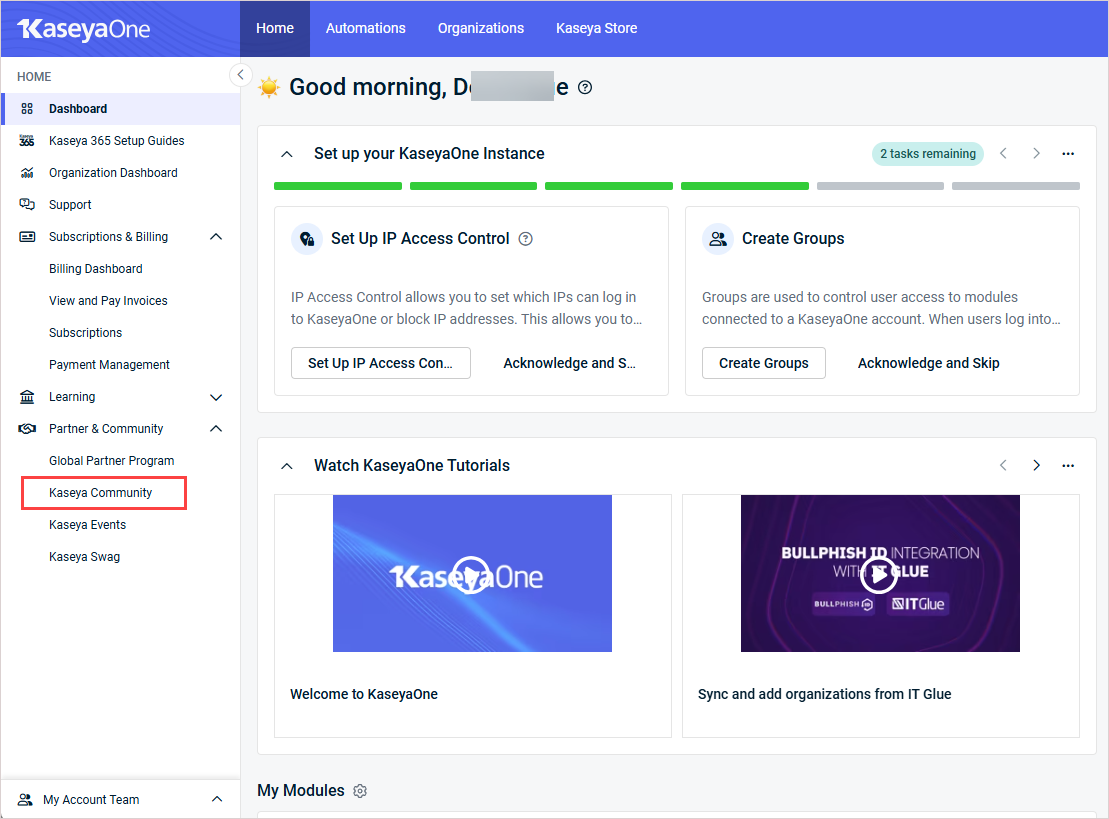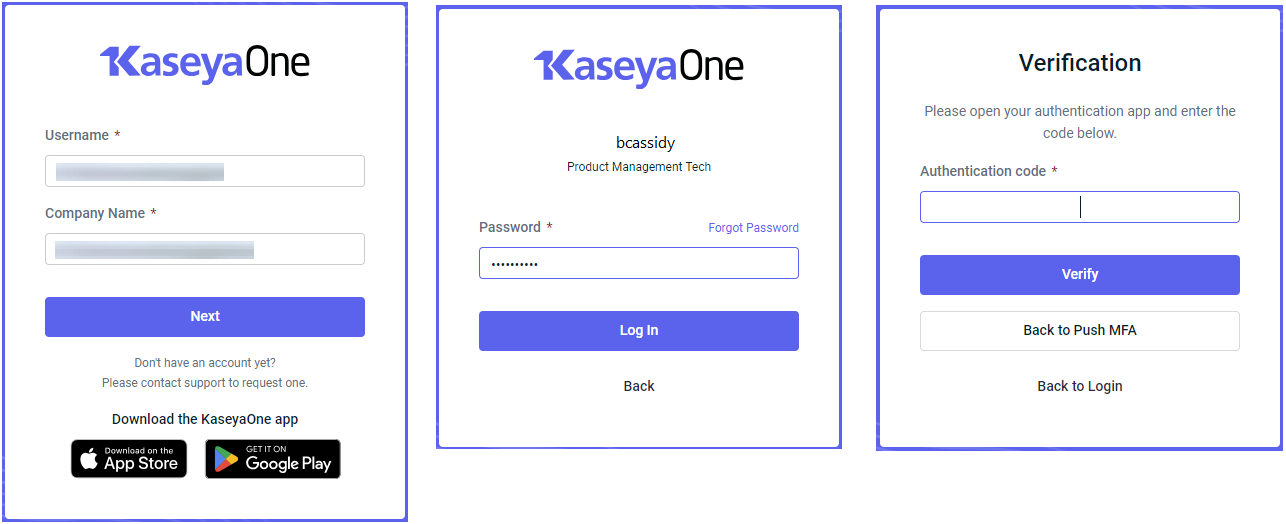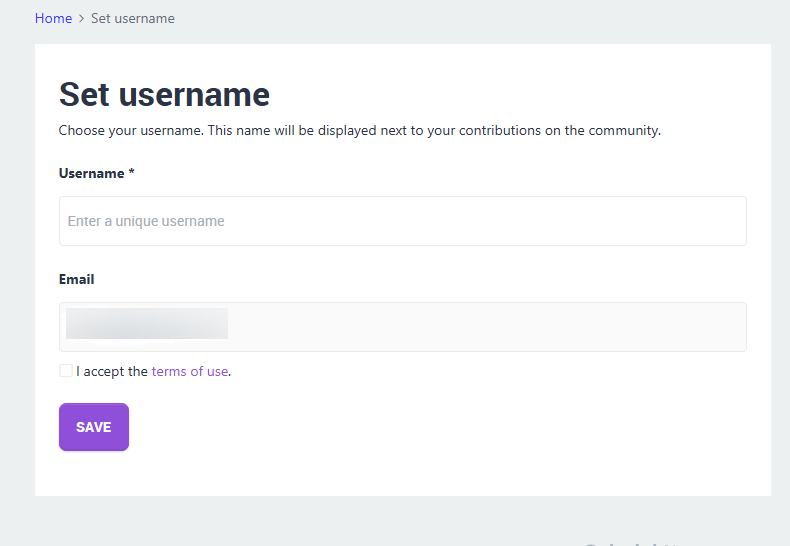Kaseya Community
NAVIGATION Home > Partner & Community > Kaseya Community
PERMISSIONS Master, Billing, or User role
The Kaseya Community is your centralized hub to connect with your Kaseya peers and Kaseya experts. The platform is designed to help you learn, share insights, ask questions, and engage in peer-to-peer discussions around Kaseya products, best practices, technical scenarios, and more.
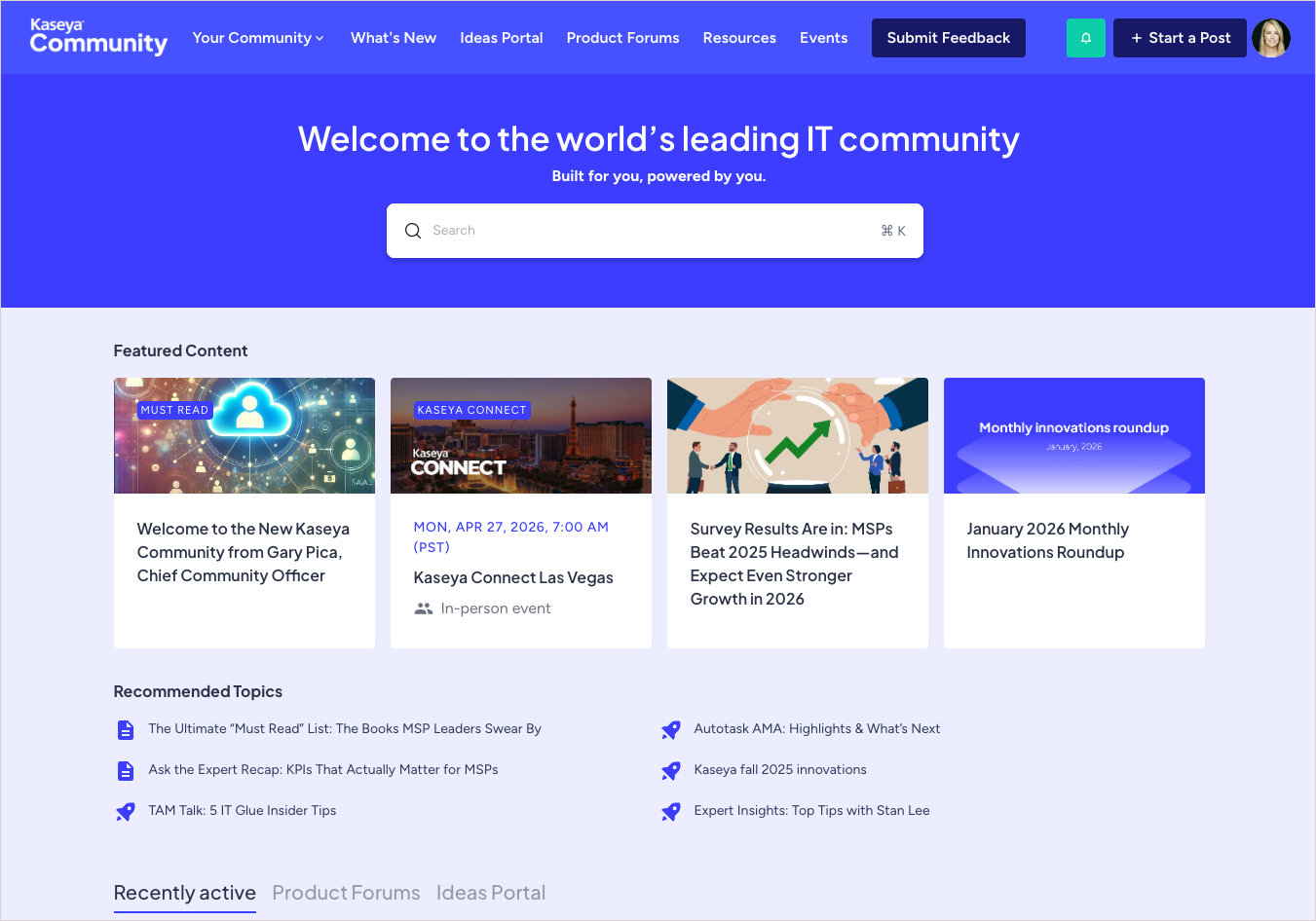
What you can do in the Kaseya Community
In the Kaseya Community you can:
-
Participate in discussions and forums around Kaseya products and services
-
Ask questions and get answers from other users and Kaseya staff
-
Share knowledge and best practices with your peers
-
Provide direct product feedback and engage in idea-sharing
-
Access community-driven resources, tips, and insights from users worldwide
-
Stay up to date on product announcements, roadmap discussions, and events
Accessing the Kaseya Community
Kaseya Community is accessible directly from KaseyaOne. You can also log in to Kaseya Community from the Kaseya Community login page at https://community.kaseya.com/.
To join or log into the Kaseya Community:
- Access the Kaseya Community login page by doing either of the following:
OR
- Browse directly to the login page at https://community.kaseya.com/.
- Click KaseyaOne.
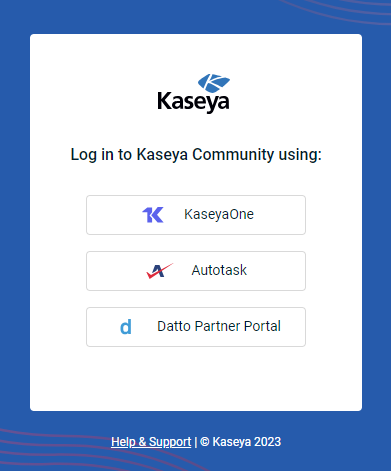
-
If you're already logged into KaseyaOne, the Kaseya Community portal will open straight away and you can proceed to step 5.
-
If you're not already logged in to KaseyaOne, the KaseyaOne login page opens, prompting you to enter your credentials:
- Enter your KaseyaOne Username (not your Kaseya Community account user name) and Company Name for your KaseyaOne account.
- Click Next.
NOTE Your Kaseya Community account and KaseyaOne account must use the same email address for existing Kaseya Community accounts to sync with your KaseyaOne login credentials.
- If you do not already have a Kaseya Community account, the Set username page displays. Set your Kaseya Community username as described here. Otherwise, proceed to the next step.
In the Username field, enter a unique username for your Community account.
Your KaseyaOne email address displays in the Email field. Do not change this value as your Kaseya Community account and KaseyaOne account must use the same email address for existing Kaseya Community accounts to sync with your KaseyaOne login credentials.
Check the box to accept the terms of use.
-
You are logged in to the Kaseya Community and the home page displays. You can now browse Kaseya Community, subscribe to subcommunities, post questions and comments, and much more. To get started, see Tips for first-time users.
Tips for first-time users
Get started with these tips:
-
Complete your community profile so other members can recognize and connect with you.
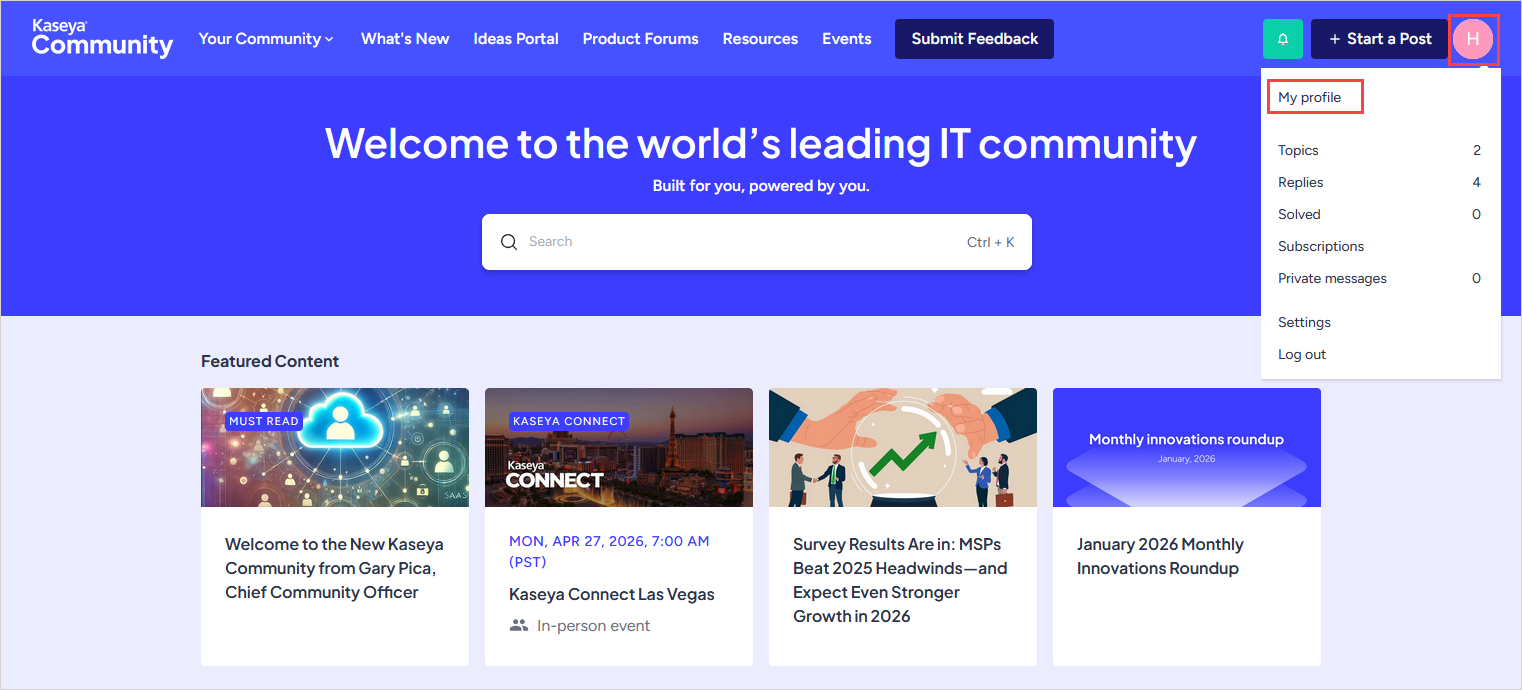
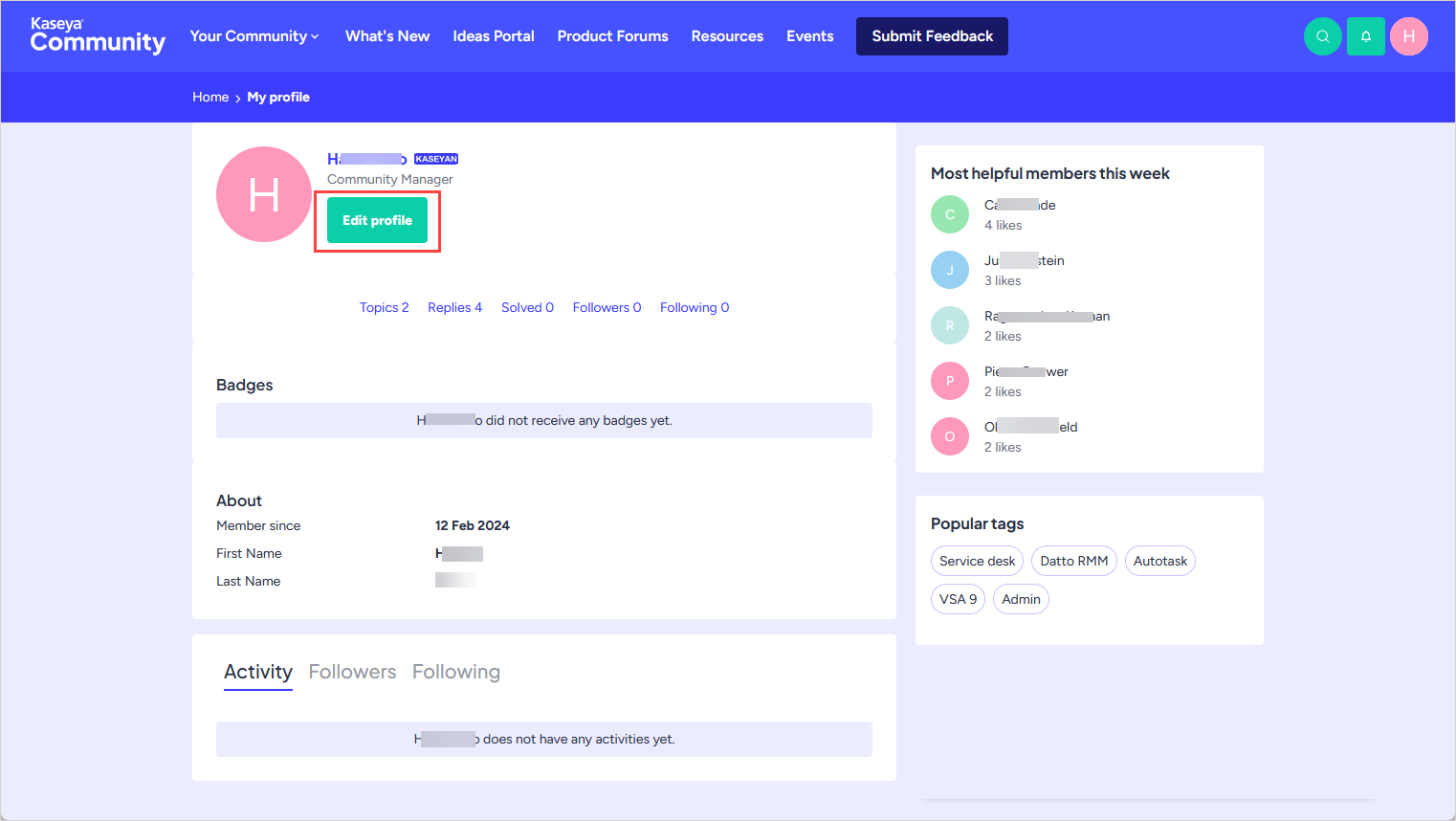
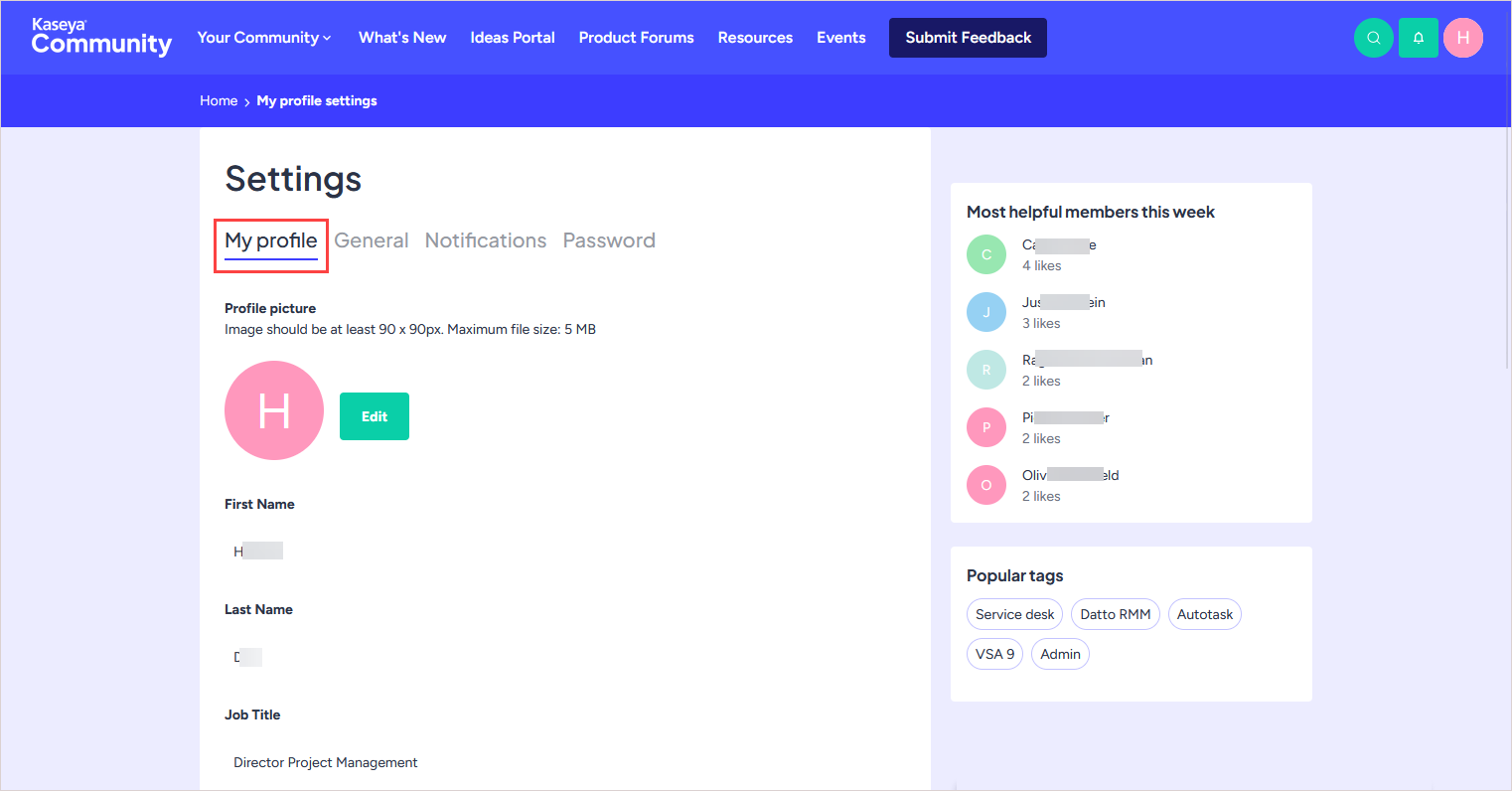
-
Browse categories relevant to your products or interests to find discussions and resources quickly.
-
Use federated search to find solved answers, best practices, and knowledge shared across both the Community and Kaseya's Knowledge Base.
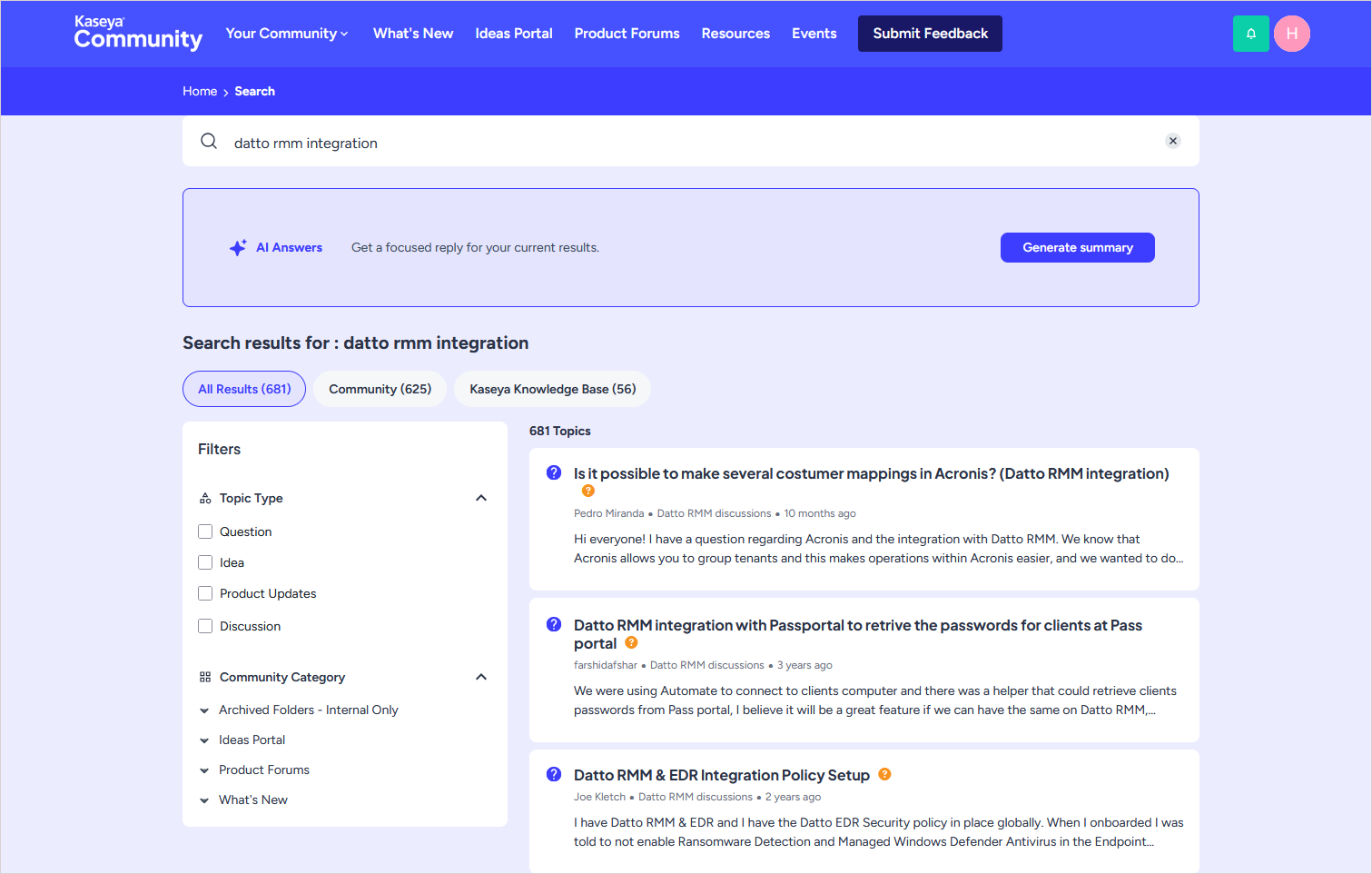
-
Engage by liking, commenting, or starting new discussions to maximize value for yourself and others.
-
Collect badges and build your rank through different activities.
Need help?
If you have trouble signing into the community, contact Kaseya Community Support.
For specific help with products or technical questions, submit a support request through the Kaseya Helpdesk.