KaseyaOne overview
KaseyaOne is the powerful central hub for everything Kaseya, serving as the customer portal for all modules in the Kaseya portfolio.
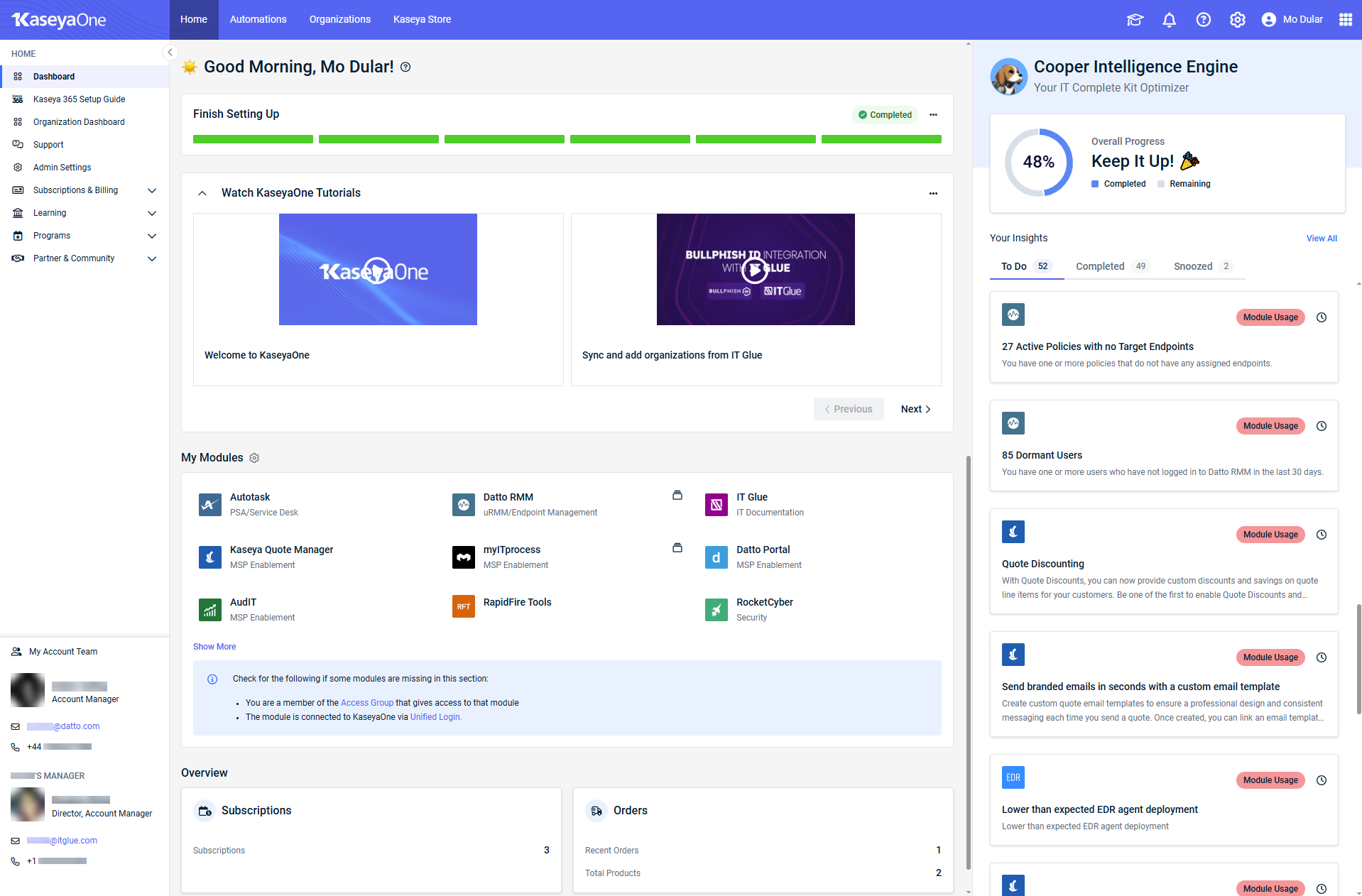
A KaseyaOne company account is free of charge to all Kaseya customers. KaseyaOne administrators (users with the Master role) can create user accounts for any team members who are registered users of at least one Kaseya module.
For users of multiple Kaseya modules, Unified Login and seamless navigation to modules make a KaseyaOne account an invaluable resource. Even if you use only one of our modules, the simple KaseyaOne account setup process is worth it. KaseyaOne provides one-stop-shop access to all things Kaseya: unified support, Kaseya University, Kaseya Community, Kaseya Store, and more.
Highlights of KaseyaOne
-
 Centralized access: Integrating all your modules with KaseyaOne Unified Login allows you to log in to them directly from KaseyaOne and remember only one set of credentials.
Centralized access: Integrating all your modules with KaseyaOne Unified Login allows you to log in to them directly from KaseyaOne and remember only one set of credentials. -
 Seamless navigation: Navigate to modules and all other Kaseya portals and resources directly from KaseyaOne.
Seamless navigation: Navigate to modules and all other Kaseya portals and resources directly from KaseyaOne. -
 Unified view of subscriptions and billing: See your subscriptions, orders, and invoices and access the billing portal.
Unified view of subscriptions and billing: See your subscriptions, orders, and invoices and access the billing portal. -
 Cooper Intelligence Engine: Streamline your IT management with personalized recommendations and tools that maximize the efficiency and effectiveness of your Kaseya suite.
Cooper Intelligence Engine: Streamline your IT management with personalized recommendations and tools that maximize the efficiency and effectiveness of your Kaseya suite. -
 Consolidated access to Support: Submit and monitor support tickets for all Kaseya modules from a single location.
Consolidated access to Support: Submit and monitor support tickets for all Kaseya modules from a single location.
Getting started
Looking to create a brand new KaseyaOne account for your team? Refer to Initial KaseyaOne account creation.
Refer to Admin Settings for an overview of the essential tasks required for administrators to get a KaseyaOne account up and running.
Refer to Getting started for resources that will help a user of any role kick-start their KaseyaOne experience.
Features
For an overview of KaseyaOne's main features, refer to Features.



