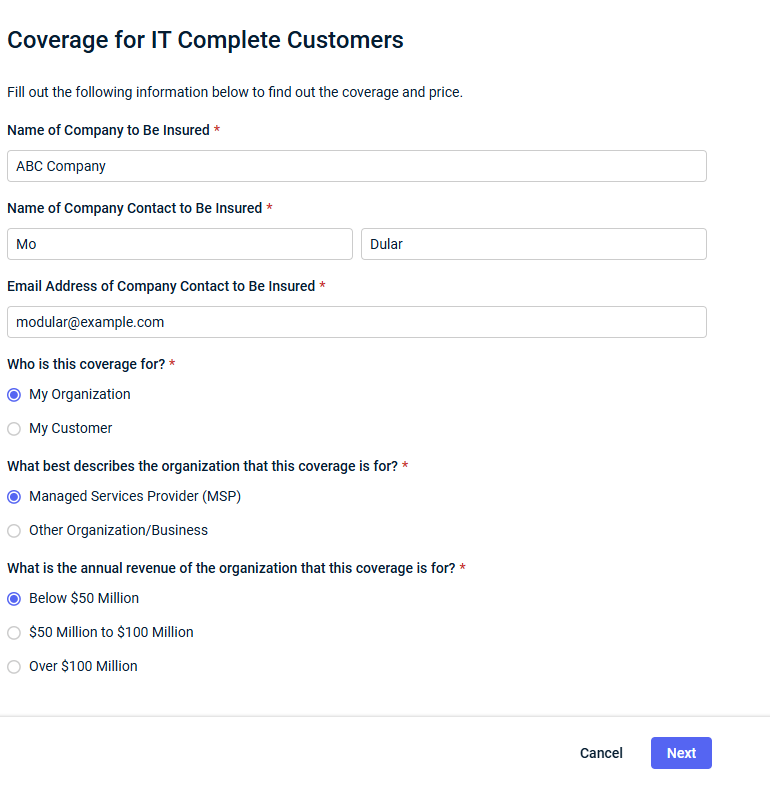Cyber Insurance Fast Track
NAVIGATION Home > Programs > Cyber Insurance Fast Track
PERMISSIONS Master or Billing role
NOTE This feature is available in the United States, Australia, and New Zealand.
Kaseya’s Cyber Insurance Fast Track program provides pre-qualification for Cyber Insurance for those using our IT Complete Security Suite. Through the program, Kaseya IT Complete Solutions customers can bypass lengthy questionnaires and receive cyber protection coverage at discounted pricing.
Required modules
- Dark Web ID
- BullPhish ID
- INKY, Graphus, or SaaS Defense
- RocketCyber
- Datto EDR
Getting started
If you are using the IT Complete Security Suite, go to the Cyber Insurance Fast Track page in KaseyaOne and click Get Started to complete a simple questionnaire to get a personalized quote fast. See the following procedures for more detailed information.
How to...
The steps involved in submitting a request for the Cyber Insurance Fast Track program are as follows:
- Navigate to the Cyber Insurance Fast Track page in KaseyaOne. Refer to Security and navigation.
- Click Get Started.
- Complete the following fields on the form that opens and then click Next to continue:
- On the next page that opens:
- A message similar to the following will appear if you are not using all the modules from the Kaseya Security Stack that are required to qualify for the Cyber Insurance Fast Track program:
You are using 3 of the 5 modules from the Kaseya Security Stack.
Contact your account manager to add the missing modules.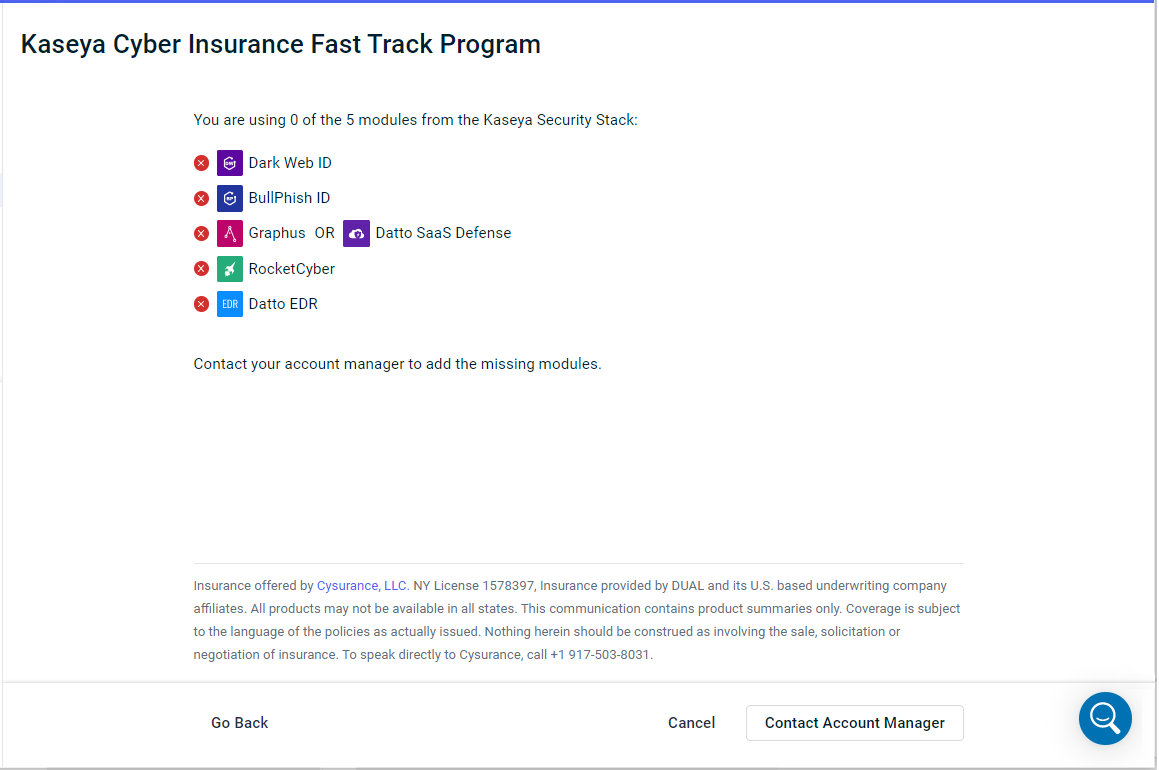
- But if you are using all the required modules from the Kaseya Security Stack, then you will be prompted to acknowledge that you have read and agree to a number of key statements, as shown in the following image. Click the check box next to each question and then continue to step 4.
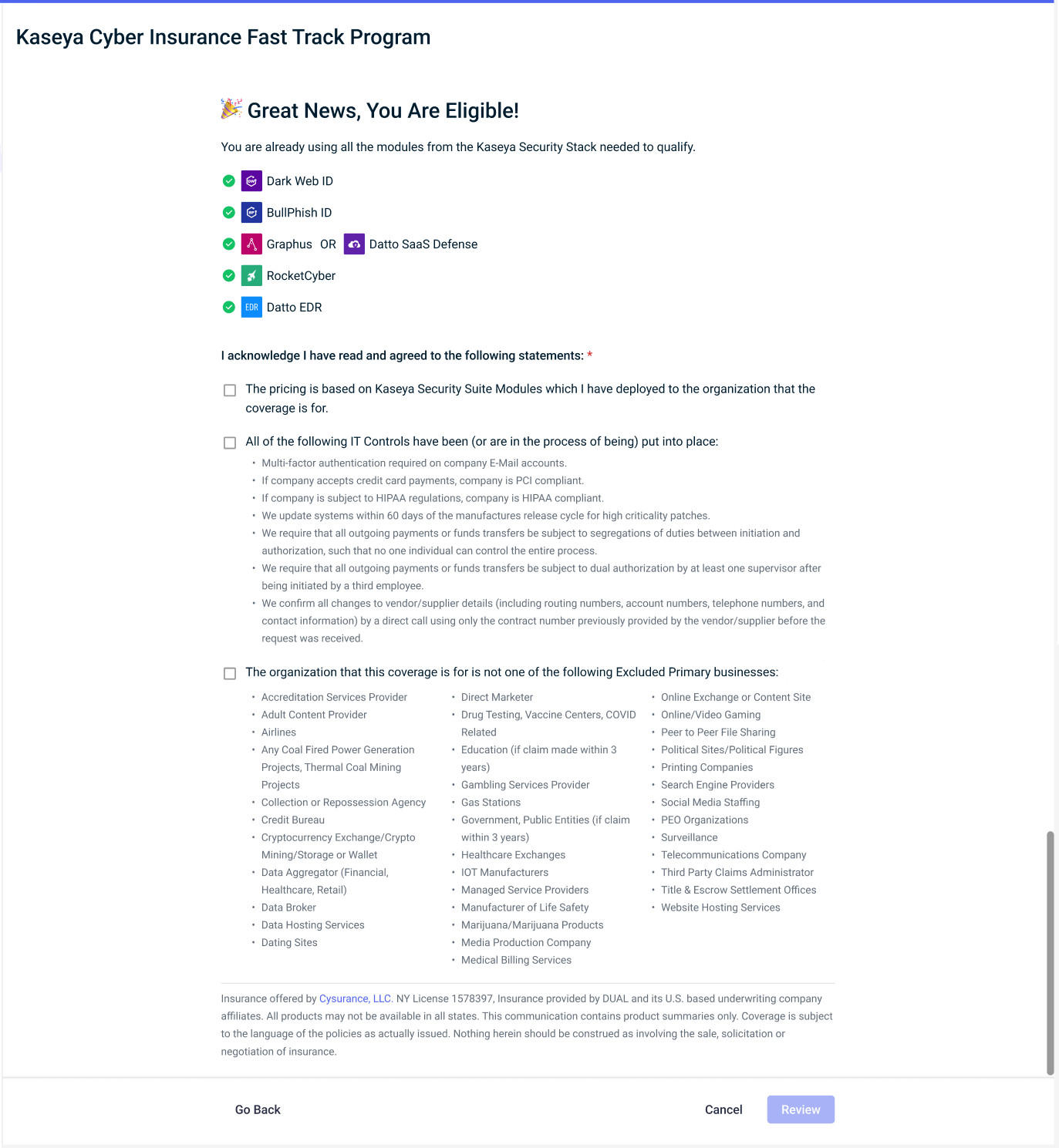
- A message similar to the following will appear if you are not using all the modules from the Kaseya Security Stack that are required to qualify for the Cyber Insurance Fast Track program:
- Click Review to review the information you have entered on the form, for example, as shown in the following image.
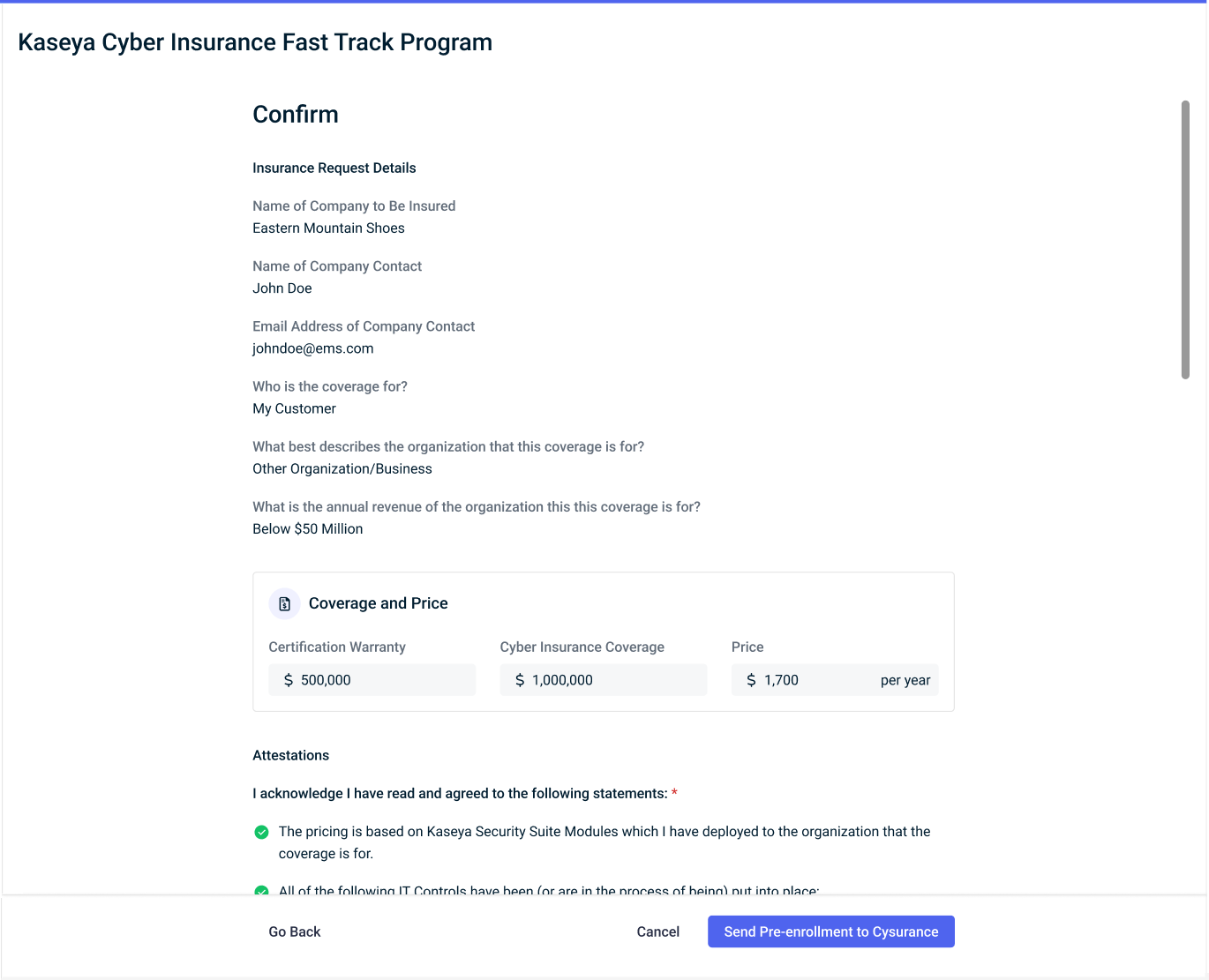
- Click Go back if you want to make any changes before submitting your request.
- Click Send Pre-enrollment to Cysurance to submit your request.
Your new cyber insurance policy request will be added to the list on the Cyber Insurance Fast Track program page. Click Add to submit another request.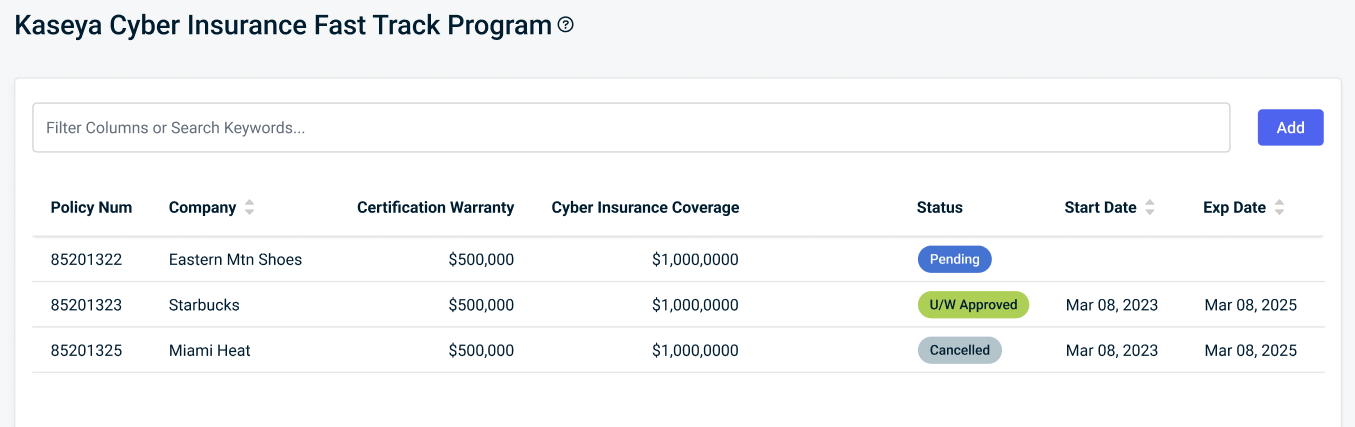
To track your Cyber Insurance Fast Track program requests:
- Navigate to the Cyber Insurance Fast Track page in KaseyaOne. Refer to Security and navigation.
- On the Cyber Insurance Fast Track Program page that opens, review your requests. The value in the Status field indicates the state of the request and will change according to the progress of the request. Possible status values include the following:
- Pending Acceptance
- Approved
- Canceled