Kaseya University
NAVIGATION Home > Learning > Kaseya University
PERMISSIONS All roles
Kaseya University is the Kaseya learning platform. Available to all users, Kaseya University provides self-paced and virtual instructor-led training opportunities for technicians and administrators to learn how to configure and master their IT Complete modules. There are free and paid training offerings to meet a variety of skill levels and needs. Our goal is to provide you with the knowledge and skills you need to be successful.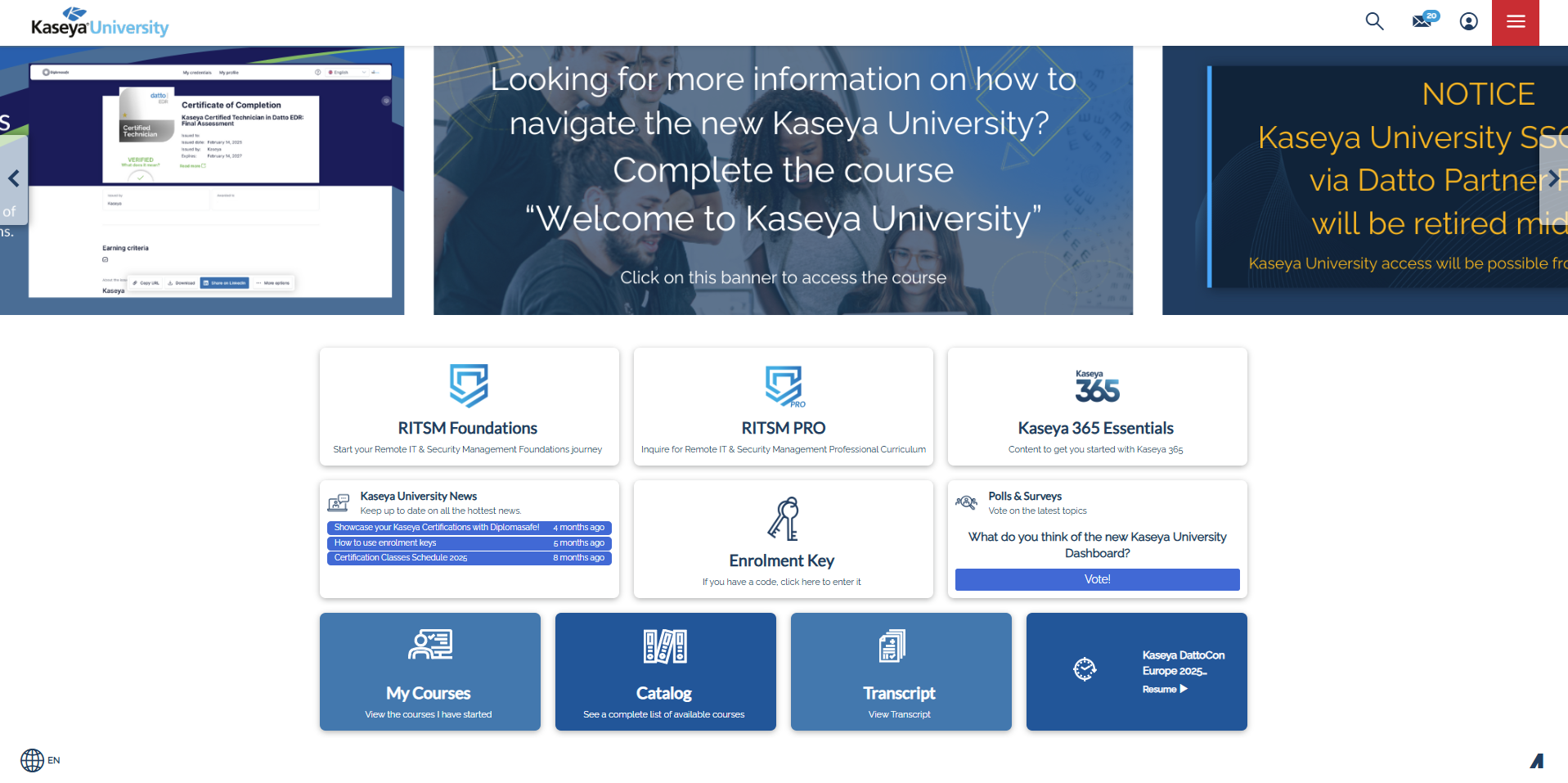
IMPORTANT The Kaseya University course selection drop-down menu on the User Management page has been removed. All users will now automatically have full access to all available courses without the need for manual assignments.
How to...
All KaseyaOne users can access Kaseya University directly from KaseyaOne. Refer to Security and navigation. If you access your Kaseya University account through Log In with KaseyaOne, you will be brought right to your learner dashboard. Users will automatically have access to the full course catalog of Kaseya University training courses.
For more information about the Kaseya University, contact your account manager or email university@kaseya.com.
To view your KaseyOne courses:
- Log in to KaseyaOne and navigate to Kaseya University. Refer to Security and navigation.
- Review the list of available courses.
The course catalog will reflect all available Kaseya University training courses, provided a user with the Master role added you as a KaseyaOne user; otherwise the course catalog field will be empty.
- If the course catalog field is empty, contact your KaseyaOne administrator to modify your user settings.
You can track your progress with your courses right in KaseyaOne. On the Learner tab of the Cooper Intelligence Engine page, you can review your progress with all courses. Refer to Kaseya University learning insights in Cooper Intelligence Engine.



