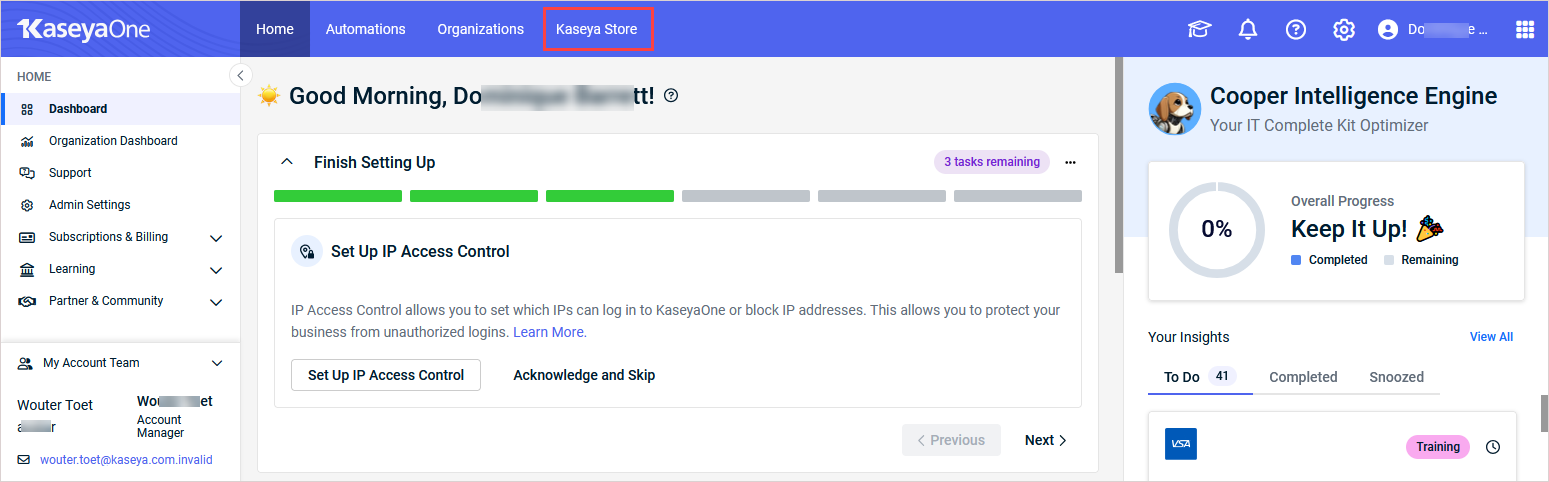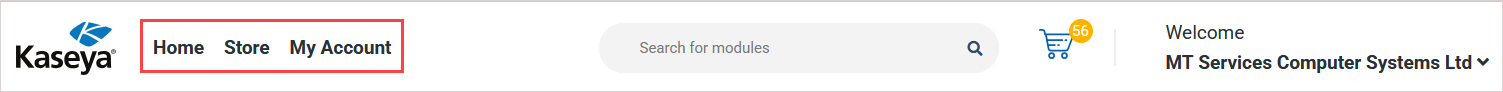Getting started with Kaseya Store
NAVIGATION Top navigation menu in KaseyaOne > Kaseya Store
PERMISSIONS Master or Billing role
Kaseya Store is your one stop shop for everything Kaseya where you can shop for IT Complete modules for your organization, view and pay invoices, manage or monitor subscriptions and billing information, and so much more. Kaseya Store features a wide range of products and services— refer to What Kaseya products and services can I purchase in Kaseya Store? for a complete list.
Accessing Kaseya Store
Users with the Master or Billing role can access Kaseya Store from KaseyaOne by:
OR
-
clicking Subscriptions & Billing > View and Pay Invoices in the left navigation menu. The Kaseya Store opens in a new tab and the Invoices page displays.
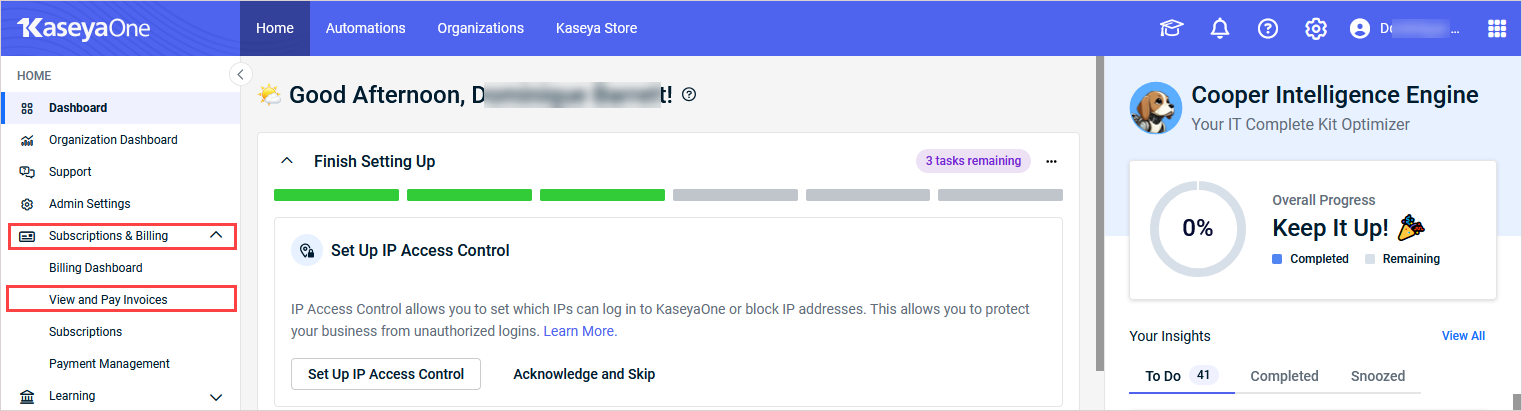
Navigating Kaseya Store
The options available on the persistent top navigation menu in Kaseya Store are:
- Home. The Kaseya Store Home page provides a Billing Dashboard that summarizes all of your organization's orders, billing, and active subscriptions information and status.
- Store. Go to this page to search for and review module subscriptions and to shop for modules and place orders.
- My Account. Go to this page to manage your purchases, invoices, and Kaseya Store settings.