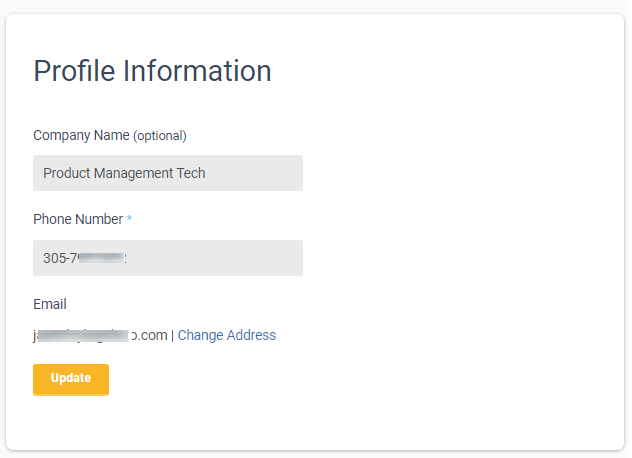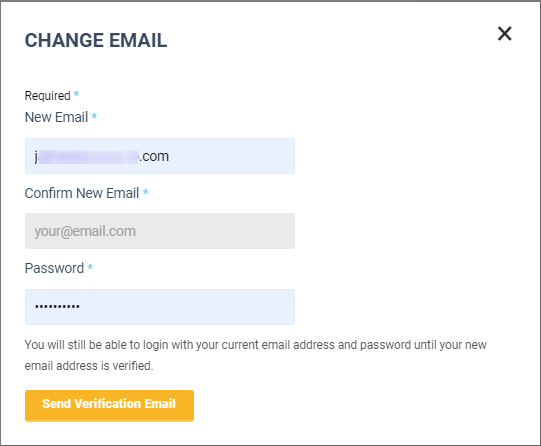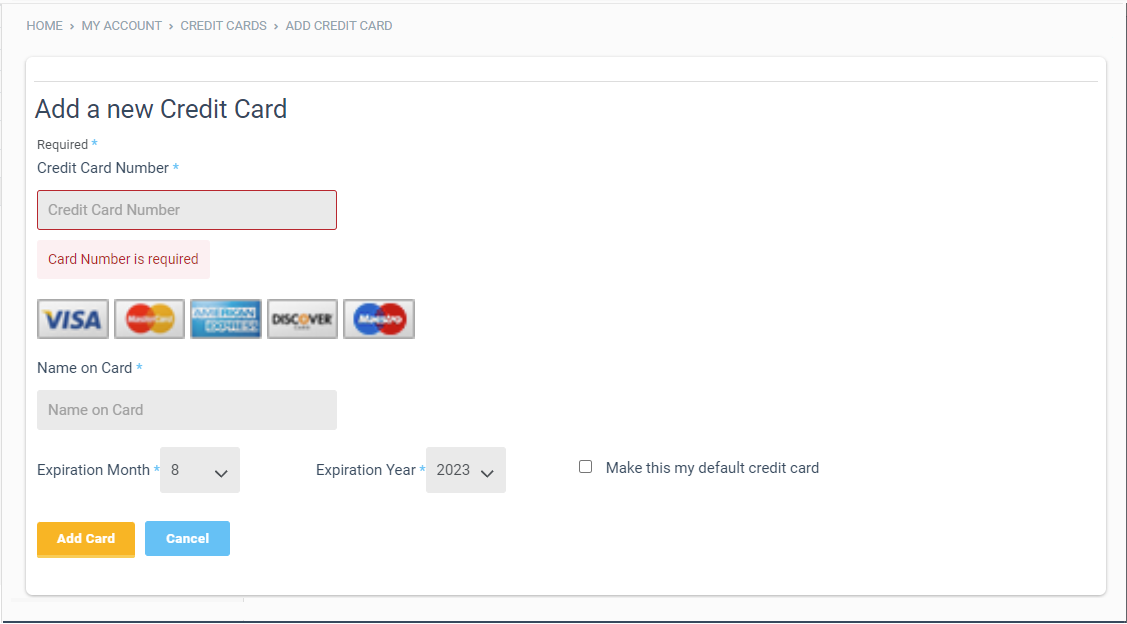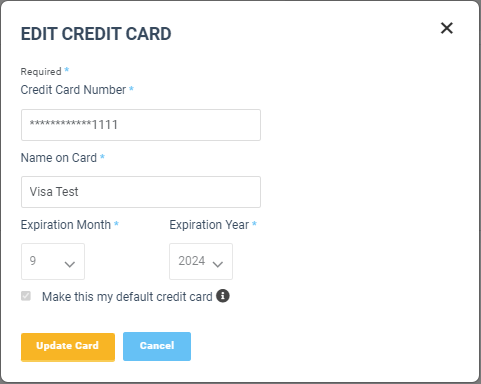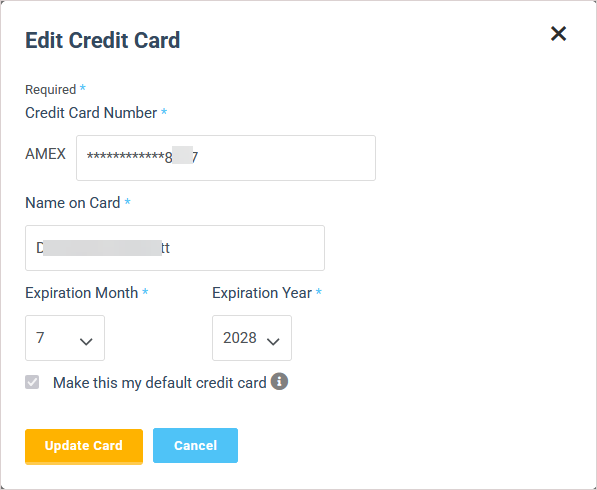Kaseya Store: My Account page
NAVIGATION Kaseya Store > My Account
PERMISSIONS Master or Billing role
In Kaseya Store, navigate to My Account to manage and monitor your purchases, billing, and Kaseya Store settings. While the Kaseya Store Home page provides a quick overview of all orders, billing, and active subscriptions, the My Account page allows users with a Master or Billing role to manage and monitor all purchases and billing information by selecting options in the left navigation menu.
The My Account page also summarizes your PROFILE, SHIPPING, and PAYMENT information and allows you to edit your profile information and add or edit the payment details for your account. See the procedures below for details.
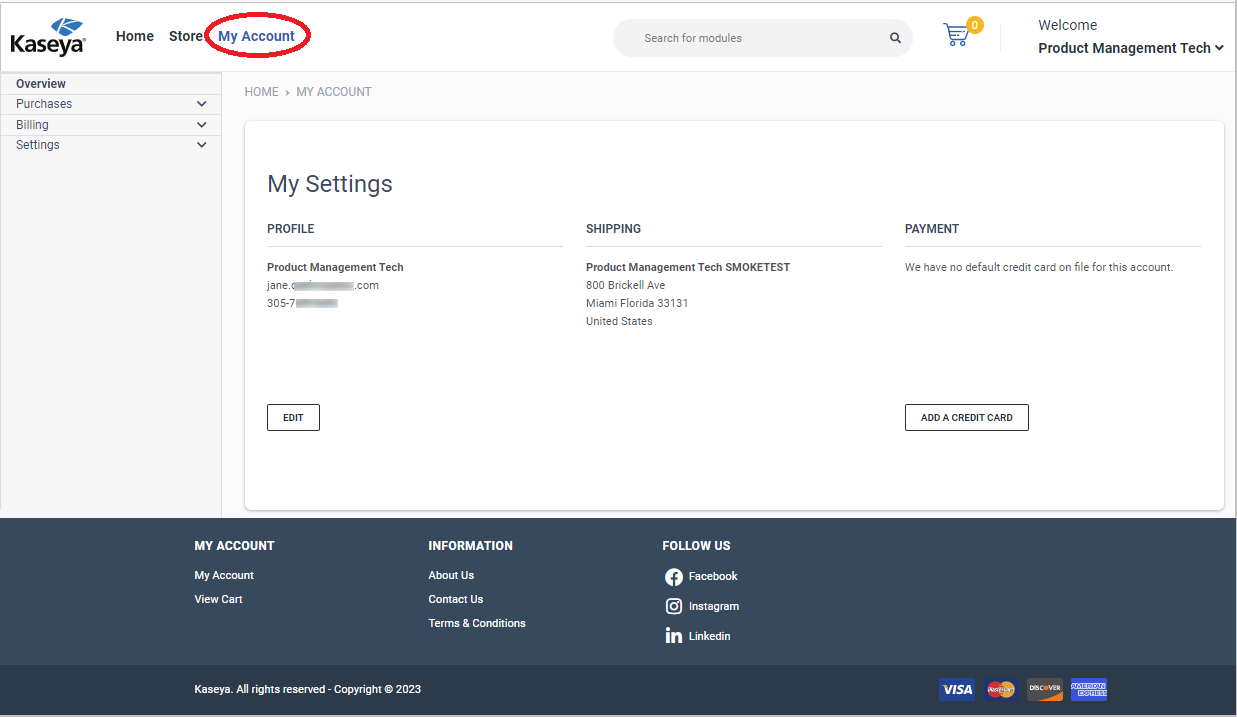
How to...
To edit your profile information:
-
Navigate to My Account > Settings > Profile Information in Kaseya Store.
-
On the Profile Information page that opens, change the company name and phone number as required.
-
(Optional) To change your email address, click Change Address and on the Change Email dialog that opens:
New Email. Type in your new email address in this field.
Confirm New Email. Confirm your new email address in this field.
Password. Type in the password.
Click Send Verification Email.
Until your new email address is verified, you will still be able to log in with your current email address and password.
-
Click Update.
If you have not added a payment method, use these steps to add a credit card to your account:
-
Navigate to My Account > Settings > Payment Methods in Kaseya Store.
-
On the Add a New Credit Card page that opens, enter the following information: Credit Card Number, Credit Card Type, Name on Card, Expiration Month, Expiration Year, and CVV.
-
(Optional) Check the Make this my default credit card box. At least one card must have this option selected.
-
Click Add Card.
After having added a default payment method (credit card) to your account, you can edit the payment details as follows:
-
Navigate to the My Account page in Kaseya Store and click Edit under PAYMENT.
-
On the Edit Credit Card dialog that opens, modify the following as required:
Credit Card Number
Name on Card
Expiration Month
Expiration Year
-
Click Update Card.
For detailed procedures on managing billing and invoices, subscriptions, purchases, and payment methods, see these other articles: