Kaseya Store: Home page
NAVIGATION Kaseya Store
PERMISSIONS Master or Billing role
The Kaseya Store Home page provides a Billing Dashboard that summarizes all of your organization's orders, billing, and active subscriptions information and status.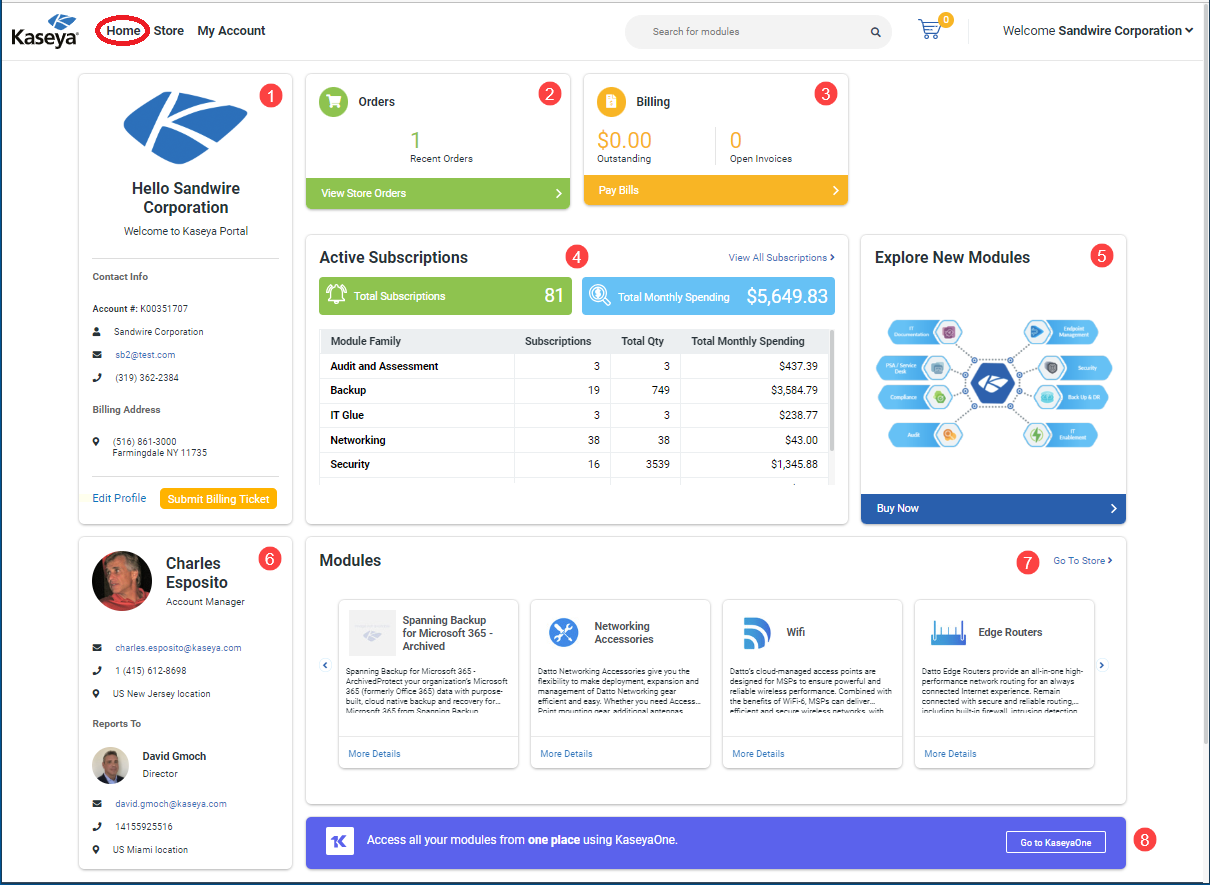
The key features on the Kaseya Store home page are:
-
Contact Info. Summarizes the organization account information, including organization name, account number, contact email, phone number, and billing address. Click Edit Profile to go to the Settings > Address Book page where you can change your address details.
-
Orders. Click this widget to go to the Purchase History page where you can review a list of all your current (open) and previous (past) purchases.
-
Billing. Click this widget to go to the Invoices page where you can review your open and paid (in full) invoices, view and download your invoices in Excel and PDF format, settle invoices, and update payment method.
-
Active Subscriptions. On this widget, click View All Subscriptions to go to the Active Subscriptions page where you can review an itemized list of your current subscriptions and see the total monthly spend.
-
Explore New Modules. Click this widget to go to the Store page of the Kaseya Store where you can research IT Complete modules for your organization.
-
My Account Team. This widget contains the contact information (name, email address, phone number) of the Kaseya account manger assigned to your organization, as well as their immediate supervisor. Click the email address link to send an email to one of the contacts using your default email client.
-
Modules. In this widget, click Go To Store to go to the Store page of Kaseya Store where you can place an order for your organization. Click More Details on any tile to go directly to the module's Store page where you can research and review module description, specifications, and resources before making a purchase.
-
Go to KaseyaOne. Click this button to go to KaseyaOne where you can access all your modules from one place using through Log In with KaseyaOne (Unified Login).



