Kaseya Spring Release: KaseyaOne
This page details each KaseyaOne release launched during the KaseyOne Spring release.
KaseyaOne release
The KaseyaOne team is excited to announce the following new feature:
New Feature
Payment Management page
The Payment Management page allows users with Billing or Master roles to see and manage recurring payments, allowing for a greater level of visibility and control with billing. You will be able to view detailed order information, enable Autopay, add and edit payment methods, and assign payment methods to individual orders. Enabling Autopay, and/or assigning a payment method to an order, will ensure that all invoices related to that order will be charged to the payment method of your choosing. Refer to Payment Management.
Kaseya Store release
The Kaseya Store team is excited to announce the following new feature and enhancements:
New Feature
New VSA 10, Datto Endpoint Backup, and Unitrends Endpoint Backup modules
New VSA 10, Datto Endpoint Backup, and Unitrends Endpoint Backup modules have been added to the Kaseya Store and are now available for purchase.
Enhancements
Notify customers who own licenses not available for purchase in the Kaseya Store
If a customer has a subscription for a product license not offered in the Kaseya Store, we will display the following message to notify them: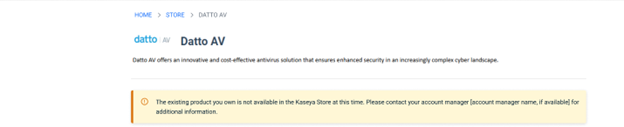
If a customer has end users, they will still see the end user dropdown and will be shown this message based on the subscriptions their end user they’ve selected owns.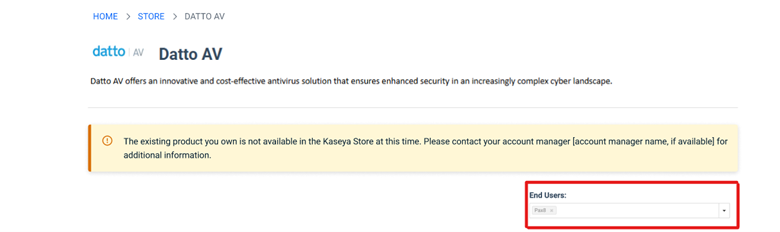
Additionally, physical devices, such as Siris 5, Switches, Edge Routers, Wifi, Alto, and Networking Accessories, will still be available to purchase new, even if shown this message.
Expanded IT Glue product offerings
The IT Glue module now allows customers with older IT Glue license versions to purchase more licenses to their subscription in the Kaseya Store.
Bug fix
Updating account phone number
The Kaseya Store allows you to successfully update your phone number from the Profile Information.
The KaseyaOne team is excited to announce the following new feature:
New Feature
Improved Unified Login Setup in Onboarding Checklist
We’ve introduced a parent-child relationship for grouped modules in the onboarding checklist. This structured view makes it easier to understand how Unified Login connects modules, providing a clearer and more intuitive experience.
The KaseyaOne team is excited to announce the following enhancements and bug fix:
Enhancements
Improved Kaseya University course accessibility
Access to Kaseya University has been streamlined by removing the course selection dropdown from user management workflows, including Add User, Edit User, and Import Users. Now, all users automatically have full access to all available courses, eliminating the need for manual assignments. Refer to Kaseya University.
Improved Support Ticket visibility and filtering
Users of the Kaseya One Support page will have improved functionality regarding support ticket status. Tickets with a status of “Hold” will now display as "On-hold" instead of as "Open." A new On-hold ticket filter and counter will allow users to track on-hold tickets more efficiently. A "Created At" time stamp allows users to see when a ticket was submitted. Refer to Support.
Bug fix
Learning Report Card page updated
A non-functional certificate column was removed from the Cooper Learning tab, making it easier to review the progress of learners taking Kaseya University courses.
The KaseyaOne team is excited to announce the following new feature and enhancements:
New feature
Kaseya Events information now accessible from KaseyaOne
A link has been added to the KaseyaOne left navigation menu that will guide users to information about upcoming Kaseya Global Events.
Enhancements
New IdP SSO mapping rules logic allows admins more flexible assignment options
Admins can now assign roles and access groups to users coming from the Identity Provider (IdP) via SSO based on all applicable rules, rather than the highest-priority one. This allows organizations to handle more complex scenarios by assigning a single role and multiple access groups to users based on all applicable rules.
User Exceptions added to Log In with SSO prevent KaseyaOne account lock out
On the Admin Settings page, users enabling Enforce Log in with SSO are automatically added to the User Exceptions list to prevent losing access if the SSO integration is incorrectly configured. Users will have the option to remove themselves from the User Exceptions list. Refer to Third-party IdP SSO integration.
The KaseyaOne team is excited to announce the following new feature and enhancement:
New feature
Users can now automate script execution using VSA 10 in response to Autotask and Kaseya BMS tickets using Cooper Bots, Kaseya’s Robotic Process Automation (RPA) tool. Refer to Cooper Bots.
Enhancement
Third-party identity provider setup page redesigned
On the Admin Settings page, improvements have been made to the usability and clarity of the Third-Party IdP tab, renamed the Single Sign-On tab. Changes now require clear and explicit confirmation, reducing the risk of unintentional updates.



