Subscriptions & Billing FAQ
This article lists questions that are frequently asked by our customers and answered by our KaseyOne team. Refer to KaseyaOne video tutorials to get started with KaseyaOne.
The following new sections have been added to the consolidated invoice:
This new section makes it easier for you to understand your bill and track your expenses.
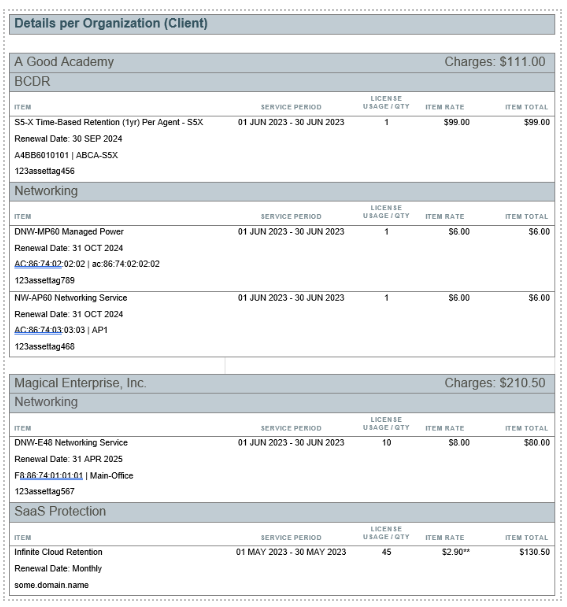
This new section summarizes and provides the details by payment method (ACH/ECP, Credit Card, and remit payment).
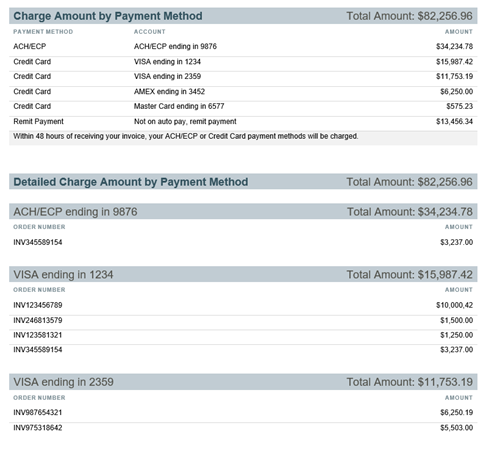
The column header row is changing. For example, some new columns have been added, some columns have been consolidated, and some column names have changed.
Download the new Excel file template to prepare ahead of time for these changes: Invoice Excel Template.xlsx
The following table shows the current header row and the corresponding updated or new header row.
| Current Header Row | Updated or New Header Row | Comments |
|---|---|---|
| Data Type | New column. Identifies a row as Invoice information or Usage information. | |
| Invoice Number | Invoice Number | No change |
| Date | Date | No change |
| Order# | Order # | Updated header name |
| Line# | Line # | Deleted column |
| Quote | Quote # | Updated header name |
| Po Number | PO Number | Updated header name |
| Msp ID | Company Account # | Updated header name |
| Msp Name | Company Name | Updated header name |
| Msp Country | Company Country | Updated header name |
| Msp City | Company City | Updated header name |
| Msp Postal Code | Company Postal Code | Updated header name |
| Msp Address | Company Address | Updated header name |
| Client Name | Organization (Client) Name | This single column will show the Organization (Client) Name - consolidated from the columns Client Name, End User, Datto Systems End User. |
| Domain ID | New column | |
| End User | Obsolete column, see Organization (Client) Name | |
| Datto Systems End User | Obsolete column, see Organization (Client) Name | |
| Prepay vs Non-Prepay | Prepay or Non-Prepay | Updated header name |
| Category | New column: Product category for this line item. | |
| Module | Module | No change |
| Product Module | Product Description | Updated header name |
| Item | Product Item | Updated header name |
| Mac Address | Serial # / MAC Address | Updated header name |
| Asset Tag# | Asset Tag | Updated header name |
| Host Name | Host Name | No change |
| Tenant ID | New column: The unique identifier for a tenant. | |
| Service period start date | Service Period Start Date | Updated header name |
| Service period end date | Service Period End Date | Updated header name |
| Commitment Renewal date | Commitment Renewal Date | Updated header name |
| Term | Term | No change |
| License Usage | License Usage | No change |
| Billing Frequency | Billing Frequency | No change |
| Taxable/NonTaxable | Taxable/NonTaxable | No change |
| Billed Quantity | Billed Quantity | No change |
| Rate | Rate | No change |
| Monthly Fee | Monthly Fee | No change |
| Credits | Credits | No change |
| Payment | Payment | No change |
| Total | Total | No change |
You are billed for devices and licenses that have been purchased and not yet in use (activated).
What you are billed on appears under Details by Category in the Consolidated Invoice PDF file and under the Invoice Data Type category in the Excel file. For example, you may be billed for 10 devices or 10 licenses.
Information about the devices or licenses that are in use or assigned appears under Details per Organization (Client) in the Consolidated Invoice PDF and under the Usage Data Type category in the Excel file. For example, one device or one license may be in use and assigned to an organization but the other 9 devices or 9 licenses may be unassigned and so will not be shown in these sections. You would be billed for all 10 devices or licenses but you will only see one under Details per Organization (Client) or under the Usage Data Type category.
In future, we will look to add the unused licenses.
Organization (Client) information is currently available for Datto products.



