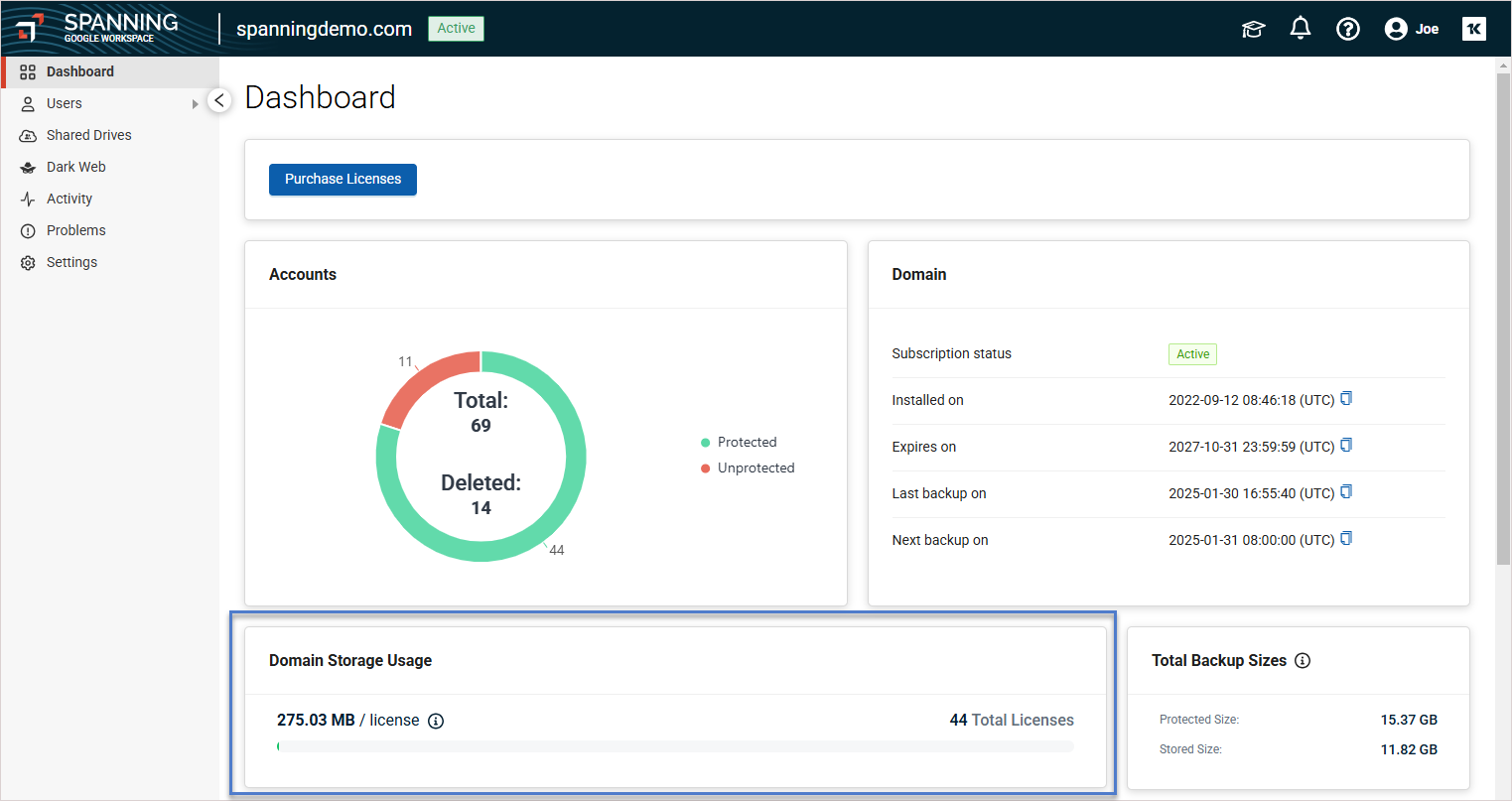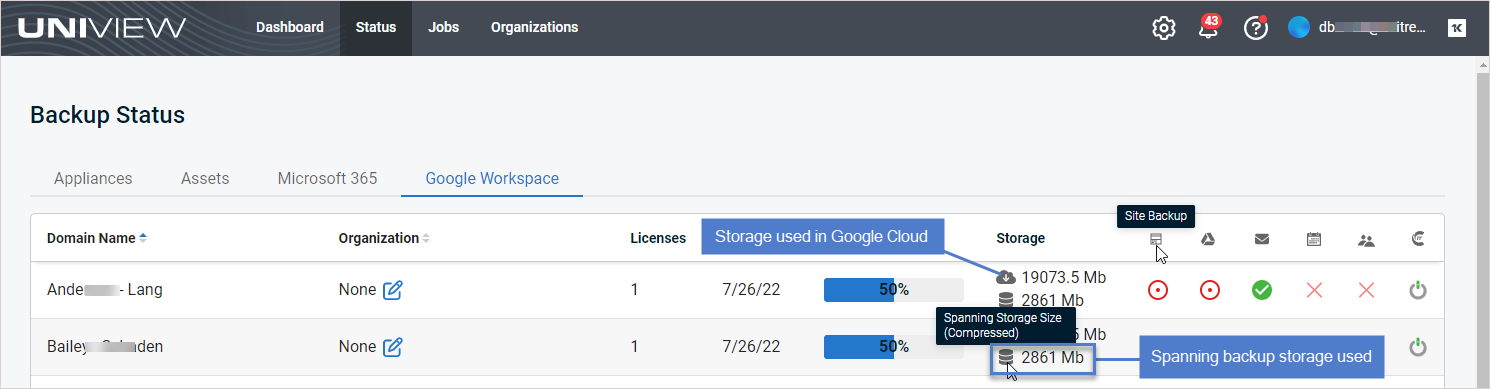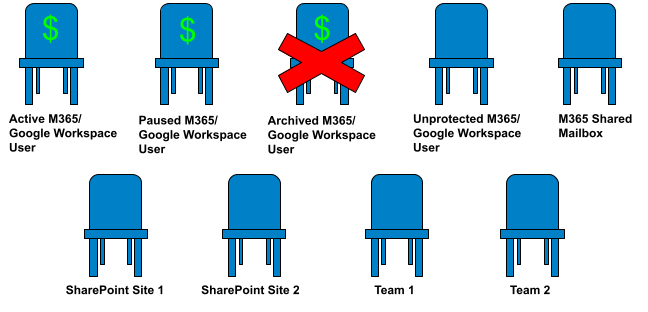SaaS Backup storage and license consumption for Kaseya 365
The following topics describe how SaaS Backup storage and license consumption work with your Kaseya 365 User subscription:
See these topics to learn how storage consumption is calculated and how overages are handled for Datto SaaS Protection and Spanning Backup:
You can check your storage usage in the SaaS Backup or UniView UI:
-
Datto SaaS Protection: View the Storage chart on the SaaS Protection Status page. (Refer to Exploring the SaaS Protection Overview page.) The Storage chart only displays if you have consumed at least 70% of your available storage. (See How is backup storage consumption calculated?)
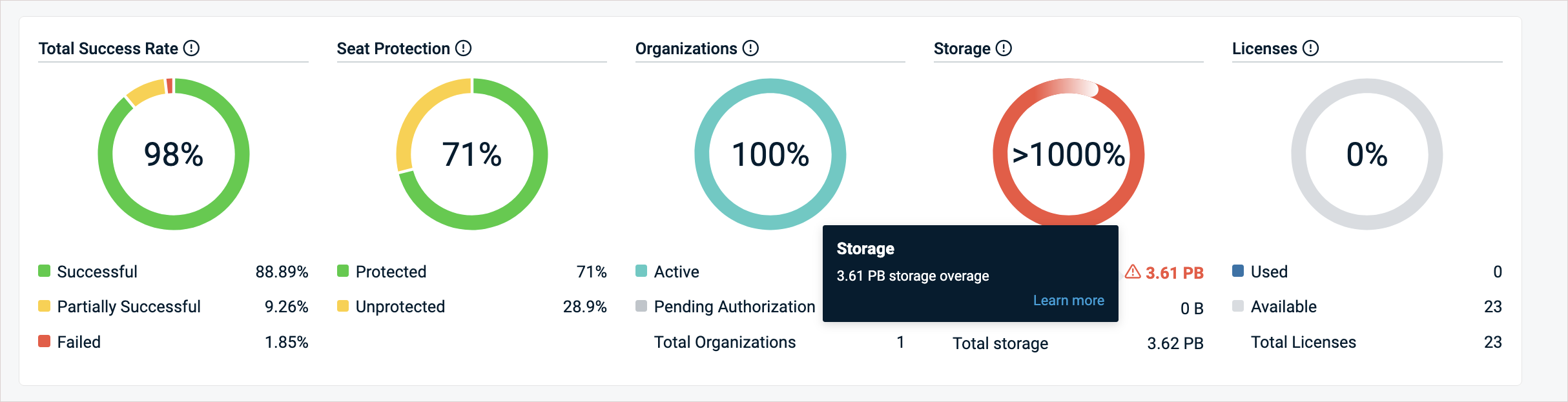
-
Spanning Backup for Google Workspace: You can check storage usage in Spanning or UniView:
In Spanning, view the Domain Storage Usage tile on the Dashboard page. Refer to Working with the Dashboard.
In UniView on the Dashboard > Spanning > Google Workspace tab, check the Storage column for Spanning backup storage used. Spanning storage used displays next to the
icon:
For details, see this UniView article: Working with Google Workspace.
-
Spanning Backup for Microsoft 365: In UniView on the Dashboard > Spanning > Microsoft 365 tab, check the Storage column for Spanning backup storage used. Spanning storage used displays next to the
 icon:
icon: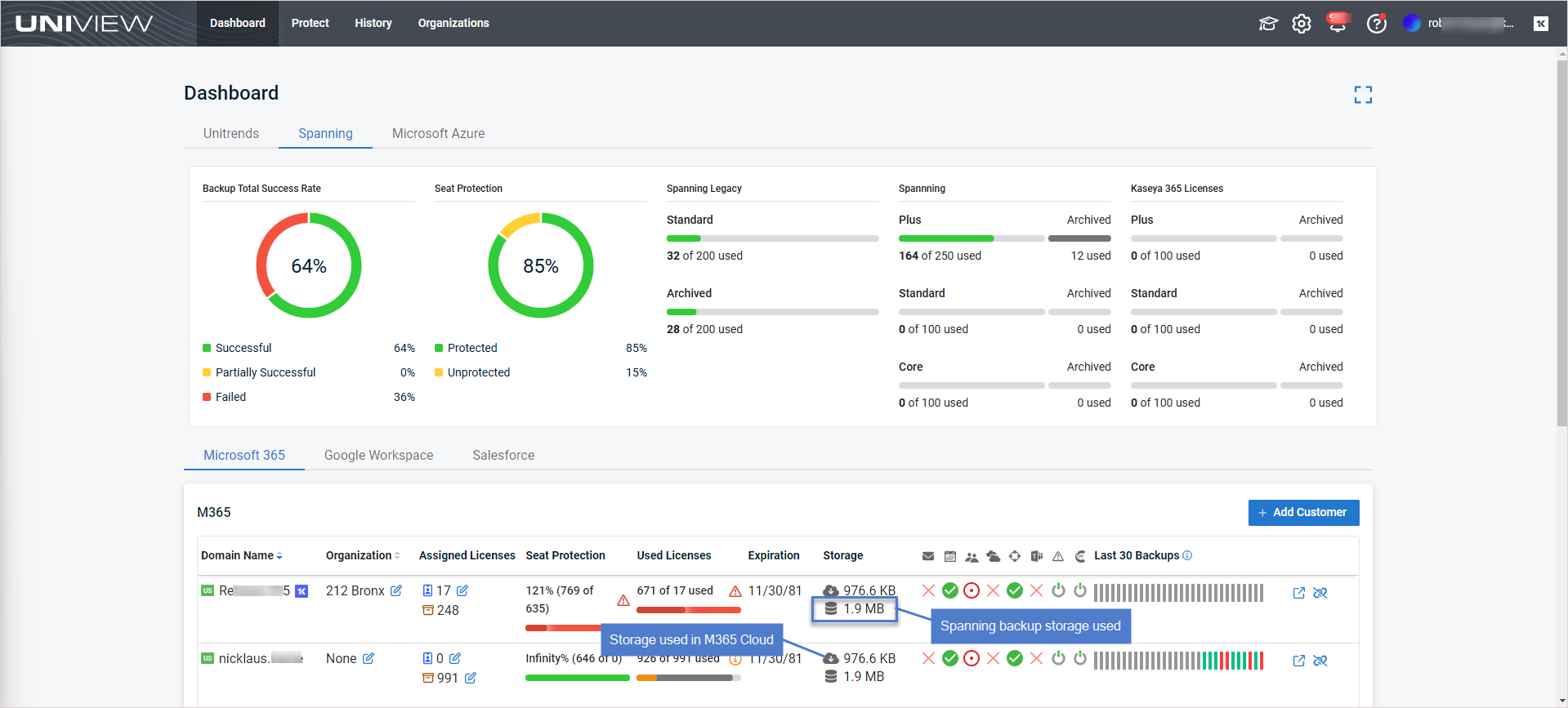
For details, see this UniView article: Working with Microsoft 365.
- It is not possible to identify which user or shared drive may be individually contributing to a large data set due to how Microsoft and Google provide shared drive and shared mailbox data to Datto SaaS Protection and Spanning Backup.
- Datto SaaS Protection and Spanning Backup retain multiple versions of all historical data and include this data in their Storage Usage. Storage usage in Microsoft 365 and Google Workspace reflects the user's current data only.
Backup storage consumption is determined by this simple calculation:
Total stored size divided by total number of purchased licenses, where:
- 1 TB = 1024 GB
- total stored size is how much storage is consumed by your data on the Datto SaaS Protection or Spanning side, after compression and deduplication
- total number of purchased licenses includes all pooled SaaS Backup licenses across all of your Google Workspace domains or Microsoft 365 tenants
Example:
A customer is currently storing 10 TB of combined data in SaaS Protection or Spanning for all of their Google Workspace domains or Microsoft 365 tenants and:
- the total number of purchased licenses is 200
- the total stored size is 10 TB * 1024 = 10,240 GB
- the storage used per license is 10,240 GB / 200 licenses = 51.2 GB / license
If this per-license usage is larger than the fair use limit in the Datto SaaS Protection or Spanning terms of use policy, then the customer may incur the overage terms described in that policy.
For details about SaaS Backup terms of use, see How can I view my SaaS Backup terms of use policy?
SaaS Backup products have fair use limits that define how much storage you can consume before reaching an overage threshold and describe the overage policy that may be applied upon exceeding this threshold.
For Datto SaaS Protection and Spanning Backup, fair use limits are described in the product's terms of use. To view these terms:
-
Go to the Kaseya Master Agreement, scroll down to section 1.a.i and click the applicable product link: Datto SaaS Protection and SaaS Defense or Spanning.
-
In the Datto SaaS Protection or Spanning terms of use, view the fair use limits for Storage Entitlement.
If you're using too much storage, you can do any of the following to decrease your per-license storage usage:
- Buy additional storage
- Buy additional seats
- Reduce retention
- Unprotect seats
- Delete some customers completely
See the Datto SaaS Protection online help or Spanning Backup online help for details.
IMPORTANT This article applies to SaaS Backup license consumption for Kaseya 365 User subscriptions only. It does not apply to standalone Datto SaaS Protection and Spanning Backup modules that are not part of a Kaseya 365 User subscription.
Your Kaseya 365 User subscription includes one of these SaaS Backup modules: Datto SaaS Protection or Spanning Backup. The SaaS Backup pricing model is based on billable usage.
Commitment means the minimum length of time you agree to pay for the Kaseya 365 User subscription that provides the SaaS Backup service to your clients.
Your Kaseya 365 User subscription's commitment terms apply to all organizations being protected by SaaS Backup. Your subscription is set up for auto-renewal, meaning that all billable licenses will be automatically renewed for another term. The renewal term matches that of the original commitment (e.g., one year).
When you add an organization to an existing Kaseya 365 User subscription, referred to as adding the organization to the same pool, the terms apply to all organizations within that subscription. For example, in a subscription with a one-year commitment, the subscription's end date is the same for all licenses regardless of when the organization's licenses were added to the subscription.
EXAMPLE
MSP A's subscription has a one-year commitment that began in March. By the end of March, MSP A has added three organizations to the subscription.
Throughout the rest of the calendar year (April — February), MSP A continues to add organizations to this same subscription.
At the end of February, the subscription and the licenses for all of its organizations are automatically renewed for another one-year commitment.
Retention refers to the length of time the client's backed-up data is stored in the Kaseya cloud before it is removed. SaaS Backup provides Infinite cloud retention (ICR), where backup snapshots are retained in the Kaseya cloud for the retention period you select and:
- three daily backups are taken of each end user's service data and retained for 30 days.
- one of the three daily backups is retained for 90 days.
- after 90 days, one weekly backup is retained for 90 days, then retained on a rolling basis for up to one year.
- after one year, one monthly backup is retained for one year, after which each is stored for the selected retention period.
SaaS Backup bills for user seats that are considered protected seats. A user's seat is a protected seat if it is in one of the following statuses:
- Active or Standard: The seat exists in the organization and is actively backed up.
- Paused or Inactive: The seat exists in the organization; backups were enabled but are currently paused.
- Archived: The seat no longer exists in the organization, but backups are still accessible.
NOTE Archived seats do not impact your subscription's committed license amount. Archived seats are in a separate pool and are billed separately, at list price or the price agreed upon at the time of initial sale. Active and Paused seats will increase the subscription's committed license amount if there is an overage.
For your Kaseya 365 User subscription, usage equals the number of protected seats in Active, Standard, Paused, or Inactive status. Usage is measured near the end of each month when a snapshot is taken of the number of protected seats per pool. Licenses are billed based on usage. Your monthly subscription charge includes your billable usage and the subscription options selected.
Archived seats are billed separately.
Non-billable seat
A seat status of Unprotected means the seat exists in the organization but backups are not enabled. An unprotected seat is not a billable seat and therefore, a license fee is not charged for the seat.
Each SharePoint site and each Team requires a seat but the seat is not billable. Each licensed user has access to their company's SharePoint sites and Teams. Backups of SharePoint sites and Teams are complimentary.
The following graphic illustrates the SaaS Backup seat types. A dollar sign indicates a seat for which a monthly license fee is charged. A M365 shared mailbox is charged a monthly license fee only if it has a license in your M365 environment.
Your subscription's committed amount is determined by the number of standard user licenses. Archived licenses are not included in the committed amount. Your subscription's committed amount may increase as the number of protected users (users protected with a standard license) increases.
The total number of protected users you have at the end of each month is your "usage" for the month. This is the number on which your subscription charge for the following month is based and is known as the committed amount.
You can add and remove organizations anytime during the commitment term. At the end of any month, if the number of protected users is greater than the committed amount, the committed amount increases to and remains at that greater amount, referred to as the high-water mark.
NOTE If your committed amount increases due to an overage in users protected by SaaS Backup, Kaseya 365 User licenses are automatically purchased to satisfy the new committed amount. Each Kaseya 365 User license includes a new seat for SaaS Backup and a new seat for each of the other modules in your subscription.
You are responsible for paying the committed amount, regardless of whether you’re using all of the committed amount. However, you can redeploy unused licenses to new organizations that you add during the commitment term.
EXAMPLE
MSP B currently has a one-year commitment with three organizations. The subscription has 72 protected end users.
In May, MSP B adds 7 organizations that includes 180 protected end users to the same subscription. At the end of May, the committed amount is recalculated to 252 (180 + 72).
In June, two of the organization accounts in this subscription are canceled. The accounts include 40 protected seats, therefore, lowering the total number of protected seats in the subscription to 212 (252 - 40). However, the committed amount remains at 252, the high-water mark and MSP B is still charged for 252 licenses each month. MSP B now has 40 unused licenses it can redeploy within its commitment term.
An archived license enables you to stop running backups for a user but retain their existing backups according to your subscription's retention policy.
If additional archived licenses are needed, you must purchase them separately. Unlike standard user licenses, the archived licenses you purchase do not change the number of Kaseya 365 User licenses in your subscription.
Depending on the options selected when purchasing Kaseya 365 User, your subscription either:
- had no existing archived licenses at time of purchase. To archive a seat, simply apply an archived license. Any archived licenses are billed separately, month-to-month, at list price or the price agreed upon at the time of initial sale.
- had a committed number of archived licenses at time of purchase and:
- you are responsible for paying the committed amount, regardless of whether you’re using all of the committed amount. However, you can redeploy unused licenses to new organizations that you add during the commitment term.
- to archive a seat, simply apply an archived license. For any archived license overage, those licenses are billed separately, month-to-month, at list price or the price agreed upon at the time of initial sale.
EXAMPLE
MSP B's subscription has an archived license commitment of 50 licenses.
In November, all 50 licenses are in use.
In December, MSP B applies archived licenses to another 6 users.
At the end of December, MSP B is billed for 56 licenses.
In January, MSP B removes archived licenses from 16 users, decreasing their usage to 40 licenses.
At the end of January, MSP B is billed for 50 licenses (their subscription's high-water mark for archived licenses).
Kaseya will only charge for a shared mailbox if it has a license in your M365 environment as this is considered a user seat type.
A shared mailbox has a license in the M365 environment because of one of the following reasons:
- The shared mailbox has over 50 GB of storage, at which point Microsoft requires a license.
- A Microsoft user account converts to a shared mailbox and the Microsoft license was not removed from the account.
An M365 user that is converted to a shared mailbox and has his or her Microsoft license removed will be recognized as having a shared mailbox. Previous backups are maintained and are still subject to retention.
For Datto SaaS Protection and Spanning Backup, fair use limits are described in the product's terms of use. To view these terms:
-
Go to the Kaseya Master Agreement, scroll down to section 2.b and click the applicable product link: Datto SaaS Protection or Spanning.
-
In the Datto SaaS Protection or Spanning terms of use, view the fair use limits for licensing in these sections: Use of Products and Product subscriptions and retention.